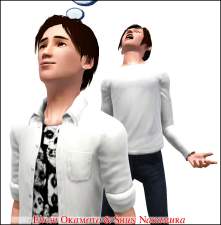Miyuki Yamamoto
Miyuki Yamamoto
SCREENSHOTS

1.jpg - width=607 height=961

2.jpg - width=1158 height=1024

3.jpg - width=1080 height=1024

4.jpg - width=775 height=954

5.jpg - width=1146 height=1008

6.jpg - width=1228 height=1017

7.jpg - width=824 height=979

8.jpg - width=1097 height=1024

body.jpg - width=513 height=938

faces.jpg - width=898 height=599

outfits.jpg - width=929 height=989

thumbnail.jpg - width=679 height=600












Downloaded 3,625 times
153 Thanks
16 Favourited
21,743 Views
Say Thanks!
Thanked!
Even she sometimes look like a little girl she is very serious. She facinating mens with her bright green eyes, and no, they are not contacts. Except Japanese she also have French roots which give her very unique look. Since she was a child she dreams about interior design career. Artistic and born saleswomen, she easily gets jobs in redecorating homes and it seems she will very soon achieve her lifetime wish, which is home design hotshot.




PERSONALITY
Traits - artistic, born saleswomen, good, perfectionist, photographer's eye
Favourites - dim sum, songwriter, blue
Astrological sign - scorpio
Lifetime wish - home design hotshot
CUSTOM CONTENT
Skin - eskin nv2 asia by ephemera
Eyebrows - brows 2 (female, teen-elder) from simplelife
Hair:
everyday, sleepwear - savio's cazy hair mesh 20 fix by anubis
atletic, swimwear - peggy hair pooklet'd by abbey
formal - anto 84 converted by mybluebook
Makeup:
Eyes - EYES for eye-coholics! CONTACTS, version 1 by shady, mts
Eyeliner - natural lower eyelashes from danzncrd
Lipstick - s-club privee lipstick n.4
Blush - natural mineral foundation by lemonleaf
Clothing:
Everyday - bottom - always jeans by greennoodle
This sim is packaged without custom hairstyles or non-default skins
This sim was created using a slider multiplier and slider hacks. If you want to change her face you MUST have these:
Lip slider by hermi and awt
Chin width slider by gnatgosplat, mts
Jaw line sliders by awt
multiplier
The range of the sliders is set to max 5
MTS has all free content, all the time. Donate to help keep it running.
|
Miyuki_Yamamoto.rar
Download
Uploaded: 29th Feb 2012, 157.7 KB.
3,625 downloads.
|
||||||||
| For a detailed look at individual files, see the Information tab. | ||||||||
Install Instructions
Quick Guide:
1. Click the file listed on the Files tab to download the sim to your computer.
2. Extract the zip, rar, or 7z file.
2. Select the .sim file you got from extracting.
3. Cut and paste it into your Documents\Electronic Arts\The Sims 3\SavedSims folder. If you do not have this folder yet, it is recommended that you open the game, enter Create-a-Sim, and save a sim to the sim bin to create this folder, rather than doing so manually. After that you can close the game and put the .sim file in SavedSims
4. Once the .sim file is in SavedSims, you can load the game, and look for your sim in the premade sims bin in Create-a-Sim.
Extracting from RAR, ZIP, or 7z: You will need a special program for this. For Windows, we recommend 7-Zip and for Mac OSX, we recommend Keka. Both are free and safe to use.
Need more help?
If you need more info, see Game Help:Installing TS3 Simswiki for a full, detailed step-by-step guide! Special Installation Instructions
1. Click the file listed on the Files tab to download the sim to your computer.
2. Extract the zip, rar, or 7z file.
2. Select the .sim file you got from extracting.
3. Cut and paste it into your Documents\Electronic Arts\The Sims 3\SavedSims folder. If you do not have this folder yet, it is recommended that you open the game, enter Create-a-Sim, and save a sim to the sim bin to create this folder, rather than doing so manually. After that you can close the game and put the .sim file in SavedSims
4. Once the .sim file is in SavedSims, you can load the game, and look for your sim in the premade sims bin in Create-a-Sim.
Extracting from RAR, ZIP, or 7z: You will need a special program for this. For Windows, we recommend 7-Zip and for Mac OSX, we recommend Keka. Both are free and safe to use.
Need more help?
If you need more info, see Game Help:Installing TS3 Simswiki for a full, detailed step-by-step guide! Special Installation Instructions
- If you get an error that says "This content requires expansion pack data that is not installed", please use either Clean Installer to install this sim.
Loading comments, please wait...

 Sign in to Mod The Sims
Sign in to Mod The Sims Miyuki Yamamoto
Miyuki Yamamoto