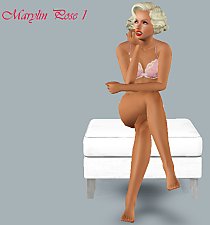Katrina Monroe
Katrina Monroe

Screenshot-3.jpg - width=800 height=600

Screenshot-20.jpg - width=695 height=700

Screenshot-30.jpg - width=800 height=594

Screenshot-4.jpg - width=800 height=667

Screenshot-143.jpg - width=800 height=600

Screenshot-154.jpg - width=800 height=377

Screenshot-101.jpg - width=800 height=521



Katrina goes in and out of relationships often, but she'd be more than happy to settle down if she had to. However, if that's not the case, her job at the local sports stadium and the raw egg yolks in her morning smoothies will forever be the loves of her life...eew.
Traits:
-Friendly
-Athletic
-Perfectionist
-Adventurous
-Great Kisser
LTW:
Katrina's main goal in life is to become a martial arts master.
Favorites:
-Violet
-Indie music
-Goopy carbonara

>>Mods needed:
For Katrina to show up correctly, there are a few things you're going to need to have in your game...
1st: You need Rez Delnava's UI Mod for Katrina's skin to show up since it's non-default.
2nd: You must have a slider hack in your game and it must be set to 5x. It can be from AwesomeMod, SuperComputer, etc. The one I'm using is here at MTS, made by Drakah.
3rd: You'll need the following sliders:
>Facial sliders by bella3lek4 and shared by candy1985
>Face & body sliders by jonha
>Head shape slider by jonha
>Breast sliders by Delphy
>Chin cleft slider by Tum Tum Simiolino
>>4th:
>>CC:
>Naughty & Nice skin (non-default) by Lady Frontbum
>Oh My Eyes eyes (default) by ecsand
>Hair by Anubis360
>Default texture replacement for the EA updo by Aikea Guinea*
>Candy Crush eyeshadow by Lady Frontbum
>Natural eyeliner by Kittehbomb
>Plump lipstick by Channy & Vivin**
>Everyday halter top Interfection
>Relaxed cargos by All About Style
>Formal dress by Random Noir
>Stella McCarthy jumpsuit by All About Style
Documents/Electronic Arts/The Sims 3/SavedSims folder.
*=Aikea Guinea's texture replacement for the EA updo is completely optional. You don't need it for Katrina to show up properly, it just changes the hair's original texture.
**=Use Command+F and search "megaupload" to find the download link faster.
>The sim look blurry if you select it from the Sim Bin in CAS. This is a common hiccup with non-default skintones, but it's an easy fix: If your sim is blurry, just re-click the Sim Bin icon and your sim should switch to it's normal skintone.
If your sim is solid black you didn't install the skintone/Rez Delnava's UI Mod correctly (black sims only occur if their packaged skintone is missing).
Enjoy!
|
Katrina Monroe.zip
Download
Uploaded: 4th Aug 2010, 235.2 KB.
6,504 downloads.
|
||||||||
| For a detailed look at individual files, see the Information tab. | ||||||||
Install Instructions
1. Click the filename or the download button to download the sim to your computer.
2. Extract the zip, rar, or 7z file.
2. Select the .sim file you got from extracting.
3. Cut and paste it into your Documents\Electronic Arts\The Sims 3\SavedSims folder. If you do not have this folder yet, it is recommended that you open the game, enter Create-a-Sim, and save a sim to the sim bin to create this folder, rather than doing so manually. After that you can close the game and put the .sim file in SavedSims
4. Once the .sim file is in SavedSims, you can load the game, and look for your sim in the premade sims bin in Create-a-Sim.
Extracting from RAR, ZIP, or 7z: You will need a special program for this. For Windows, we recommend 7-Zip and for Mac OSX, we recommend Keka. Both are free and safe to use.
Need more help?
If you need more info, see Game Help:Installing TS3 Simswiki for a full, detailed step-by-step guide! Special Installation Instructions
- If you get an error that says "This content requires expansion pack data that is not installed", please use Clean Installer to install this sim.
Meshes needed
This download requires one or more meshes to work properly. Please check the Description tab for information about the meshes needed, then download them below:| MTS cannot guarantee any off-site links will be available |
| anubis360.livejournal.com/19363.html (non-MTS link) |
Loading comments, please wait...
-
by athenashavoc 11th Jul 2009 at 10:20pm
 3
5.9k
2
3
5.9k
2
-
by athenashavoc 6th Sep 2009 at 8:44pm
 3
12.5k
2
3
12.5k
2
-
by piggypeach 1st Jun 2012 at 12:23am
-
by Crazywomanlovesyou 15th Apr 2013 at 2:49am
-
by meagansterno 14th Apr 2014 at 1:41am
 21
41.2k
112
21
41.2k
112
Packs Needed
| Base Game | |
|---|---|
 | Sims 3 |
| Expansion Pack | |
|---|---|
 | World Adventures |

 Sign in to Mod The Sims
Sign in to Mod The Sims Katrina Monroe
Katrina Monroe