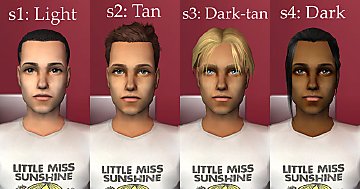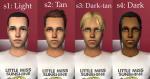Shine On You Crazy Diamond {FIXED! 08/02/10} - vintage baseball shirts for (Y)AFs, TS2-style
Shine On You Crazy Diamond {FIXED! 08/02/10} - vintage baseball shirts for (Y)AFs, TS2-style

Screenshot-379.jpg - width=632 height=600

Screenshot-384.jpg - width=434 height=600

Screenshot-382.jpg - width=800 height=600

Screenshot-383.jpg - width=337 height=600

Screenshot-380.jpg - width=800 height=500

Screenshot-387.jpg - width=447 height=563

screenshot-386.jpg - width=800 height=600

screenshot-376.jpg - width=670 height=344

Introduction:
Remember those "untuckable" maxis-match baseball shirts from TS2? They used to be all the rage. Even as the sims community moved on to TS3, I found myself missing the simplicity (and versatility) of those tees. If you, like me, wanted something along similar lines for TS3 - wait no further.
Because they're back. And they're badder than ever.
Updates
08/02/10: Fixed a critical issue with the shirt showing up as an invisible torso in-game (see page 1 of comments for more details). The file is now also four times smaller, hooray. :D
Information
- Top-Only
- Available for Young Adult/Adult females
- 2 Recolourable Channels (as shown in the CAS screenshot here)
- Found in the CASUAL (EVERYDAY), SLEEPWEAR, ATHLETICS and CAREER category
Features
- "Untuckability": wearable with both high-rise/low-rise bottoms
- Comes with 2 premade designs: one in default black/white, another in blue/white
- Hand-painted textures
- Fully recolourable
- Detailed stitching
- 3/4 quarter sleeves



Compatibility
Requires Base Game only.
Tested with WA+HELS+Ambitions, version 1.14/2.9/3.5/4.2. Should work with previous versions.
Additional Credits:
Stelra at gardenofshadows for the original T-Shirt that I used as a base for this creation.
Black hair: anubis for conversion, raon for mesh, pooklet for textures. http://linna.modthesims.info/download.php?t=381016
Delphy for his CTU, without which this would not have been possible; the creators of s3pe; Pescado for his decrapifier.
|
sadisticpyro - vintagebaseballtees FIXED_.zip
| Fixed the invisible torso issue (see comments for more details). The file is also 4 times SMALLER now :)
Download
Uploaded: 3rd Aug 2010, 347.4 KB.
13,029 downloads.
|
||||||||
| For a detailed look at individual files, see the Information tab. | ||||||||
Install Instructions
1. Click the file listed on the Files tab to download the file to your computer.
2. Extract the zip, rar, or 7z file. Now you will have either a .package or a .sims3pack file.
For Package files:
1. Cut and paste the file into your Documents\Electronic Arts\The Sims 3\Mods\Packages folder. If you do not already have this folder, you should read the full guide to Package files first: Sims 3:Installing Package Fileswiki, so you can make sure your game is fully patched and you have the correct Resource.cfg file.
2. Run the game, and find your content where the creator said it would be (build mode, buy mode, Create-a-Sim, etc.).
For Sims3Pack files:
1. Cut and paste it into your Documents\Electronic Arts\The Sims 3\Downloads folder. If you do not have this folder yet, it is recommended that you open the game and then close it again so that this folder will be automatically created. Then you can place the .sims3pack into your Downloads folder.
2. Load the game's Launcher, and click on the Downloads tab. Find the item in the list and tick the box beside it. Then press the Install button below the list.
3. Wait for the installer to load, and it will install the content to the game. You will get a message letting you know when it's done.
4. Run the game, and find your content where the creator said it would be (build mode, buy mode, Create-a-Sim, etc.).
Extracting from RAR, ZIP, or 7z: You will need a special program for this. For Windows, we recommend 7-Zip and for Mac OSX, we recommend Keka. Both are free and safe to use.
Need more help?
If you need more info, see:
- For package files: Sims 3:Installing Package Fileswiki
- For Sims3pack files: Game Help:Installing TS3 Packswiki
Loading comments, please wait...
Updated: 3rd Aug 2010 at 3:28 AM - fixed a critical issue with the mesh
-
by Arisuka 18th Mar 2010 at 2:01am
 13
29.7k
44
13
29.7k
44
Male » Everyday » Young Adult
-
by HystericalParoxysm 27th Jul 2014 at 10:31pm
 27
31.6k
107
27
31.6k
107
-
by HystericalParoxysm 28th Jul 2014 at 9:33pm
 16
42.1k
176
16
42.1k
176
Male » Everyday » Young Adult
-
by Leafs34 16th Mar 2016 at 1:11am
 3
7.7k
7
3
7.7k
7
-
by Leafs34 16th Mar 2016 at 10:43am
 4
8.2k
10
4
8.2k
10
Male » Everyday » Young Adult
-
by Leafs34 4th Jun 2016 at 3:04am
 4
12.5k
12
4
12.5k
12
Male » Everyday » Young Adult
-
by Leafs34 22nd Sep 2016 at 2:24am
 1
9.2k
16
1
9.2k
16
-
No More Super-Skinnies - distressed straight-leg jeans for Y(AF)
by Sadisticpyro 1st Aug 2010 at 3:06pm
Most of the jeans available for (young) adults are either flared, super-skinny, or insanely low-waisted. What does a girl have to do to get a normal pair? Fortunately... more...
 24
48.3k
92
24
48.3k
92
-
by Sadisticpyro 23rd Sep 2014 at 11:44am
Short asymmetrical skirt with 2 styles and 20 swatches. Custom mesh based on the default miniskirt. more...
-
Belted Slouchy Sweater Outfit - 2 Colours!
by Sadisticpyro 29th Dec 2006 at 4:02pm
Slouchy Sweater Outfit: 2 Colours Hey, everybody. This is my first upload on MTS2. more...
-
Oh! What a Feeling - 6 Apartment Life Dress Recolours (NON-DEFAULT)
by Sadisticpyro updated 13th Apr 2009 at 6:08pm
Oh! more...
-
Default Replacements of Oepu's maxis-match Skintones
by Sadisticpyro 23rd Aug 2007 at 9:19am
Oepu's Maxis-Match Skins Since I rather liked how Oepu's latest skins looked in my game, I decided to make more...
-
Dilettante - 18 H&M cardigans for (Y)AF (top-only)
by Sadisticpyro 14th Apr 2009 at 4:13am
Cardigans, cardigans, cardigans! more...

 Sign in to Mod The Sims
Sign in to Mod The Sims Shine On You Crazy Diamond {FIXED! 08/02/10} - vintage baseball shirts for (Y)AFs, TS2-style
Shine On You Crazy Diamond {FIXED! 08/02/10} - vintage baseball shirts for (Y)AFs, TS2-style