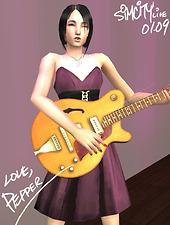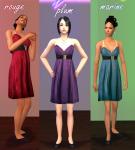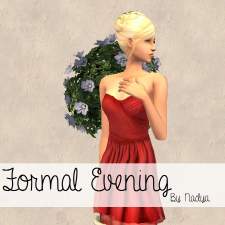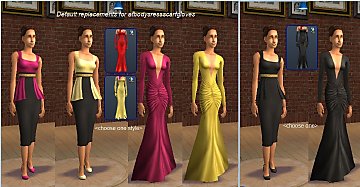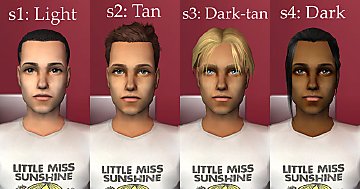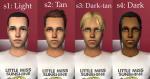Oh! What a Feeling - 6 Apartment Life Dress Recolours (NON-DEFAULT)
Oh! What a Feeling - 6 Apartment Life Dress Recolours (NON-DEFAULT)
ALdressrecolour_icon.jpg - width=200 height=195
teaser icon

ALdressrecolour_swatch1.jpg - width=628 height=724
swatch 1: amethyst, teal, sapphire

ALdressrecolour_swatch2.jpg - width=653 height=724
swatch 2: rouge, plum, marine

ALdressrecolour_photo1.jpg - width=338 height=724
random screenshot

ALdressrecolour_photo2.jpg - width=558 height=740
random screenshot II

ALdressrecolour_photo3.jpg - width=558 height=740
random screenshot III

ALdressrecolour_teaser.jpg - width=972 height=739
teaser

Oh! What a Feeling
6 Apartment Life Dress Recolours
The babydoll dress mesh that came with Apartment Life was pretty cute, but as usual, EAxis canceled out the one thing they did right by slapping the fugliest textures they could find onto this dress.
* This does require Apartment Life
** These dresses are currently NON-DEFAULT, but as soon as I figure out how to replace the EAxis textures, defaults will be made!
6 colours:
Amethyst (purple)
Teal (bright green)
Sapphire (electric blue)
Rouge (red)
Plum (violet)
Marine (dusty blue)
(The names of the colours make little sense, but bear with me - I like my colours to sound fancy.)
Additional Credits:
Bob Hair: mesh by raonsims (hair 44), recolour by navestea
Updo: recolour by smulan (mts2)
|
[SadisticPyro] Oh! What a Feeling - AL Dress Recolours.zip
| al dress recolours
Download
Uploaded: 13th Apr 2009, 848.3 KB.
2,174 downloads.
|
||||||||
| For a detailed look at individual files, see the Information tab. | ||||||||
Install Instructions
1. Download: Click the download link to save the .rar or .zip file(s) to your computer.
2. Extract the zip, rar, or 7z file.
3. Place in Downloads Folder: Cut and paste the .package file(s) into your Downloads folder:
- Origin (Ultimate Collection): Users\(Current User Account)\Documents\EA Games\The Sims™ 2 Ultimate Collection\Downloads\
- Non-Origin, Windows Vista/7/8/10: Users\(Current User Account)\Documents\EA Games\The Sims 2\Downloads\
- Non-Origin, Windows XP: Documents and Settings\(Current User Account)\My Documents\EA Games\The Sims 2\Downloads\
- Mac: Users\(Current User Account)\Documents\EA Games\The Sims 2\Downloads
- Mac x64: /Library/Containers/com.aspyr.sims2.appstore/Data/Library/Application Support/Aspyr/The Sims 2/Downloads
- For a full, complete guide to downloading complete with pictures and more information, see: Game Help: Downloading for Fracking Idiots.
- Custom content not showing up in the game? See: Game Help: Getting Custom Content to Show Up.
- If you don't have a Downloads folder, just make one. See instructions at: Game Help: No Downloads Folder.
Loading comments, please wait...
Uploaded: 12th Jan 2009 at 7:47 PM
Updated: 13th Apr 2009 at 6:14 PM - server crash; repairing missing files
#Apartment Life, #AL, #AF, #formal, #dress, #dresses, #babydoll, #baby doll, #satin, #shiny, #silk, #recolor, #recolours, #maxis, #default, #defaults, #replacements, #semi, #semi-formal, #semiformal, #sadisticpyro, #misterwalnut
-
by ooblushy88oo 17th Oct 2008 at 8:23pm
-
Vintage Aqua Formal Dress Recolour
by ooblushy88oo 17th Oct 2008 at 5:21pm
-
Green Apple Polkadots Formal Dress
by ooblushy88oo 17th Oct 2008 at 5:23pm
-
2 Formal Dresses for Sussi's Bodyshape mesh
by rotes_zebra 27th Dec 2013 at 12:17am
-
by janequimby 12th Jan 2014 at 12:23pm
-
Shine On You Crazy Diamond {FIXED! 08/02/10} - vintage baseball shirts for (Y)AFs, TS2-style
by Sadisticpyro updated 3rd Aug 2010 at 3:39am
Fixed the invisible torso issue 08/02/10 - Remember those "untuckable" maxis-match baseball shirts from TS2? If you wanted them for TS3, wait no further. more...
 19
41k
101
19
41k
101
-
Dilettante - 18 H&M cardigans for (Y)AF (top-only)
by Sadisticpyro 14th Apr 2009 at 4:13am
Cardigans, cardigans, cardigans! more...
-
Default Replacements of Oepu's maxis-match Skintones
by Sadisticpyro 23rd Aug 2007 at 9:19am
Oepu's Maxis-Match Skins Since I rather liked how Oepu's latest skins looked in my game, I decided to make more...
-
Belted Slouchy Sweater Outfit - 2 Colours!
by Sadisticpyro 29th Dec 2006 at 4:02pm
Slouchy Sweater Outfit: 2 Colours Hey, everybody. This is my first upload on MTS2. more...
-
No More Super-Skinnies - distressed straight-leg jeans for Y(AF)
by Sadisticpyro 1st Aug 2010 at 3:06pm
Most of the jeans available for (young) adults are either flared, super-skinny, or insanely low-waisted. What does a girl have to do to get a normal pair? Fortunately... more...
 24
48.5k
92
24
48.5k
92
-
by Sadisticpyro 23rd Sep 2014 at 11:44am
Short asymmetrical skirt with 2 styles and 20 swatches. Custom mesh based on the default miniskirt. more...
Packs Needed
| Base Game | |
|---|---|
 | Sims 2 |
| Expansion Pack | |
|---|---|
 | Apartment Life |

 Sign in to Mod The Sims
Sign in to Mod The Sims Oh! What a Feeling - 6 Apartment Life Dress Recolours (NON-DEFAULT)
Oh! What a Feeling - 6 Apartment Life Dress Recolours (NON-DEFAULT)