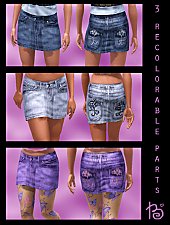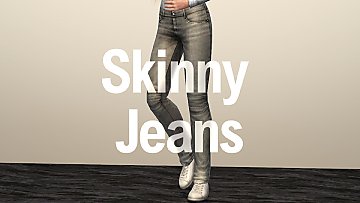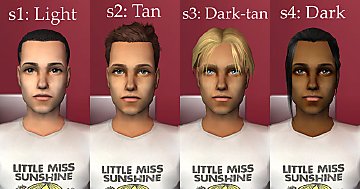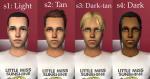No More Super-Skinnies - distressed straight-leg jeans for Y(AF)
No More Super-Skinnies - distressed straight-leg jeans for Y(AF)

Screenshot-374.jpg - width=332 height=768

Screenshot-368.jpg - width=340 height=467

Screenshot-365.jpg - width=897 height=768

Screenshot-362.jpg - width=805 height=674

Screenshot-361.jpg - width=700 height=695

Introduction
Most of the jeans available for (young) adults in the game are either flared, super-skinny, or insanely low-waisted. I lamented the fact that a 'normal' straight-legged pair of jeans did not exist for our sims, and sought to find one that suited my tastes.
And I found it - in an unexpected place. EA had included a pair of straight-legged jeans with the base game, hidden in the career category. Unfortunately, it only came in one style: ripped. I decided to unlock it, retexture it, and...voila! I haven't shared anything with the Sims 3 community yet, so this will be my first upload for TS3. (:
Information
- Available for Young Adult/Adult Females
- 1 Recolourable Channel (changes the colour of the jeans)
- Found in the Casual (everyday) and Career categories
Features
- medium/high waist
- straight-legged style (the thighs/calves aren't constricted, as they are in skinny jeans)
- "bootyliciousness"
- should not replace the original career jeans
Included in the download are 3 premade pairs. One of them is the original Maxis ripped style in a lighter colour; the other two are my edits.


Compatibility
Requires Base Game only.
Tested with WA+HELS+Ambitions, version 1.14/2.9/3.5/4.2. Should work with previous versions.
Additional Credits:
Black hair: anubis for conversion, raon for mesh, pooklet for textures. http://linna.modthesims.info/download.php?t=381016
Plain shirt: stelra at gardenofshadows. http://www.digitalperversion.net/ga...p?topic=14223.0
Delphy for his CTU, without which this would not have been possible; the creators of s3pe; Pescado for his decrapifier.
|
sadisticpyro_AFstraightlegjeans.zip
| Straightleg Jeans for (Young) Adult females (.package format)
Download
Uploaded: 1st Aug 2010, 1.57 MB.
14,659 downloads.
|
||||||||
| For a detailed look at individual files, see the Information tab. | ||||||||
Install Instructions
1. Click the file listed on the Files tab to download the file to your computer.
2. Extract the zip, rar, or 7z file. Now you will have either a .package or a .sims3pack file.
For Package files:
1. Cut and paste the file into your Documents\Electronic Arts\The Sims 3\Mods\Packages folder. If you do not already have this folder, you should read the full guide to Package files first: Sims 3:Installing Package Fileswiki, so you can make sure your game is fully patched and you have the correct Resource.cfg file.
2. Run the game, and find your content where the creator said it would be (build mode, buy mode, Create-a-Sim, etc.).
For Sims3Pack files:
1. Cut and paste it into your Documents\Electronic Arts\The Sims 3\Downloads folder. If you do not have this folder yet, it is recommended that you open the game and then close it again so that this folder will be automatically created. Then you can place the .sims3pack into your Downloads folder.
2. Load the game's Launcher, and click on the Downloads tab. Find the item in the list and tick the box beside it. Then press the Install button below the list.
3. Wait for the installer to load, and it will install the content to the game. You will get a message letting you know when it's done.
4. Run the game, and find your content where the creator said it would be (build mode, buy mode, Create-a-Sim, etc.).
Extracting from RAR, ZIP, or 7z: You will need a special program for this. For Windows, we recommend 7-Zip and for Mac OSX, we recommend Keka. Both are free and safe to use.
Need more help?
If you need more info, see:
- For package files: Sims 3:Installing Package Fileswiki
- For Sims3pack files: Game Help:Installing TS3 Packswiki
Loading comments, please wait...
Uploaded: 1st Aug 2010 at 4:06 PM
-
Jeans skirt (3 recolorable parts)
by Mermaid Bellamy updated 29th Jul 2009 at 9:37am
-
Jeans for females (teen,YA/A) with 3 recolorable parts (2 types of recoloring)
by Mermaid Bellamy 6th Aug 2009 at 8:15pm
 22
127.1k
152
22
127.1k
152
-
by Anubis360 18th Aug 2009 at 3:12am
 52
180.6k
357
52
180.6k
357
-
Antik Denim inspired female jeans with embroidered backpockets
by Simlicious 16th Aug 2010 at 6:50pm
 9
57.7k
83
9
57.7k
83
-
by omegastarr82 17th Jun 2012 at 9:28am
 +1 packs
21 65.4k 109
+1 packs
21 65.4k 109 World Adventures
World Adventures
Male » Everyday » Young Adult
-
by HystericalParoxysm 26th Jul 2014 at 12:13am
 32
60k
199
32
60k
199
-
by HystericalParoxysm 27th Jul 2014 at 11:31pm
 27
31.9k
107
27
31.9k
107
-
by HystericalParoxysm 2nd Aug 2014 at 8:52pm
 29
59.5k
274
29
59.5k
274
-
by AGuyCalledPi updated 20th Apr 2016 at 9:28pm
 14
49.8k
179
14
49.8k
179
-
by marydehoyos 4th Feb 2022 at 7:08am
 7
16.5k
46
7
16.5k
46
-
Shine On You Crazy Diamond {FIXED! 08/02/10} - vintage baseball shirts for (Y)AFs, TS2-style
by Sadisticpyro updated 3rd Aug 2010 at 4:39am
Fixed the invisible torso issue 08/02/10 - Remember those "untuckable" maxis-match baseball shirts from TS2? If you wanted them for TS3, wait no further. more...
 19
41.2k
101
19
41.2k
101
-
Dilettante - 18 H&M cardigans for (Y)AF (top-only)
by Sadisticpyro 14th Apr 2009 at 5:13am
Cardigans, cardigans, cardigans! more...
-
Default Replacements of Oepu's maxis-match Skintones
by Sadisticpyro 23rd Aug 2007 at 10:19am
Oepu's Maxis-Match Skins Since I rather liked how Oepu's latest skins looked in my game, I decided to make more...
-
Oh! What a Feeling - 6 Apartment Life Dress Recolours (NON-DEFAULT)
by Sadisticpyro updated 13th Apr 2009 at 7:08pm
Oh! more...
-
Belted Slouchy Sweater Outfit - 2 Colours!
by Sadisticpyro 29th Dec 2006 at 5:02pm
Slouchy Sweater Outfit: 2 Colours Hey, everybody. This is my first upload on MTS2. more...
-
by Sadisticpyro 23rd Sep 2014 at 12:44pm
Short asymmetrical skirt with 2 styles and 20 swatches. Custom mesh based on the default miniskirt. more...

 Sign in to Mod The Sims
Sign in to Mod The Sims No More Super-Skinnies - distressed straight-leg jeans for Y(AF)
No More Super-Skinnies - distressed straight-leg jeans for Y(AF)