 Doctor Who - Rose Tyler
Doctor Who - Rose Tyler

RoseMain.jpg - width=546 height=714

RoseComp.jpg - width=921 height=458

RoseT1.jpg - width=1182 height=724

RoseS3b.JPG - width=1278 height=678
Well I have a lot of free time! XD and yes, experiencing so many near-apocalypses and destructions of the whole universe is sort of overwhelming in such a short period of time.

Rose Tyler was a middle-class shop assistant.. and then she was whisked along to the adventures through time and universe with the Doctor.

Rose is the Doctor's companion and assists him in all kinds of intergalactic adventures. Also, they are SO in love with each others, but of course it's oh-so-complicated and therefore they can't be together. You know, that type.

She is cool, brave, determined and shares the Doctor's hilarious sense of humor. But will they ever end up together forever?
Well, it's your game, your call.

CC used:
Hair by Savio
Skintone by Peggy (under TS3, free, skins)
OR Peggy non-default replacement skintone (if you have the program for non-default skintones) , made non-default by Araenna
Eyes (contacts) by Lemonleaf
Lower lashes by Aarin (the Eyeliner, not costume mask)
Lip lines by Papercat
Props in pictures:
The fabulously wibbly-wobbly timey-wimey Doctor by HP !
Neytiri, Jake and Anakin Skywalkie by me, available some day.
TARDIS by aikea guinea
Anakin Skywalkie's hair by Peggy (free), re-textured by Anubis360
..and his lightsaber, that's just a photoshopping illusion. Really badly scribbled one.
Neytiri's hair by Nouk, converted by aikea guinea
The Doctor's hair TS2 to TS3 conversion by aikea guinea
Avatar makeup by Traelia
Sliders:
Additional sliders by bella3lek4
Head shape slider byJonha
Sliders info!!
I've used Awesome mod's 3x slider increase, so if you don't have any slider multipliers in game, don't change her face or it'll reset and look oooogly!! Seriously, very ugly.
[B]Please download all the sliders I've linked, or she'll look very weird in game!
|
Rose_Tyler.rar
Download
Uploaded: 15th Sep 2010, 424.4 KB.
3,794 downloads.
|
||||||||
| For a detailed look at individual files, see the Information tab. | ||||||||
Install Instructions
1. Click the file listed on the Files tab to download the sim to your computer.
2. Extract the zip, rar, or 7z file.
2. Select the .sim file you got from extracting.
3. Cut and paste it into your Documents\Electronic Arts\The Sims 3\SavedSims folder. If you do not have this folder yet, it is recommended that you open the game, enter Create-a-Sim, and save a sim to the sim bin to create this folder, rather than doing so manually. After that you can close the game and put the .sim file in SavedSims
4. Once the .sim file is in SavedSims, you can load the game, and look for your sim in the premade sims bin in Create-a-Sim.
Extracting from RAR, ZIP, or 7z: You will need a special program for this. For Windows, we recommend 7-Zip and for Mac OSX, we recommend Keka. Both are free and safe to use.
Need more help?
If you need more info, see Game Help:Installing TS3 Simswiki for a full, detailed step-by-step guide! Special Installation Instructions
- If you get an error that says "This content requires expansion pack data that is not installed", please use either Clean Installer to install this sim.
Meshes needed
This download requires one or more meshes to work properly. Please check the Description tab for information about the meshes needed, then download them below:| MTS cannot guarantee any off-site links will be available |
| saviostuff.blogspot.com/2010/06/savio-hair-11-new-mesh.html (non-MTS link) |
Loading comments, please wait...
Uploaded: 15th Sep 2010 at 9:44 PM
-
David Tennant - The Tenth Doctor (Doctor Who)
by HystericalParoxysm 19th Aug 2010 at 6:38pm
-
by RubyRed2021 4th Sep 2022 at 5:10pm
 +17 packs
2 3.2k 4
+17 packs
2 3.2k 4 World Adventures
World Adventures
 Fast Lane Stuff
Fast Lane Stuff
 Late Night
Late Night
 Outdoor Living Stuff
Outdoor Living Stuff
 Generations
Generations
 Town Life Stuff
Town Life Stuff
 Pets
Pets
 Katy Perry Stuff
Katy Perry Stuff
 Showtime
Showtime
 Diesel Stuff
Diesel Stuff
 Supernatural
Supernatural
 70s, 80s and 90s Stuff
70s, 80s and 90s Stuff
 Seasons
Seasons
 Movie Stuff
Movie Stuff
 University Life
University Life
 Island Paradise
Island Paradise
 Into the Future
Into the Future
-
Painted, elegantly shaped brows
by Arisuka 25th Jan 2011 at 2:52am
For beauty fanatics, goths, theatrical characters, fairies, drag queens.. more...
 7
20.4k
31
7
20.4k
31
-
Subtle Wrinkles for Both Genders ***NOW AS AGE DETAIL TOO***
by Arisuka updated 8th Mar 2010 at 6:05pm
Are you fed up with adults looking all shiny and oiled? And don't want more...
 38
98.2k
157
38
98.2k
157
-
Raonjena 004 enabled for Males
by Arisuka 15th Aug 2011 at 9:05am
The wonderfully realistic and natural style now for guys too! more...
 27
66.8k
119
27
66.8k
119
Hair » Male » Young Adult
-
Iron - Three Totally Custom Designed prosthetic arms and a robotic skin detail!
by Arisuka updated 20th Sep 2010 at 1:23pm
Sleek modern, Homemade steampunk, Half-arm prosthesis and Acid attack robotic skin! more...
 126
179.7k
314
126
179.7k
314

 Sign in to Mod The Sims
Sign in to Mod The Sims Doctor Who - Rose Tyler
Doctor Who - Rose Tyler


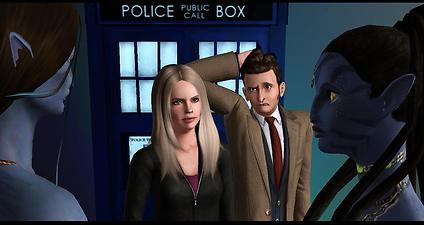


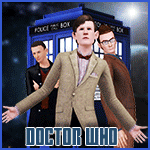





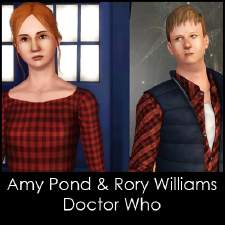
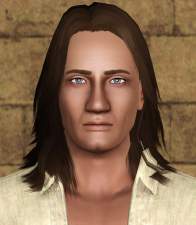

































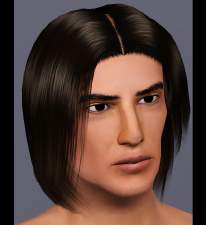
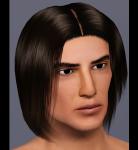



.jpg)