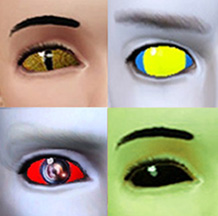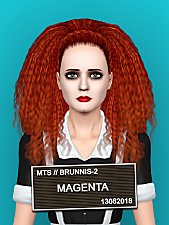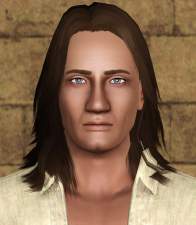Celesta Lunette
Celesta Lunette

Celesta_headshot.jpg - width=1280 height=960

Celesta_waistup.jpg - width=1280 height=960

Celesta_everyday.jpg - width=1280 height=960

Celesta_formal.jpg - width=1280 height=960

Celesta_sleepwear.jpg - width=1280 height=960

Celesta_athletic.jpg - width=1280 height=960

Celesta_swimwear.jpg - width=1280 height=960

Celesta_outerwear.jpg - width=1280 height=960

Celesta Lunette... the name itself suggests an otherworldly being, which is exactly what Celesta is. Celesta is from the planet Kyron, a small celestial body unnoticed by the rest of the galaxy, which Celesta is perfectly okay with. She's always been rather shy, which is why it came as a huge surprise when she announced to her family that she was packing her things and relocating to the planet Earth. When her family questioned her motives, she simply answered that it felt right. Well, she had had a reason, but she had forgotten it as soon as the question came up... as usual. And despite her cheery outer core, Celesta's mind has always been curious in a dark sort of way, and sometimes she just can't help but wonder about the deeper things in life.
Celesta's real goal in life is to be a Fashion Phenomenon, and to run her own fashion magazine, which she couldn't do on her home planet. Kyron only has "practical" professions, such as medical and scientific careers. Celesta hopes to break free of this and start a chain reaction by moving to Earth.

PERSONALITY
Traits: Absent Minded, Brooding, Shy, Savvy Sculptor, Neat
Lifetime Wish: Fashion Phenomenon
CUSTOM CONTENT
*Sim is packaged with default skin*
Body:
Skin: Galactic Sandstorm by Miss Skitty (PRETTIEST SKIN EVER BTW.)
Eyes: Assorted Sci-Fi Eyes by Esmeralda
Eyebrows:Perfect Eyebrows by daluved1
Hair: by MyBlueBook
Sliders:
Jawline Rotate and Jawline Height by aWT - Jawline Width, Chin Width, and Eye Stretch by bella3lek4 - Chin Width by GnatGoSplat - Upper Lip Slider by Sage - Lip Shape Slider by Hermi
Clothes:
Everyday: Oh Boy! Dress by Juliana
Formal: Pure Intuition Dress by Anubis
Swimwear: Sophie Bikini by Ace Creators (Juliana)

Hope you guys like her!

|
Celesta_Lunette.rar
Download
Uploaded: 19th Jun 2013, 396.6 KB.
2,870 downloads.
|
||||||||
| For a detailed look at individual files, see the Information tab. | ||||||||
Install Instructions
1. Click the file listed on the Files tab to download the sim to your computer.
2. Extract the zip, rar, or 7z file.
2. Select the .sim file you got from extracting.
3. Cut and paste it into your Documents\Electronic Arts\The Sims 3\SavedSims folder. If you do not have this folder yet, it is recommended that you open the game, enter Create-a-Sim, and save a sim to the sim bin to create this folder, rather than doing so manually. After that you can close the game and put the .sim file in SavedSims
4. Once the .sim file is in SavedSims, you can load the game, and look for your sim in the premade sims bin in Create-a-Sim.
Extracting from RAR, ZIP, or 7z: You will need a special program for this. For Windows, we recommend 7-Zip and for Mac OSX, we recommend Keka. Both are free and safe to use.
Need more help?
If you need more info, see Game Help:Installing TS3 Simswiki for a full, detailed step-by-step guide! Special Installation Instructions
- If you get an error that says "This content requires expansion pack data that is not installed", please use either Clean Installer to install this sim.
Loading comments, please wait...
Uploaded: 19th Jun 2013 at 11:55 AM
Updated: 19th Jun 2013 at 6:27 PM
#sci-fi, #alien, #Celesta Lunette, #galactic, #strange
-
Battlestar Galactica's Six, played by Tricia Helfer
by LadyFrontbum 10th Jan 2010 at 3:11am
-
Zeiwu Zeruik, Alien Mastermind
by Callia-Evergreen 17th Jul 2014 at 7:07pm
-
Rebeca Earnest - Singer Extraordinaire
by yca2 17th Jun 2013 at 10:03pm
All Rebeca wants is to go down in history as a Vocal Legend, and she'll do anything to see it happen. more...
 16
22.9k
57
16
22.9k
57

 Sign in to Mod The Sims
Sign in to Mod The Sims Celesta Lunette
Celesta Lunette