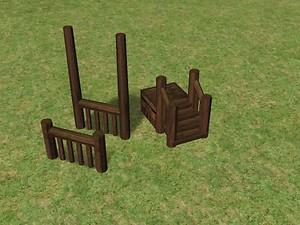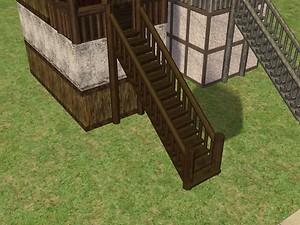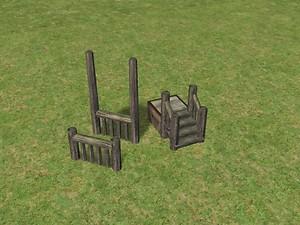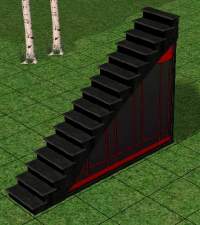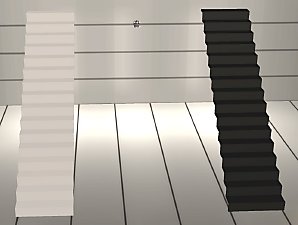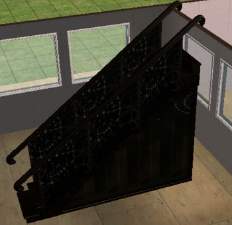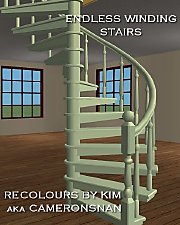Medieval Stairs, Jeka's Log Stairs recolours!
Medieval Stairs, Jeka's Log Stairs recolours!

Screenshot.JPG - width=600 height=450
Stairs with railing in dark wood

snapshot_00000001_39871b6c.jpg - width=600 height=450
Stairs with matching fences in dark wood recolour

snapshot_00000001_998719a5.jpg - width=600 height=450
Jeka's Log stairs in dark wood recolour

snapshot_00000001_d9871af6.jpg - width=600 height=450
Stairs and railing in worn wood

snapshot_00000001_d9871ae7.jpg - width=600 height=450
Worn wood stairs with matching fences

snapshot_00000001_798719b0.jpg - width=600 height=450
Jeka's Log stairs in worn wood

snapshot_00000001_59871995.jpg - width=600 height=450
Both Stairs
I bring you more medieval stuff, of course. Long time ago I was looking for medieval stairs, and It was difficult to find it. I found Jeka's stairs in rustic wood colour, typical from her country, and I love it. But I wanted some stairs in more "dark" or medieval colours, so I decided to recolour (cloning) her stairs, at the moment in two colours: dark wood and worn wood. I asked to Jeka to see if she cared and gave me permission to clone her stairs and she said yes, THANK YOU JEKA!. So here are for you!
! Modular stairs come with 126 or 127_LogModularStairs.txt file that should be placed in your Scriptorium_ModularStairs folder.
Otherwise you should copy the text in it at the bottom of the modularstairs.txt file in this folder: C:\Program Files\EA GAMES\The Sims 2\TSData\Res\Catalog\Scripts. You will find the matching fences included in the rar file.

In dark wood

In worn wood

Polygon Counts:
Stairs: about Face 167, Vertex 22. Like the original ones.
Fence 3a: Face 140, Vertex 205
Fence 3b: Face 168, Vertex 246
You need at least one EP installed to see the fences in the game.
I hope you like it! and happy simming!
Credits
All the credits goes to Jeka, thank you again for leave me share this recolours with the community, you are amazing! You can find her creations here http://www.modthesims.info/member.php?u=556274
If you have request for more recolours tell it to me, I'd like to make it and share it.
Additional Credits:
Simpe, MTS2, and the tutorials I found on many sites.
|
Jeka Log stairs Recolour Dark wood.rar
| Jeka's Log Stairs in dark wood recolour
Download
Uploaded: 14th Sep 2010, 80.7 KB.
10,844 downloads.
|
||||||||
|
Jeka Log stairs Recolour Worn wood.rar
| Jeka's Log stairs Recolour in Worn wood recolour
Download
Uploaded: 14th Sep 2010, 82.2 KB.
10,649 downloads.
|
||||||||
| For a detailed look at individual files, see the Information tab. | ||||||||
Install Instructions
1. Download: Click the download link to save the .rar or .zip file(s) to your computer.
2. Extract the zip, rar, or 7z file.
3. Place in Downloads Folder: Cut and paste the .package file(s) into your Downloads folder:
- Origin (Ultimate Collection): Users\(Current User Account)\Documents\EA Games\The Sims™ 2 Ultimate Collection\Downloads\
- Non-Origin, Windows Vista/7/8/10: Users\(Current User Account)\Documents\EA Games\The Sims 2\Downloads\
- Non-Origin, Windows XP: Documents and Settings\(Current User Account)\My Documents\EA Games\The Sims 2\Downloads\
- Mac: Users\(Current User Account)\Documents\EA Games\The Sims 2\Downloads
- Mac x64: /Library/Containers/com.aspyr.sims2.appstore/Data/Library/Application Support/Aspyr/The Sims 2/Downloads
- For a full, complete guide to downloading complete with pictures and more information, see: Game Help: Downloading for Fracking Idiots.
- Custom content not showing up in the game? See: Game Help: Getting Custom Content to Show Up.
- If you don't have a Downloads folder, just make one. See instructions at: Game Help: No Downloads Folder.
Loading comments, please wait...
-
by crocobaura 27th May 2007 at 9:06pm
 105
196.4k
372
105
196.4k
372
-
Endless Winding Stairs - recolours
by kim-simpearls 9th Sep 2008 at 11:15pm
 +1 packs
27 57.8k 64
+1 packs
27 57.8k 64 Apartment Life
Apartment Life
-
Fairytale recolors matching medieval banquet floor
by kalimero 8th Jul 2009 at 11:56pm
Hello simmers! more...
 11
35.7k
27
11
35.7k
27
-
First part of the Edeka Set from Bienchen83 Repositoired to one Master.
by kalimero 25th Jun 2016 at 10:23am
First part of Edeka Set from Bienchen83 remeshed, retextured, recoloured and repositoired. more...
 +1 packs
8 11.5k 19
+1 packs
8 11.5k 19 Open for Business
Open for Business
-
Fairybulosa build set matching maxis floor Medieval banquet.
by kalimero 9th Jul 2009 at 3:10am
Helloooo! more...
 +4 packs
15 38.2k 50
+4 packs
15 38.2k 50 University
University
 Nightlife
Nightlife
 Bon Voyage
Bon Voyage
 Apartment Life
Apartment Life
About Me
You may use my creations on your lots, upload them as you want, and you can make what you wish with them, always with respect and please, give credits to me, it will make me happy.
Give the links to this site to download my stuff.
In no case you are permitted to upload my objects on pay sites, please...

 Sign in to Mod The Sims
Sign in to Mod The Sims Medieval Stairs, Jeka's Log Stairs recolours!
Medieval Stairs, Jeka's Log Stairs recolours!