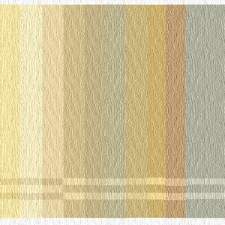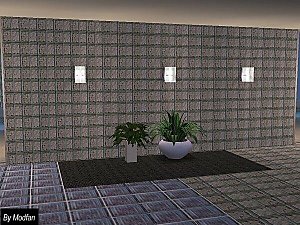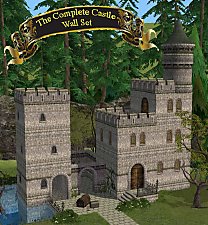Medieval Wall Set
Medieval Wall Set

snapshot_975ecbdf_f7617ecd.jpg - width=600 height=450
3storey set

snapshot_975ecbdf_77617f0d.jpg - width=600 height=450
a view

snapshot_975ecbdf_77617f53.jpg - width=600 height=450
complet set

snapshot_975ecbdf_d7617f92.jpg - width=600 height=450
2 top and bottom walls, 2 bottom, 2 top, and simple stone
Enjoy!

Additional Credits:
Maxis for the both textures.
|
Medieval Walls by Kalimero.rar
| A set of medieval walls to match a maxis floor
Download
Uploaded: 9th Jul 2009, 523.6 KB.
3,579 downloads.
|
||||||||
| For a detailed look at individual files, see the Information tab. | ||||||||
Install Instructions
1. Download: Click the download link to save the .rar or .zip file(s) to your computer.
2. Extract the zip, rar, or 7z file.
3. Place in Downloads Folder: Cut and paste the .package file(s) into your Downloads folder:
- Origin (Ultimate Collection): Users\(Current User Account)\Documents\EA Games\The Sims™ 2 Ultimate Collection\Downloads\
- Non-Origin, Windows Vista/7/8/10: Users\(Current User Account)\Documents\EA Games\The Sims 2\Downloads\
- Non-Origin, Windows XP: Documents and Settings\(Current User Account)\My Documents\EA Games\The Sims 2\Downloads\
- Mac: Users\(Current User Account)\Documents\EA Games\The Sims 2\Downloads
- Mac x64: /Library/Containers/com.aspyr.sims2.appstore/Data/Library/Application Support/Aspyr/The Sims 2/Downloads
- For a full, complete guide to downloading complete with pictures and more information, see: Game Help: Downloading for Fracking Idiots.
- Custom content not showing up in the game? See: Game Help: Getting Custom Content to Show Up.
- If you don't have a Downloads folder, just make one. See instructions at: Game Help: No Downloads Folder.
Loading comments, please wait...
Uploaded: 9th Jul 2009 at 3:39 AM
-
by SwampMama 18th Mar 2005 at 11:02pm
 1
2.6k
1
2.6k
-
by Ailias 1st Sep 2005 at 8:13pm
 4
8.2k
6
4
8.2k
6
-
by Skyline-X 2nd Sep 2005 at 11:21am
 6
10.2k
5
6
10.2k
5
-
by angeleyetr 17th Nov 2005 at 1:32am
 3.2k
3.2k
-
by DarkOneDencer 29th Dec 2005 at 2:16pm
 7
3.1k
1
7
3.1k
1
-
by Ani81 29th Mar 2006 at 4:47pm
 3
4.3k
3
4.3k
-
by lollipop69_69 18th May 2007 at 7:27am
 9
18.7k
16
9
18.7k
16
-
by paigeturnersims updated 13th Mar 2009 at 9:55pm
 34
67.9k
91
34
67.9k
91
-
by Guardgian 21st Apr 2009 at 3:42pm
 13
18.3k
44
13
18.3k
44
-
First part of the Edeka Set from Bienchen83 Repositoired to one Master.
by kalimero 25th Jun 2016 at 11:23am
First part of Edeka Set from Bienchen83 remeshed, retextured, recoloured and repositoired. more...
 +1 packs
8 11.7k 21
+1 packs
8 11.7k 21 Open for Business
Open for Business
-
Fairybulosa build set matching maxis floor Medieval banquet.
by kalimero 9th Jul 2009 at 4:10am
Helloooo! more...
 +4 packs
15 38.5k 50
+4 packs
15 38.5k 50 University
University
 Nightlife
Nightlife
 Bon Voyage
Bon Voyage
 Apartment Life
Apartment Life
-
Medieval Stairs, Jeka's Log Stairs recolours!
by kalimero 14th Sep 2010 at 7:25pm
Jeka's Log Stairs in dark wood and worn wood more...
 13
45.1k
71
13
45.1k
71
-
Fairytale recolors matching medieval banquet floor
by kalimero 9th Jul 2009 at 12:56am
Hello simmers! more...
 11
35.9k
28
11
35.9k
28
About Me
You may use my creations on your lots, upload them as you want, and you can make what you wish with them, always with respect and please, give credits to me, it will make me happy.
Give the links to this site to download my stuff.
In no case you are permitted to upload my objects on pay sites, please...

 Sign in to Mod The Sims
Sign in to Mod The Sims Medieval Wall Set
Medieval Wall Set