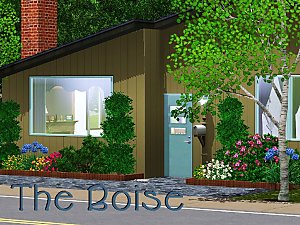Sunset Cliffs - cool 3 BR/4 BA ocean view home
Sunset Cliffs - cool 3 BR/4 BA ocean view home

front day.jpg - width=800 height=532

front night.jpg - width=800 height=532

overhead.jpg - width=1280 height=1024

upstairs.jpg - width=1280 height=1024

downstairs.jpg - width=1280 height=1024

features.jpg - width=1280 height=1024

night views.jpg - width=1063 height=1024

study kitchen.jpg - width=1065 height=1024
Invite half of Sunset Valley over to party in this fun, spacious home with spectacular views of the water. The cost is just as fun and spacious at 173K furnished. The modern 3 BR/4 BA home features an entry bridge over a large pool, big decks on the pool and ocean side and some quiet getaway spots. The decks and design allow the house to handle a cast of thousands (ok dozens) for parties. Slide down to the pool on a pole, slide up the pool in the pool waterslide, but you can't slide up the pole from the pool - alas that's reserved for Wayne Manor.
There is no garage but there is a parking space under the kitchen table. It's really, really small. Microsims, the next expansion pack. Actually it's straight down on the ground level. Shift control c, moveobjects on, buy the car and park it there. Car's ready when you are.
You'll need Ambitions for the pole. The house is designed with wide spaces for clean sightlines that make it feel more open. More fun to play that way, less cramped. Place comes alive at night but then so does the electricity bill. Speaking of simoleons you may need to dial up 1-800-motherlode: 173,304 furnished and 107,794 uncola. 180 Redwood Pkwy, for sale through ReMaxis, ask for Chumley.
Hope you guys enjoy it,
Sky
Lot Size: 4x3
Lot Price: 173,304
|
Sunset Cliffs 3br.rar
Download
Uploaded: 18th Sep 2010, 346.3 KB.
1,282 downloads.
|
||||||||
| For a detailed look at individual files, see the Information tab. | ||||||||
Install Instructions
1. Click the file listed on the Files tab to download the file to your computer.
2. Extract the zip, rar, or 7z file.
2. Select the .sims3pack file you got from extracting.
3. Cut and paste it into your Documents\Electronic Arts\The Sims 3\Downloads folder. If you do not have this folder yet, it is recommended that you open the game and then close it again so that this folder will be automatically created. Then you can place the .sims3pack into your Downloads folder.
5. Load the game's Launcher, and click on the Downloads tab. Select the house icon, find the lot in the list, and tick the box next to it. Then press the Install button below the list.
6. Wait for the installer to load, and it will install the lot to the game. You will get a message letting you know when it's done.
7. Run the game, and find your lot in Edit Town, in the premade lots bin.
Extracting from RAR, ZIP, or 7z: You will need a special program for this. For Windows, we recommend 7-Zip and for Mac OSX, we recommend Keka. Both are free and safe to use.
Need more help?
If you need more info, see Game Help:Installing TS3 Packswiki for a full, detailed step-by-step guide!
Loading comments, please wait...
Uploaded: 18th Sep 2010 at 3:29 AM
-
by crybaby_sims 29th Jun 2009 at 8:32pm
 5
15.8k
21
5
15.8k
21
-
by athenashavoc 22nd Sep 2010 at 5:57pm
 +1 packs
3 14.1k 13
+1 packs
3 14.1k 13 World Adventures
World Adventures
-
by athenashavoc updated 11th Feb 2011 at 5:27am
 +2 packs
10 10.7k 10
+2 packs
10 10.7k 10 World Adventures
World Adventures
 Ambitions
Ambitions
-
by emo_princess 3rd Feb 2017 at 11:31pm
 +4 packs
4 5.5k 6
+4 packs
4 5.5k 6 Generations
Generations
 Town Life Stuff
Town Life Stuff
 Pets
Pets
 Seasons
Seasons
-
by Chrighton17 26th Feb 2018 at 11:34pm
 +6 packs
2 5.6k 5
+6 packs
2 5.6k 5 High-End Loft Stuff
High-End Loft Stuff
 Late Night
Late Night
 Diesel Stuff
Diesel Stuff
 Seasons
Seasons
 Island Paradise
Island Paradise
 Into the Future
Into the Future
Packs Needed
| Base Game | |
|---|---|
 | Sims 3 |
| Expansion Pack | |
|---|---|
 | World Adventures |
 | Ambitions |

 Sign in to Mod The Sims
Sign in to Mod The Sims Sunset Cliffs - cool 3 BR/4 BA ocean view home
Sunset Cliffs - cool 3 BR/4 BA ocean view home