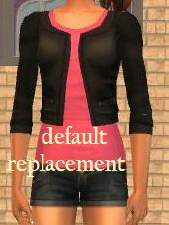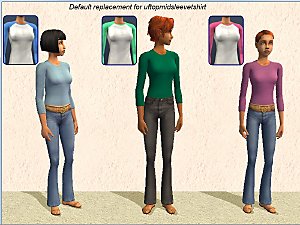Tank Top Recolours For Teen Females- Default and NonDefault
Tank Top Recolours For Teen Females- Default and NonDefault

TFTank.jpg - width=489 height=530

TFTank_BEFORE.jpg - width=725 height=399

TFTank_AFTER.jpg - width=954 height=397

TFTank_back.jpg - width=513 height=397
 **
**Following the encouraging feedback from the wonderful commentators from my Adult Tanktop Recolour Thread I decided to upload a similar recolour for teenage girls. The default download will replace the grey, purple, red and blue tanktops for teens included in the base game which I've always really disliked for some reason.

Aren't they yukky? And I must apologise as I accidently left out the screenshot of the red base game tank top. But I'm sure you get the idea. Anyway, I've replaced them with this:

This version has pretty much the same texture of my adult tanks except I've reduced the shading on the bust so our teenage girls don't look over-developed. Also the colours are different to keep them as close to the Maxis originals that they are replacing. Once again if you'd rather keep the Maxis versions remember to download the NONDEFAULT file.
As I said before I am just starting out so any comments of criticism would be much appreciated. But really just checking out this thread is lovely enough.
With very many thanks to
HP for her that indispensable defaulting tutorial
Faylen's lovely recolouring tutorial
Sim PE
Shady for my model's eyecolour
Aquilegia @ http://aquilegia.dreamwidth.org/1612.html for her skintone
Thank you very much for taking time to read all this!
|
TFTankTops_J4C_MTS_NONDEFAULT.rar
Download
Uploaded: 4th Oct 2010, 160.3 KB.
3,279 downloads.
|
||||||||
|
TFTankTops_J4C_MTS_DEFAULT.rar
Download
Uploaded: 4th Oct 2010, 111.6 KB.
6,593 downloads.
|
||||||||
| For a detailed look at individual files, see the Information tab. | ||||||||
Install Instructions
1. Download: Click the download link to save the .rar or .zip file(s) to your computer.
2. Extract the zip, rar, or 7z file.
3. Place in Downloads Folder: Cut and paste the .package file(s) into your Downloads folder:
- Origin (Ultimate Collection): Users\(Current User Account)\Documents\EA Games\The Sims™ 2 Ultimate Collection\Downloads\
- Non-Origin, Windows Vista/7/8/10: Users\(Current User Account)\Documents\EA Games\The Sims 2\Downloads\
- Non-Origin, Windows XP: Documents and Settings\(Current User Account)\My Documents\EA Games\The Sims 2\Downloads\
- Mac: Users\(Current User Account)\Documents\EA Games\The Sims 2\Downloads
- Mac x64: /Library/Containers/com.aspyr.sims2.appstore/Data/Library/Application Support/Aspyr/The Sims 2/Downloads
- For a full, complete guide to downloading complete with pictures and more information, see: Game Help: Downloading for Fracking Idiots.
- Custom content not showing up in the game? See: Game Help: Getting Custom Content to Show Up.
- If you don't have a Downloads folder, just make one. See instructions at: Game Help: No Downloads Folder.
Loading comments, please wait...
Updated: 6th Oct 2010 at 12:35 AM
-
DEFAULT tm tank tops, now untuckable
by CatOfEvilGenius 26th Mar 2009 at 4:29am
-
DEFAULT am tank tops, now untuckable
by CatOfEvilGenius 24th Apr 2009 at 7:59pm
-
Tank Top Recolours of Maxis Sheer Top- Default and NonDefault
by joe4charlie 3rd Oct 2010 at 5:19am
-
Basegame Default Replacement for EF TopFrontButton - Make your Granny smile!
by CatherineTCJD 27th Jan 2011 at 9:30pm
-
Default replacement -University YAF crop-top + custom recolors
by dharden 7th Sep 2016 at 4:47am
 +1 packs
10.2k 12
+1 packs
10.2k 12 University
University
-
Array

 Sign in to Mod The Sims
Sign in to Mod The Sims