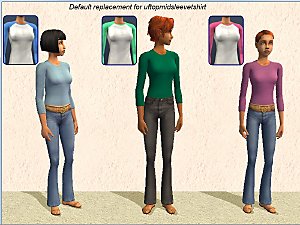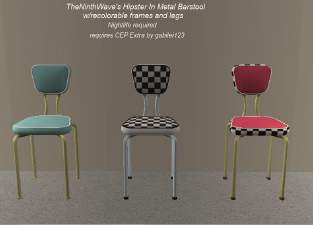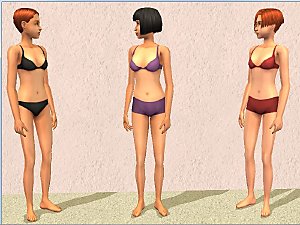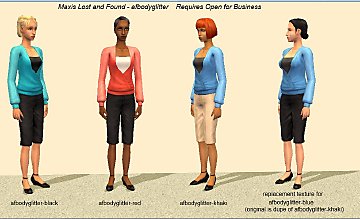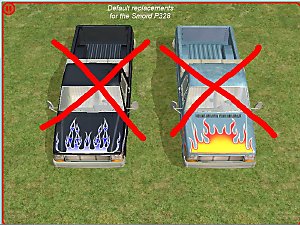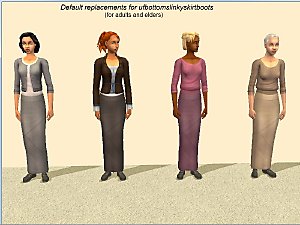Default replacement -University YAF crop-top + custom recolors
Default replacement -University YAF crop-top + custom recolors

Catalog.jpg - width=595 height=549

Default.jpg - width=800 height=600

Custom.jpg - width=800 height=600

BackView.jpg - width=800 height=600
The default package replaces an outfit from University, and requires University to work properly. The custom recolors do not require any expansion or stuff pack. You can only have one default for any given outfit, so remove any default for the yftopneohippie outfits before installing this one. This is not a mesh replacement, so if you have a replacement mesh for yftopneohippie, you can keep it. If you are using a category mod to make the University neohippie outfits available to adults as well as young adults, make sure that the default package loads after the category mod, or the replacement outfits will not appear properly. If the category mod is placed in the Bins or Skins folder of your latest EP, you should not have any problem.
Additional Credits:
Eltanin, for the original mesh.
Antka, for adding the fat and preg morphs, and making the textures.
Also, I probably wouldn't have thought to do this if Antka hadn't made a default for yftopneohippie using Eltanin's original mesh and textures by mikexx2.
|
dharden-antka_croptop.rar
| Custom recolors; no EP or SP required
Download
Uploaded: 7th Sep 2016, 393.9 KB.
1,181 downloads.
|
||||||||
|
dharden-antka_yftopneohippieDEFAULT.rar
| Default replacement for yftopneohippie; requires University
Download
Uploaded: 7th Sep 2016, 300.9 KB.
1,995 downloads.
|
||||||||
| For a detailed look at individual files, see the Information tab. | ||||||||
Install Instructions
1. Download: Click the download link to save the .rar or .zip file(s) to your computer.
2. Extract the zip, rar, or 7z file.
3. Place in Downloads Folder: Cut and paste the .package file(s) into your Downloads folder:
- Origin (Ultimate Collection): Users\(Current User Account)\Documents\EA Games\The Sims™ 2 Ultimate Collection\Downloads\
- Non-Origin, Windows Vista/7/8/10: Users\(Current User Account)\Documents\EA Games\The Sims 2\Downloads\
- Non-Origin, Windows XP: Documents and Settings\(Current User Account)\My Documents\EA Games\The Sims 2\Downloads\
- Mac: Users\(Current User Account)\Documents\EA Games\The Sims 2\Downloads
- Mac x64: /Library/Containers/com.aspyr.sims2.appstore/Data/Library/Application Support/Aspyr/The Sims 2/Downloads
- For a full, complete guide to downloading complete with pictures and more information, see: Game Help: Downloading for Fracking Idiots.
- Custom content not showing up in the game? See: Game Help: Getting Custom Content to Show Up.
- If you don't have a Downloads folder, just make one. See instructions at: Game Help: No Downloads Folder.
Loading comments, please wait...
Updated: 17th Sep 2016 at 4:08 AM
#default, #replacement, #top, #crop top
-
DEFAULT REPLACE of afTopHalter + new colors
by CatOfEvilGenius 21st Jun 2014 at 8:40pm
-
Default replacement - University YAF undies.
by dharden 10th Jul 2015 at 6:07pm
 +1 packs
1 8.2k 14
+1 packs
1 8.2k 14 University
University
-
TNW's slaved "Hipster In Metal" barstool, now with recolorable frame
by dharden 24th Dec 2017 at 9:14pm
Hipster in Metal Barstool by TheNinthWave, with the frame made separately recolorable. more...
 +1 packs
1 3.9k 7
+1 packs
1 3.9k 7 Nightlife
Nightlife
-
Maxis Lost and Found - OfB AF "glitter" outfits + bonus
by dharden 15th Jul 2018 at 11:02pm
Completes unfinished afbodyglitter outfits from OfB. Replaces 1 duplicate texture. Bonus enables hidden outfits for Artemida's afbodyglitter default. more...
-
BG child overalls replaced w/recolors of Rosebine's child overalls + custom versions
by dharden updated 15th May 2019 at 8:10pm
Default replacements for the base game's cubodyjumper outfits; non-default versions also available. more...
 3
6.9k
9
3
6.9k
9
-
Default replacements for the Smord P328
by dharden 19th Feb 2016 at 10:59pm
Default replacements for the Smord P328 pickup truck from Nightlife more...
 +1 packs
4 10.5k 21
+1 packs
4 10.5k 21 Nightlife
Nightlife
-
Medium Decorative House Armoire recolored
by dharden 9th May 2015 at 11:13pm
Recolors of Medium Decorative House Armoire from OFB in MALM and AL wood more...
 +1 packs
2 5.6k 13
+1 packs
2 5.6k 13 Open for Business
Open for Business
Packs Needed
| Base Game | |
|---|---|
 | Sims 2 |
| Expansion Pack | |
|---|---|
 | University |

 Sign in to Mod The Sims
Sign in to Mod The Sims Default replacement -University YAF crop-top + custom recolors
Default replacement -University YAF crop-top + custom recolors