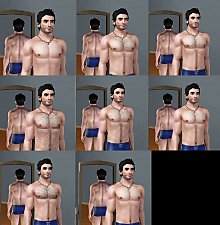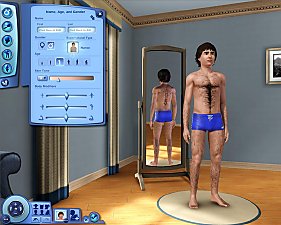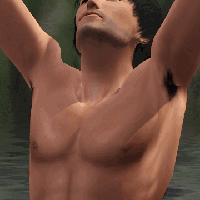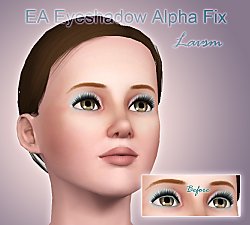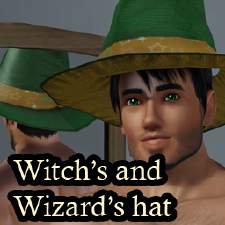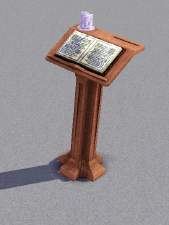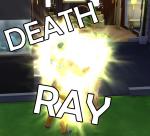Chest Hair default and non-default texture replacement
Chest Hair default and non-default texture replacement

Lower001.jpg - width=1024 height=768

Lower002.jpg - width=1024 height=768

Lower003.jpg - width=1024 height=768

Screenshot-2.jpg - width=1024 height=768

Screenshot-3.jpg - width=1024 height=768

Screenshot-4.jpg - width=1024 height=768

Upper001.jpg - width=1024 height=768

Upper002.jpg - width=1024 height=768

Upper003.jpg - width=1024 height=768

Screenshot-5.jpg - width=800 height=600

Screenshot-6.jpg - width=800 height=600

Screenshot-7.jpg - width=800 height=600












You can download the non-dedault package also. And even install them both, though why would you want to do that???

So I was really excited about the new body hair feature we got. And then I saw the chest hair, which did not please... So I set out to chop up the wonderful hair textures from Allen ABQ (the ones he made for the Sims 2, and made them freely available for editing), and make them a default replacement for the male Sims.
What's changed?
Now the "upper" and "lower" section actually makes sense. The upper section has hair covering the torso, while the lower section has hair covering the stomach. The good news is you can mix and match the two areas to create different hair styles!



You can see CAS pictures of the textures attached.
Additional Credits:
Allen ABQ
|
MTS_Nukael_ChestHair_Non_Default.rar
Download
Uploaded: 17th Jul 2011, 247.0 KB.
11,674 downloads.
|
||||||||
|
Nukael_ChestHair_Default_Replacement.rar
Download
Uploaded: 15th Jul 2011, 314.6 KB.
9,104 downloads.
|
||||||||
| For a detailed look at individual files, see the Information tab. | ||||||||
Install Instructions
1. Click the file listed on the Files tab to download the file to your computer.
2. Extract the zip, rar, or 7z file. Now you will have either a .package or a .sims3pack file.
For Package files:
1. Cut and paste the file into your Documents\Electronic Arts\The Sims 3\Mods\Packages folder. If you do not already have this folder, you should read the full guide to Package files first: Sims 3:Installing Package Fileswiki, so you can make sure your game is fully patched and you have the correct Resource.cfg file.
2. Run the game, and find your content where the creator said it would be (build mode, buy mode, Create-a-Sim, etc.).
For Sims3Pack files:
1. Cut and paste it into your Documents\Electronic Arts\The Sims 3\Downloads folder. If you do not have this folder yet, it is recommended that you open the game and then close it again so that this folder will be automatically created. Then you can place the .sims3pack into your Downloads folder.
2. Load the game's Launcher, and click on the Downloads tab. Find the item in the list and tick the box beside it. Then press the Install button below the list.
3. Wait for the installer to load, and it will install the content to the game. You will get a message letting you know when it's done.
4. Run the game, and find your content where the creator said it would be (build mode, buy mode, Create-a-Sim, etc.).
Extracting from RAR, ZIP, or 7z: You will need a special program for this. For Windows, we recommend 7-Zip and for Mac OSX, we recommend Keka. Both are free and safe to use.
Need more help?
If you need more info, see:
- For package files: Sims 3:Installing Package Fileswiki
- For Sims3pack files: Game Help:Installing TS3 Packswiki
Loading comments, please wait...
Uploaded: 15th Jul 2011 at 11:08 AM
Updated: 17th Jul 2011 at 1:07 PM
-
by PanthroSamah 22nd Jul 2009 at 7:12am
 93
186.7k
134
93
186.7k
134
-
Facial Hair For Women - Sims 3 Showtime: 3-18-2012
by Chaavik updated 18th Mar 2012 at 11:57pm
 57
65.2k
41
57
65.2k
41
-
by TummyZa 20th Jun 2011 at 3:52am
 116
305.1k
552
116
305.1k
552
-
by tommytiger 13th Sep 2012 at 8:08pm
 15
62.7k
119
15
62.7k
119
-
Armpit Hair - Body Hair for Teens - Elder!
by moxiemason updated 19th Sep 2012 at 9:31am
 60
128.1k
230
60
128.1k
230
-
Witch Hats conversion from Apartment Life
by Nukael updated 25th Oct 2009 at 2:34pm
*Please Redownload! more...
 34
61.4k
77
34
61.4k
77
-
Magic Crystal Ball with Stand *Updated for pets*
by Nukael updated 24th Mar 2010 at 2:08pm
*Updated for pets* So after my magic item conversions I decided to make my own magic object. more...
 14
58.8k
62
14
58.8k
62
-
Texture Replacement - Spellbook from the Sims Store
by Nukael 17th Oct 2011 at 9:24am
Have actual sparkles when doing magic! more...
 22
57.6k
66
22
57.6k
66
-
Magic Items conversion from Apartment Life *Updated for Pets*
by Nukael 27th Nov 2009 at 6:59pm
*UPDATED for PETS!* These are a couple of magical items converted from Apartment Life, so your magical Sims won't more...
 50
138.1k
237
50
138.1k
237

 Sign in to Mod The Sims
Sign in to Mod The Sims Chest Hair default and non-default texture replacement
Chest Hair default and non-default texture replacement