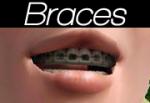Wiz Khalifa
Wiz Khalifa

wiz-khalifa-1.jpg - width=605 height=1000

wiz-khalifa-2.jpg - width=753 height=1000

wiz-khalifa-3.jpg - width=1000 height=611

wiz-khalifa-BASIC-CAS.jpg - width=351 height=532

wiz-khalifa-comparison.jpg - width=786 height=1000

wiz-khalifa-main.jpg - width=945 height=743

wiz-khalifa-outfits.jpg - width=1000 height=656

wiz-khalifa-tattoos.jpg - width=866 height=1000

After uploading my Nicki Minaj sim I got a lot of requests for more...urban...sims. Someone suggested that I do Wiz Khalifa and I decided to give it a shot.
Who the hell is Wiz Khalifa?

That's the exact same question I asked when I first heard his name. Turns out he's a quasi-underground rapper from Pittsburgh, Pennsylvanian and has been out for quite some time. I've become quite a fan of his and I enjoyed making this sim.
Tattoos
As usual, I have to make *something* custom for each of my sims. I tried to do a custom facial hair but I could not get the mustache to show up in game to save my life. So instead, I became really OCD and made tattoos for Mr. Khalifa.
The AmbTattoo placement system didn't work for this sim, so I had to go old school and make the tattoos as accessories. Wiz's chest/sleeve/back/neck designs are on one big tattoo categorized as gloves. His face tattoo is separate and found under costume makeup.
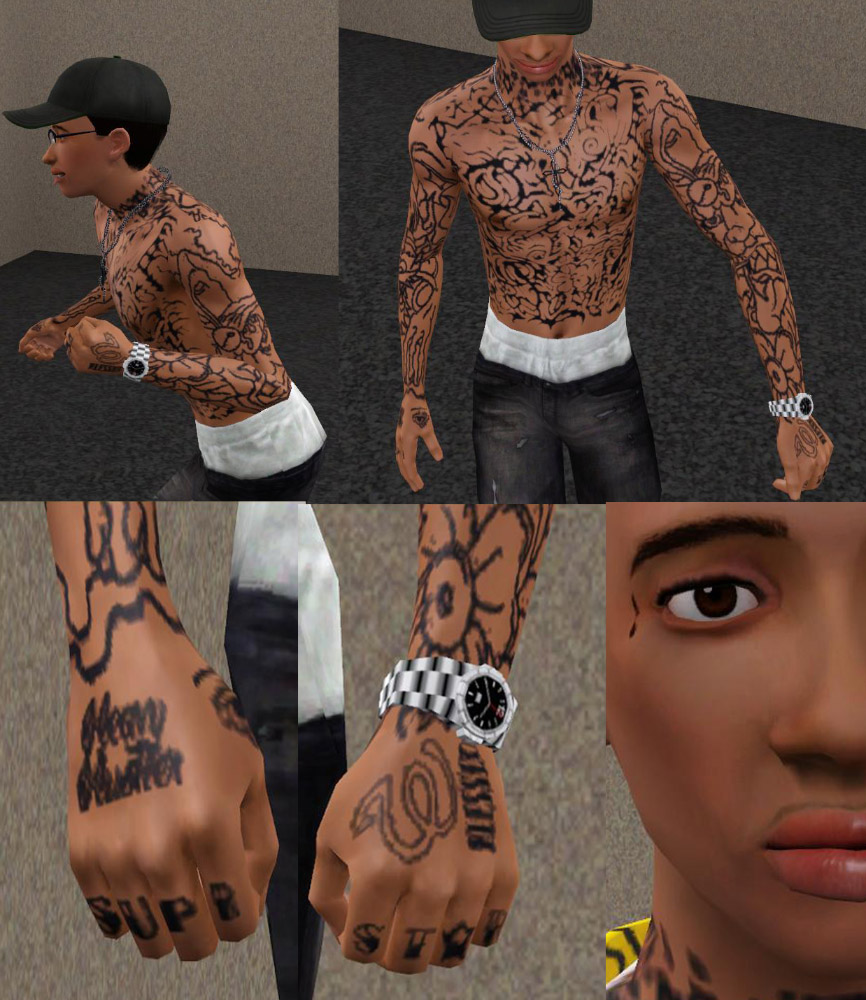
The tattoo designs are NOT meant to be replicas, instead they are simply there to create the "look" of Wiz Khalifa. In fact, only about 26.65343 percent of the design is even close to his actual tattoos. The chest, back and arm sleeves are just free images I found off Google. However, I did try to recreate his hand/finger tattoos to the best of my abilities.
Some parts of the design are so small and intricate that the game kinda chews up the texture. I've remade these over and over again, and this is as sharp as I can get them.
I received some comments that the tattoos are too dark for some people likings. I do have to agree with them. The tattoos are recolorable so I suggest you lighten them up in CAS.
Sim Info:
Age - Young Adult
Gender - Male
Zodiac - Virgo
Favorite Food - Hamburgers
Favorite Genre - Hip-Hop
Favorite Color - Green
Traits - Heavy Sleeper, Charismatic, Virtuoso, Ambitious, Schmoozer
The basic sim will look similar to this in CAS (depending on what your default skin is):

Hacks Used:
-Some sort of slider hack. I use aWT's hack found here.
-Jonha's Sliders
-Facial Sliders by Ahmad (bella3lek4)
-Chin-to-Neck Slider by Heriet
-Arm Sliders by pcfreak147
**Wiz's face and body were altered extensively with custom sliders, without these sliders installed, the sim will *snap* out of shape whenever you try to alter him.
Custom Content by Me:
- Wiz Khalifa Face Tattoo
- Wiz Khalifa Full Torso Tattoos
All CC listed below is NOT included!
Genetics
-Default Replacement Skintone (Body Only/Barbie) by Club Crimsyn
-Gary Conversion Eyes (Defaults) by Shyne
**It seems Shyne deleted the default version so you can use the contacts instead if you really like the way they look. If not, just let whatever default eyes you have show.
Makeup
-Natural Eye Bags by Arisuka
-Lipstick N8 by Lemonleaf
Hair
-TS2 Maxis Conversion by TumTum
-Eyebrow 16 by Subaxi
Clothing
-Lowballerz (Skinny) by Robokitty
-Vans by Lilisims
Accessories
-Necklace by Sasha J (XM Sims)
-Cigarette Accessory (Ear) by uity (Sims Cave)
-Wayfarer Glasses by tamo
Pattern
The cars pattern on his hoodie is part of the Ralph Lauren Preschool Shoes by LJgaming. You have to download the shoes because the pattern is embedded in the package file. It's a cute shoe, so I'd recommend downloading anyways. If not, nothing bad will happen, the game will just pick another random pattern and apply it to the hoodie.
Cigarette In Mouth Accessory is not packaged with sim, it is simply used for screenshots.
|
wiz-khalifa-custom-tattoos.rar
Download
Uploaded: 14th Dec 2010, 264.0 KB.
5,861 downloads.
|
||||||||
|
Wiz_Khalifa-BASIC.rar
Download
Uploaded: 14th Dec 2010, 362.2 KB.
4,632 downloads.
|
||||||||
|
Wiz_Khalifa.rar
Download
Uploaded: 14th Dec 2010, 189.9 KB.
6,510 downloads.
|
||||||||
| For a detailed look at individual files, see the Information tab. | ||||||||
Install Instructions
1. Click the file listed on the Files tab to download the sim to your computer.
2. Extract the zip, rar, or 7z file.
2. Select the .sim file you got from extracting.
3. Cut and paste it into your Documents\Electronic Arts\The Sims 3\SavedSims folder. If you do not have this folder yet, it is recommended that you open the game, enter Create-a-Sim, and save a sim to the sim bin to create this folder, rather than doing so manually. After that you can close the game and put the .sim file in SavedSims
4. Once the .sim file is in SavedSims, you can load the game, and look for your sim in the premade sims bin in Create-a-Sim.
Extracting from RAR, ZIP, or 7z: You will need a special program for this. For Windows, we recommend 7-Zip and for Mac OSX, we recommend Keka. Both are free and safe to use.
Need more help?
If you need more info, see Game Help:Installing TS3 Simswiki for a full, detailed step-by-step guide! Special Installation Instructions
- If you get an error that says "This content requires expansion pack data that is not installed", please use either Clean Installer to install this sim.
Loading comments, please wait...
Uploaded: 14th Dec 2010 at 1:06 PM
Updated: 15th Dec 2010 at 1:04 AM
-
by Syera 26th Jun 2009 at 2:14am
 44
51.9k
25
44
51.9k
25
-
by Audrey 6th Sep 2009 at 9:17pm
 23
18.3k
5
23
18.3k
5
-
by Audrey 18th Dec 2009 at 6:42pm
 29
24.4k
8
29
24.4k
8
-
by monca533 24th Dec 2009 at 5:28pm
 11
10.3k
4
11
10.3k
4
-
by Audrey 7th Jan 2010 at 3:38am
 25
33.1k
26
25
33.1k
26
-
by monca533 23rd Feb 2010 at 8:50pm
 14
34.3k
26
14
34.3k
26
-
by monca533 19th Mar 2010 at 8:31pm
 9
17.7k
11
9
17.7k
11
-
by monca533 2nd Jun 2010 at 3:23pm
 18
22k
11
18
22k
11
-
by monca533 10th Oct 2010 at 4:30pm
 8
15.3k
7
8
15.3k
7
-
REDUX: Painted Nails for the Kiddies
by daluved1 7th Aug 2012 at 5:27pm
Time for a polish change! more...
 36
74k
265
36
74k
265
-
Medieval Armoury Part 2 - Ye Olde Kingdom of Pudding
by The Merrye Makers 16th Dec 2011 at 11:17am
A selection of decorative weapons in the medieval style more...
 15
53.9k
142
15
53.9k
142
-
Mystery & Magick Medieval Science Centres - Ye Olde Kingdom of Pudding
by The Merrye Makers 25th Oct 2012 at 7:04pm
Medieval Community Lots with Science Facility rabbithole in two versions - Base Game / World Adventures; Supernatural. Supernatural lot also has Arboretum. more...
 +2 packs
4 32.5k 54
+2 packs
4 32.5k 54 World Adventures
World Adventures
 Supernatural
Supernatural
About Me
Because my policy is really inconsistent on my uploads, I've decided to make an official policy! So whatever you see here on my profile is my current policy. You may disregard any ''policy'' information you see on the actual upload itself.
-You may use my creations with sims
-You may use my objects with lots.
-You may retexture my meshes.
-You may include my meshes with retextures.
-You may NOT upload my creations with sims
-You may NOT upload my objects with lots.
-You may NOT upload my creations to paysites.
-You may NOT upload my creations to the exchange.
-Always credit me with a link
-I do NOT take requests!

 Sign in to Mod The Sims
Sign in to Mod The Sims Wiz Khalifa
Wiz Khalifa