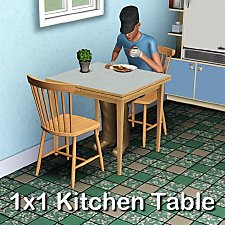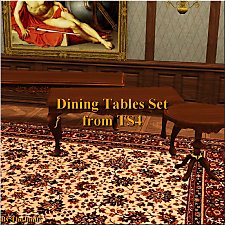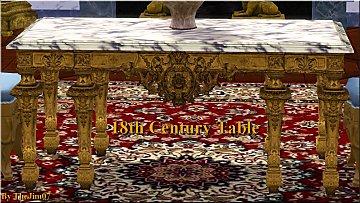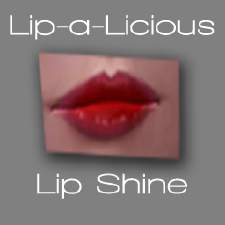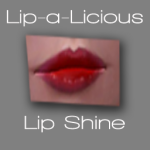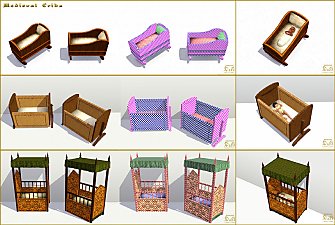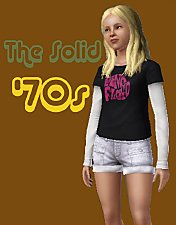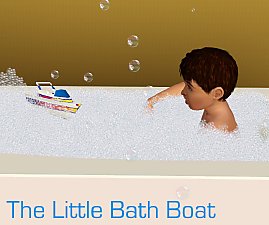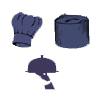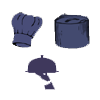5 High-Top Tables
5 High-Top Tables

HT-ornateiron.jpg - width=1024 height=768

HT-woodenranch.jpg - width=1024 height=768

HT-All-Map.jpg - width=1010 height=1024

HT-All-Preview.jpg - width=1024 height=412

HT-fancyglass.jpg - width=1024 height=768

HT-fancyglass-presets.jpg - width=1024 height=768

HT-glass.jpg - width=1024 height=768

HT-glass-presets.jpg - width=1024 height=768

HT-ironranch.jpg - width=1024 height=768

HT-ironranch-presets.jpg - width=1024 height=768

HT-ornateiron-presets.jpg - width=1024 height=768

HT-woodenranch-presets.jpg - width=1024 height=768














There are five tables altogether, two solid tables and three glass ones. All tables were cloned from the original EA high-top table to ensure that they have the proper animations and slots. They've all been remapped pretty nicely. The only one that is dodgy is the "Wooden Ranch" table. The support at the bottom is a tad bit off. The original table had four channels and the support was on its own channel, but for this project I was limited to only three channels, so I had to combine it with the legs. However, over all I think it's passable since I assume most would apply metal or wooden patterns there anyways.

| Table Name | Price | Channels | Polys | Slots | Category | Has Glass |
|---|---|---|---|---|---|---|
| Fancy Glass High-Top Table | 500 | 3 | 692 | 4 | Misc./Dining Tables | Yes |
| Glass High-Top Table | 400 | 3 | 172 | 4 | Misc./Dining Tables | Yes |
| Ornate Iron High-Top Table | 750 | 3 | 584 | 4 | Misc./Dining Tables | No |
| Iron Ranch High-Top Table | 450 | 3 | 436 | 4 | Misc./Dining Tables | Yes |
| Wooden Ranch High-Top Table | 320 | 3 | 728 | 4 | Misc./Dining Tables | No |
This is a new mesh, and means that it's a brand new self contained object that usually does not require a specific Pack (although this is possible depending on the type). It may have Recolours hosted on MTS - check below for more information.
|
daluved1_ALL_HighTopTables-PACKAGES.rar
Download
Uploaded: 5th Jun 2012, 508.1 KB.
14,233 downloads.
|
||||||||
|
daluved1_HighTopTable-WoodenRanch.rar
Download
Uploaded: 5th Jun 2012, 104.9 KB.
3,641 downloads.
|
||||||||
|
daluved1_HighTopTable-OrnateIron.rar
Download
Uploaded: 5th Jun 2012, 152.3 KB.
3,923 downloads.
|
||||||||
|
daluved1_HighTopTable-IronRanch.rar
Download
Uploaded: 5th Jun 2012, 99.5 KB.
3,776 downloads.
|
||||||||
|
daluved1_HighTopTable-Glass.rar
Download
Uploaded: 5th Jun 2012, 59.2 KB.
4,499 downloads.
|
||||||||
|
daluved1_HighTopTable-FancyGlass.rar
Download
Uploaded: 5th Jun 2012, 92.3 KB.
5,032 downloads.
|
||||||||
| For a detailed look at individual files, see the Information tab. | ||||||||
Install Instructions
1. Click the file listed on the Files tab to download the file to your computer.
2. Extract the zip, rar, or 7z file. Now you will have either a .package or a .sims3pack file.
For Package files:
1. Cut and paste the file into your Documents\Electronic Arts\The Sims 3\Mods\Packages folder. If you do not already have this folder, you should read the full guide to Package files first: Sims 3:Installing Package Fileswiki, so you can make sure your game is fully patched and you have the correct Resource.cfg file.
2. Run the game, and find your content where the creator said it would be (build mode, buy mode, Create-a-Sim, etc.).
For Sims3Pack files:
1. Cut and paste it into your Documents\Electronic Arts\The Sims 3\Downloads folder. If you do not have this folder yet, it is recommended that you open the game and then close it again so that this folder will be automatically created. Then you can place the .sims3pack into your Downloads folder.
2. Load the game's Launcher, and click on the Downloads tab. Find the item in the list and tick the box beside it. Then press the Install button below the list.
3. Wait for the installer to load, and it will install the content to the game. You will get a message letting you know when it's done.
4. Run the game, and find your content where the creator said it would be (build mode, buy mode, Create-a-Sim, etc.).
Extracting from RAR, ZIP, or 7z: You will need a special program for this. For Windows, we recommend 7-Zip and for Mac OSX, we recommend Keka. Both are free and safe to use.
Need more help?
If you need more info, see:
- For package files: Sims 3:Installing Package Fileswiki
- For Sims3pack files: Game Help:Installing TS3 Packswiki
Loading comments, please wait...
Uploaded: 5th Jun 2012 at 5:25 PM
Updated: 9th Jun 2012 at 7:44 AM
-
by HugeLunatic 23rd Dec 2009 at 5:56am
 31
41.5k
106
31
41.5k
106
-
A simple dining table – Update 2014-08-27: Rigfix
by plasticbox updated 3rd Sep 2014 at 7:45am
 31
48k
90
31
48k
90
-
Socialite dining set from the Sims 2 - Work with PETS
by TheJim07 12th Mar 2010 at 4:40am
 30
50.4k
134
30
50.4k
134
-
by Lisen801 updated 26th May 2012 at 1:01am
 28
57.1k
126
28
57.1k
126
-
by KiaraRawks 17th Jan 2014 at 8:52pm
 14
23k
144
14
23k
144
-
by TheJim07 19th Mar 2015 at 11:35am
 9
19.2k
101
9
19.2k
101
-
by TheJim07 23rd Sep 2015 at 8:10am
 10
13.2k
52
10
13.2k
52
-
by enable_llamas 6th May 2020 at 12:31am
 4
8.2k
28
4
8.2k
28
-
Pretty Watches for Your Pretty Fems
by daluved1 9th Jul 2009 at 8:35am
So as always, there's a background story to my uploads. Anyhoos, I just got me a fabulous new Dior watch! more...
 23
58.5k
92
23
58.5k
92
-
Medieval Kids Furniture Part 2 - Ye Olde Kingdom of Pudding
by The Merrye Makers 16th Jan 2012 at 3:02pm
A medieval noble's crib and two medieval cribs (one large, one small) made by Hekate999 for The Merrye Makers. more...
 31
103.8k
275
31
103.8k
275
-
by daluved1 15th Jan 2011 at 1:14pm
Comfy Pajamas The dishes from dinner have been washed and the children are tucked in more...
 30
179.6k
310
30
179.6k
310
Female » Mixed Sets » Adult
-
Teen Vintage Tees: '70s Style!
by daluved1 updated 9th Jul 2009 at 9:38pm
I'm finally about to start on the eighties set...now, I know the eighties is a lot of peoples favorites so, more...
 15
29k
37
15
29k
37
-
Medieval Fireplaces - Ye Olde Kingdom of Pudding
by The Merrye Makers 14th Jan 2012 at 1:52pm
A mediveal Floor Torch and Campfire which are both functioning fireplaces. Made by Hekate999 for The Merrye Makers. more...
 14
50.9k
128
14
50.9k
128
-
Medieval Blacksmith - Deco Objects - Ye Olde Kingdom of Pudding
by The Merrye Makers 20th Dec 2011 at 12:27pm
Medieval blacksmith decorative objects made by Hekate999 for The Merrye Makers. more...
 8
56.1k
115
8
56.1k
115
-
Restaurant Careers for Teens and Elders
by daluved1 21st Jun 2009 at 11:38am
Okay guys, I'm back yet again! more...
 12
33.6k
34
12
33.6k
34
About Me
Because my policy is really inconsistent on my uploads, I've decided to make an official policy! So whatever you see here on my profile is my current policy. You may disregard any ''policy'' information you see on the actual upload itself.
-You may use my creations with sims
-You may use my objects with lots.
-You may retexture my meshes.
-You may include my meshes with retextures.
-You may NOT upload my creations with sims
-You may NOT upload my objects with lots.
-You may NOT upload my creations to paysites.
-You may NOT upload my creations to the exchange.
-Always credit me with a link
-I do NOT take requests!

 Sign in to Mod The Sims
Sign in to Mod The Sims 5 High-Top Tables
5 High-Top Tables