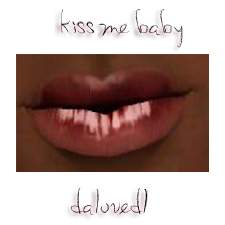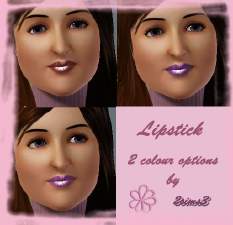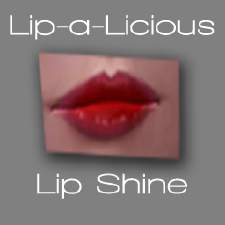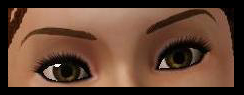Kiss Me Baby Lipgloss
Kiss Me Baby Lipgloss

kissmebaby_1.jpg - width=701 height=726

kissmebaby_2.jpg - width=904 height=725

kissmebaby_elder.jpg - width=1000 height=529

kissmebaby_teen.jpg - width=1000 height=408

kissmebaby_thumb.png - width=256 height=256

kissmebaby_ya-adult_1.jpg - width=1000 height=503

kissmebaby_ya-adult_2.jpg - width=1000 height=540
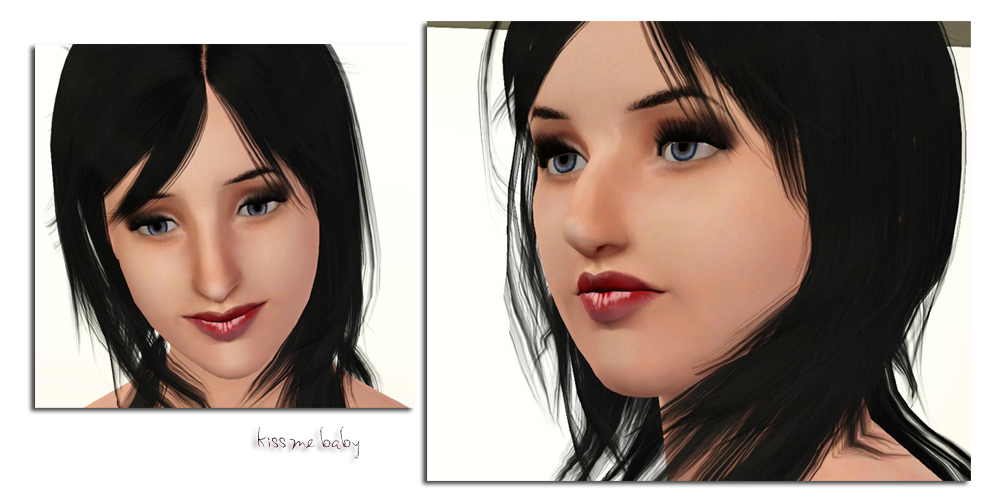
Kiss Me Baby lipgloss, in my opinion, puts just about every lipstick/gloss/stain I've ever made to shame. I've absolutely fell in love with this lipgloss, and I'm excited to share it!

Kiss Me Baby is a very versatile lipgloss. It's composed of three channels that work together; an outer stain, inner stain and shine. Using its three color channels, you can create a multitude of effects:
- Feeling saucy? - Make the outer stain hue darker than the inner stain hue and turn up the shine! This makes a beautiful wet lipstick effect. (Demonstrated on YA fair skinned model.)
- Feeling sweet? - Make the outer stain a light skintone-ish color, while keeping the inner stain a vibrant color. This creates a sheer, glossy effect. (Demonstrated on YA dark skinned model.)
- Feeling modest? - Make the outer and inner stain neutral tones, and soften the shine. This creates a soft, matte effect. (Demonstrated on elder fair skinned model.)
- Feeling glam? - Make the outer and inner stain similar hues, and kick up the shine. This creates a loud, tinted lipgloss effect. (Demonstrated on teen fair skinned model.)

In addition to it's custom overlay texture and RGB mask, Kiss Me Baby has something extra! A custom specular! The specular allows the lipgloss to create a real illuminated shine, that responds to the light in game.

Kiss Me Baby is for females, teen through elder. It's found in the lipstick section, and has it's own custom thumbnail for easy identification.
Hair Credits
-Dark Skinned Model Hair by Anubis320
-YA Fair Skinned Model Hair by Peggy (Free)
-Teen Fair Skinned Model Hair by XM Sims
Additional Credits:
I'd also like to thank Keetee for their tutorial on How to Digitally Paint Lip Gloss. This was very informative to me, and really helped me get the desired look for this lipgloss.
|
dal_kissmebabylipgloss_TF-EF.rar
Download
Uploaded: 19th Aug 2010, 697.2 KB.
29,242 downloads.
|
||||||||
| For a detailed look at individual files, see the Information tab. | ||||||||
Install Instructions
1. Click the file listed on the Files tab to download the file to your computer.
2. Extract the zip, rar, or 7z file. Now you will have either a .package or a .sims3pack file.
For Package files:
1. Cut and paste the file into your Documents\Electronic Arts\The Sims 3\Mods\Packages folder. If you do not already have this folder, you should read the full guide to Package files first: Sims 3:Installing Package Fileswiki, so you can make sure your game is fully patched and you have the correct Resource.cfg file.
2. Run the game, and find your content where the creator said it would be (build mode, buy mode, Create-a-Sim, etc.).
For Sims3Pack files:
1. Cut and paste it into your Documents\Electronic Arts\The Sims 3\Downloads folder. If you do not have this folder yet, it is recommended that you open the game and then close it again so that this folder will be automatically created. Then you can place the .sims3pack into your Downloads folder.
2. Load the game's Launcher, and click on the Downloads tab. Find the item in the list and tick the box beside it. Then press the Install button below the list.
3. Wait for the installer to load, and it will install the content to the game. You will get a message letting you know when it's done.
4. Run the game, and find your content where the creator said it would be (build mode, buy mode, Create-a-Sim, etc.).
Extracting from RAR, ZIP, or 7z: You will need a special program for this. For Windows, we recommend 7-Zip and for Mac OSX, we recommend Keka. Both are free and safe to use.
Need more help?
If you need more info, see:
- For package files: Sims 3:Installing Package Fileswiki
- For Sims3pack files: Game Help:Installing TS3 Packswiki
Loading comments, please wait...
Uploaded: 19th Aug 2010 at 12:37 PM
Updated: 5th Oct 2010 at 3:54 PM
-
by KiaraRawks 4th Aug 2011 at 11:52am
-
by Sleepy-Genius 23rd Jul 2012 at 8:31pm
-
Rimmed Dinnerware: Default Replacement (Set 2 of 3)
by daluved1 27th Nov 2010 at 9:46pm
More plate designs for your sims! more...
 3
16.9k
26
3
16.9k
26
-
Medieval Blacksmith - Forge - Ye Olde Kingdom of Pudding
by The Merrye Makers 19th Dec 2011 at 8:49am
From swords to fish hooks for anglers, Ye Olde Kingdom of Pudding blacksmiths used this forge to make anything metal. more...
 9
49.1k
103
9
49.1k
103
-
Medieval Armoury Part 1 - Ye Olde Kingdom of Pudding
by The Merrye Makers 14th Dec 2011 at 6:19am
Decorative Medieval Weapons and Storage more...
 18
62.1k
146
18
62.1k
146
-
Medieval Blacksmith - Deco Objects - Ye Olde Kingdom of Pudding
by The Merrye Makers 20th Dec 2011 at 12:27pm
Medieval blacksmith decorative objects made by Hekate999 for The Merrye Makers. more...
 8
56k
115
8
56k
115
-
The Skinny Brow: daluved1 Style
by daluved1 3rd Aug 2009 at 2:31am
When it comes to eyebrows, EA really screwed us over! more...
 32
30.4k
27
32
30.4k
27
-
by daluved1 1st Dec 2009 at 4:34pm
As part of the Lady GaGa sim project started by Arisuka (MTS), I recreated the pretty white more...
 28
72.4k
53
28
72.4k
53
Female » Mixed Sets » Adult
-
Pretty Watches for Your Pretty Fems
by daluved1 9th Jul 2009 at 8:35am
So as always, there's a background story to my uploads. Anyhoos, I just got me a fabulous new Dior watch! more...
 23
58.5k
92
23
58.5k
92
-
by daluved1 20th Jul 2011 at 11:02pm
Because grandpa's still got it! more...
 16
21.8k
28
16
21.8k
28
Male » Mixed Sets » Elder
About Me
Because my policy is really inconsistent on my uploads, I've decided to make an official policy! So whatever you see here on my profile is my current policy. You may disregard any ''policy'' information you see on the actual upload itself.
-You may use my creations with sims
-You may use my objects with lots.
-You may retexture my meshes.
-You may include my meshes with retextures.
-You may NOT upload my creations with sims
-You may NOT upload my objects with lots.
-You may NOT upload my creations to paysites.
-You may NOT upload my creations to the exchange.
-Always credit me with a link
-I do NOT take requests!

 Sign in to Mod The Sims
Sign in to Mod The Sims Kiss Me Baby Lipgloss
Kiss Me Baby Lipgloss