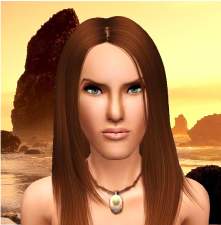Luciana Marolla
Luciana Marolla
SCREENSHOTS

luciana 1.jpg - width=1024 height=767

luciana 2.jpg - width=1024 height=767

luciana 3.jpg - width=1024 height=767

luciana.jpg - width=755 height=767
Downloaded 2,769 times
108 Thanks
8 Favourited
19,035 Views
Say Thanks!
Thanked!
Hi everyone 
This is Luciana Marolla :

She's supposed to be sexy and mysterious, but at the same time cute and lovely. But now I think she looks mean...
Anyway, Luciana loves to be around nature and to take care of her little garden. Her favorite flowers are roses, red ones, to be more specific and she's friendly to everyone. She likes to spend her nights looking at the stars in the sky until she falls asleep... She's also very relaxed about her life, and thinks that everything happens for a reason.
Altough she has that mean and evil look that almost looks like she's going to kill you, she's not like that! So, why don't you download her and see for yourself?
Traits:
Artistic
Excitable
Hopeless Romantic
Loves the Outdoors
Good
Favorites:
Grilled Salmon
Latin
Pink
Astrological Sign:
Cancer
Custom Content:
Silk Skin (non - default) - LadyFrontbum
Hair - Savio
Eyebrows - Subaxi
Eyes (contacts) - Flajko
Elegant Eyeliner - emmzx
Crystal Lipstick - Lemon Leaf's
SoftGlo Blush - KittyKlan
Necklace - Nele @ niksim
Outfit - LianaSims 3


How to Install:
To install put the ".sim file" from the download rar into
"My Documents/Electronic Arts/The Sims 3/SavedSims" folder.
 Note: The rar file doesn't contain the custom skintone and hair.
Note: The rar file doesn't contain the custom skintone and hair.
Enjoy!
PS: Next time, I'll upload a male sim!

This is Luciana Marolla :

She's supposed to be sexy and mysterious, but at the same time cute and lovely. But now I think she looks mean...

Anyway, Luciana loves to be around nature and to take care of her little garden. Her favorite flowers are roses, red ones, to be more specific and she's friendly to everyone. She likes to spend her nights looking at the stars in the sky until she falls asleep... She's also very relaxed about her life, and thinks that everything happens for a reason.
Altough she has that mean and evil look that almost looks like she's going to kill you, she's not like that! So, why don't you download her and see for yourself?
Traits:
Artistic
Excitable
Hopeless Romantic
Loves the Outdoors
Good
Favorites:
Grilled Salmon
Latin
Pink
Astrological Sign:
Cancer
Custom Content:
Silk Skin (non - default) - LadyFrontbum
Hair - Savio
Eyebrows - Subaxi
Eyes (contacts) - Flajko
Elegant Eyeliner - emmzx
Crystal Lipstick - Lemon Leaf's
SoftGlo Blush - KittyKlan
Necklace - Nele @ niksim
Outfit - LianaSims 3


How to Install:
To install put the ".sim file" from the download rar into
"My Documents/Electronic Arts/The Sims 3/SavedSims" folder.
 Note: The rar file doesn't contain the custom skintone and hair.
Note: The rar file doesn't contain the custom skintone and hair.Enjoy!
PS: Next time, I'll upload a male sim!
Advertisement:
|
Luciana_Marolla.rar
| File without custom skintone and hair.
Download
Uploaded: 13th Jan 2011, 323.5 KB.
2,857 downloads.
|
||||||||
| For a detailed look at individual files, see the Information tab. | ||||||||
Install Instructions
Quick Guide:
1. Click the file listed on the Files tab to download the sim to your computer.
2. Extract the zip, rar, or 7z file.
2. Select the .sim file you got from extracting.
3. Cut and paste it into your Documents\Electronic Arts\The Sims 3\SavedSims folder. If you do not have this folder yet, it is recommended that you open the game, enter Create-a-Sim, and save a sim to the sim bin to create this folder, rather than doing so manually. After that you can close the game and put the .sim file in SavedSims
4. Once the .sim file is in SavedSims, you can load the game, and look for your sim in the premade sims bin in Create-a-Sim.
Extracting from RAR, ZIP, or 7z: You will need a special program for this. For Windows, we recommend 7-Zip and for Mac OSX, we recommend Keka. Both are free and safe to use.
Need more help?
If you need more info, see Game Help:Installing TS3 Simswiki for a full, detailed step-by-step guide! Special Installation Instructions
1. Click the file listed on the Files tab to download the sim to your computer.
2. Extract the zip, rar, or 7z file.
2. Select the .sim file you got from extracting.
3. Cut and paste it into your Documents\Electronic Arts\The Sims 3\SavedSims folder. If you do not have this folder yet, it is recommended that you open the game, enter Create-a-Sim, and save a sim to the sim bin to create this folder, rather than doing so manually. After that you can close the game and put the .sim file in SavedSims
4. Once the .sim file is in SavedSims, you can load the game, and look for your sim in the premade sims bin in Create-a-Sim.
Extracting from RAR, ZIP, or 7z: You will need a special program for this. For Windows, we recommend 7-Zip and for Mac OSX, we recommend Keka. Both are free and safe to use.
Need more help?
If you need more info, see Game Help:Installing TS3 Simswiki for a full, detailed step-by-step guide! Special Installation Instructions
- If you get an error that says "This content requires expansion pack data that is not installed", please use either Clean Installer to install this sim.
Advertisement:
Loading comments, please wait...
Other Download Recommendations:
-
by ChiK_HeinekeN 15th Jun 2012 at 9:03am
More downloads by claudya6:
See more
About Me
In order to my Sims appear in you're game as same as they look in the pics you need:
- Rez Delnava's UI Mod to get LadyFrontbum's and Aikea Guinea's non-default skintone to work.
- A replacement for Rez Delnava's UI Mod if you have version 1.18 - can be found HERE and it's called Anach_CASSkins6x4_1.17.package.
- Facial sliders by bella3lek4
- Head Shape slider by jonha
- Adjustable Female Breast sliders by Delphy
http://i711.photobucket.com/albums/...rada-bloom1.jpg
- Rez Delnava's UI Mod to get LadyFrontbum's and Aikea Guinea's non-default skintone to work.
- A replacement for Rez Delnava's UI Mod if you have version 1.18 - can be found HERE and it's called Anach_CASSkins6x4_1.17.package.
- Facial sliders by bella3lek4
- Head Shape slider by jonha
- Adjustable Female Breast sliders by Delphy
http://i711.photobucket.com/albums/...rada-bloom1.jpg

 Sign in to Mod The Sims
Sign in to Mod The Sims Luciana Marolla
Luciana Marolla