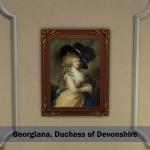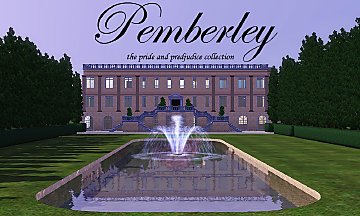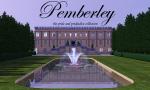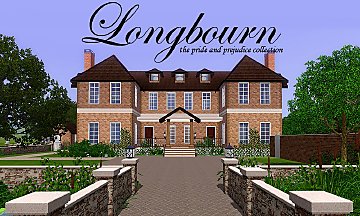Madison Park | A Fountain Path
Madison Park | A Fountain Path

Fountain_1.jpg - width=1000 height=560

Fountain_2.jpg - width=1000 height=560

Fountain_3.jpg - width=1000 height=560

Fountain_4.jpg - width=1000 height=560

Fountain_5.jpg - width=1000 height=560
Custom Content:
No custom items were used in the creation of this lot.
*Note*
Since the official lot sizes in the game are so limited, I used the ijLotSize mod from Inge at Simlogical so that I could create a long and narrow lot. The park is on a 9x30 lot, and since the closest size included in the base game is a 20x30, twice the size of the park, there will be a lot of empty space. If you don't already have a lot size editor, I definitely recommend installing Inge's mod and editing it to create a 9x30 or 10x30 lot. While this mod is recommended, it is absolutely not required. The mod can be found here.
Price to Rent:
non-exclusive access: §200
exclusive access: §350
Lot Size: 9x30

During the daytime, the park appears friendly and inviting. The path practically begs people to walk down it.

At night, the fountains are bright, colorful, and playful, creating an exciting and vibrant atmosphere.
Lot Size: 1x3
Lot Price: N/A
|
MadisonPark.rar
Download
Uploaded: 3rd Mar 2011, 447.0 KB.
3,776 downloads.
|
||||||||
| For a detailed look at individual files, see the Information tab. | ||||||||
Install Instructions
1. Click the file listed on the Files tab to download the file to your computer.
2. Extract the zip, rar, or 7z file.
2. Select the .sims3pack file you got from extracting.
3. Cut and paste it into your Documents\Electronic Arts\The Sims 3\Downloads folder. If you do not have this folder yet, it is recommended that you open the game and then close it again so that this folder will be automatically created. Then you can place the .sims3pack into your Downloads folder.
5. Load the game's Launcher, and click on the Downloads tab. Select the house icon, find the lot in the list, and tick the box next to it. Then press the Install button below the list.
6. Wait for the installer to load, and it will install the lot to the game. You will get a message letting you know when it's done.
7. Run the game, and find your lot in Edit Town, in the premade lots bin.
Extracting from RAR, ZIP, or 7z: You will need a special program for this. For Windows, we recommend 7-Zip and for Mac OSX, we recommend Keka. Both are free and safe to use.
Need more help?
If you need more info, see Game Help:Installing TS3 Packswiki for a full, detailed step-by-step guide!
Loading comments, please wait...
Uploaded: 3rd Mar 2011 at 3:56 AM
-
by calisims 24th Oct 2009 at 9:27pm
 12
21.4k
39
12
21.4k
39
-
by candlelight82 15th Jan 2010 at 8:37pm
 +1 packs
9 22.2k 18
+1 packs
9 22.2k 18 World Adventures
World Adventures
-
by Gail.wyness 6th Sep 2010 at 4:21pm
 6
34.6k
50
6
34.6k
50
-
by Black Zekrom 12th Dec 2013 at 12:48pm
 5
19.2k
44
5
19.2k
44
-
by luvalphvle 8th Oct 2014 at 6:14pm
 +10 packs
10 14.2k 42
+10 packs
10 14.2k 42 World Adventures
World Adventures
 Ambitions
Ambitions
 Late Night
Late Night
 Generations
Generations
 Pets
Pets
 Showtime
Showtime
 Supernatural
Supernatural
 Seasons
Seasons
 University Life
University Life
 Island Paradise
Island Paradise
-
Rosecrest Farm: A wedding venue
by ladymumm 30th Jan 2011 at 6:30am
Rosecrest Farm is a gorgeous, rustic wedding venue located in the open countryside. It is everything that a bride and groom could wish for. more...
 12
40.8k
57
12
40.8k
57
-
Pemberley | the Pride & Prejudice Collection
by ladymumm 28th May 2011 at 5:43pm
The Pemberley Estate is the home of Mr. Darcy, one of the most romantic and chivalrous characters created by writer Jane Austen. more...
 48
98.6k
213
48
98.6k
213
-
The Hilltop House | a modern villa
by ladymumm 3rd Apr 2011 at 1:39am
This elegant and spacious modern house sits among sprawling green lawns and the windows give wide views of the landscape. more...
 25
66.1k
86
25
66.1k
86
-
Cold Things Stainless French Door Refrigerator
by ladymumm 24th May 2017 at 7:57am
A stainless steel refrigerator that keeps food cold for your sims. more...
 11
23k
70
11
23k
70
-
Longbourn | The Pride and Prejudice Collection
by ladymumm 14th Jun 2011 at 11:09pm
Longbourn is the childhood home of Miss Elizabeth Bennet, where she lives with her parents and four sisters. more...
 24
78.1k
156
24
78.1k
156

 Sign in to Mod The Sims
Sign in to Mod The Sims