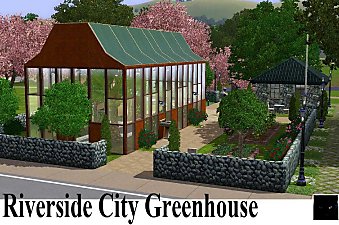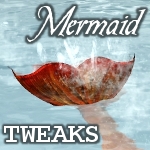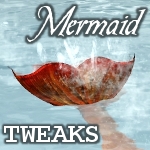Beautiful Vista City Garden - NO CC!
Beautiful Vista City Garden - NO CC!

gardenoverview.jpg - width=920 height=600
An overview of the entire garden.

gardenbathrooms.jpg - width=910 height=600
Overlooking the bathrooms (to the right) as well as the BBQ/chess area.

gardenplayarea.jpg - width=1071 height=600
The playground (in LNonly and noEPs versions ONLY).

gardenfront.jpg - width=977 height=600
The front entranceway to the garden.

noWA_overview.jpg - width=902 height=600
Overview of the entire lot, of the NoWA version.

withWA_overview.jpg - width=908 height=600
Overview of the entire lot, of the WithWA version.
No longer! Because now your town has the Beautiful Vista City Garden!
This community-type garden has every single plant available in the game -- including eggplants, cheeseplants, steakplants, and pattyplants, not to mention life fruit plants and flame fruit plants, etc -- and all are perfect quality. It even has the new plasma fruit plant that came with Late Night, so your vampy Sims can enjoy it, too!
It also has a little BBQ area, two private bathrooms (each including a shower), and two chess tables. And the game recognizes these -- my game had this lot host a Chess Tournament.


But that's not all! I know that not all of you have all the expansion packs, so this lot comes in two different flavors: "withWA" and "noWA". The "noWA" version had a lot of space left over, after I took out all those grape varieties, so I made a little playground area for the kiddies to enjoy. Please note that it only comes in that version of the lot, not the other. Whether you have LN or AMB installed or not doesn't matter -- this lot doesn't have any AMB content; and only one plant came with LN, and it'll just disappear if you don't have LN installed.

It sits on a 30x20 lot, and has been extensively playtested.
Lot Size: 3x2
Lot Price: N/A
|
Caitie_BeautifulVistaGarden_withWA.zip
| Download this file if you DO have WA, whether you have AMB and/or LN or not.
Download
Uploaded: 26th Nov 2010, 1.79 MB.
7,292 downloads.
|
||||||||
|
Caitie_BeautifulVistaGarden_noWA.zip
| Download this file if you do NOT have WA, whether you have AMB and/or LN or not.
Download
Uploaded: 26th Nov 2010, 1.80 MB.
4,495 downloads.
|
||||||||
| For a detailed look at individual files, see the Information tab. | ||||||||
Install Instructions
1. Click the file listed on the Files tab to download the file to your computer.
2. Extract the zip, rar, or 7z file.
2. Select the .sims3pack file you got from extracting.
3. Cut and paste it into your Documents\Electronic Arts\The Sims 3\Downloads folder. If you do not have this folder yet, it is recommended that you open the game and then close it again so that this folder will be automatically created. Then you can place the .sims3pack into your Downloads folder.
5. Load the game's Launcher, and click on the Downloads tab. Select the house icon, find the lot in the list, and tick the box next to it. Then press the Install button below the list.
6. Wait for the installer to load, and it will install the lot to the game. You will get a message letting you know when it's done.
7. Run the game, and find your lot in Edit Town, in the premade lots bin.
Extracting from RAR, ZIP, or 7z: You will need a special program for this. For Windows, we recommend 7-Zip and for Mac OSX, we recommend Keka. Both are free and safe to use.
Need more help?
If you need more info, see Game Help:Installing TS3 Packswiki for a full, detailed step-by-step guide!
Loading comments, please wait...
Uploaded: 26th Nov 2010 at 8:37 PM
-
by alyria80 updated 18th Jun 2009 at 11:07am
 11
19.8k
5
11
19.8k
5
-
Carmine - Exclusive Lounge, no CC
by el_flel updated 30th Mar 2011 at 8:08pm
 +5 packs
9 31.2k 33
+5 packs
9 31.2k 33 World Adventures
World Adventures
 Ambitions
Ambitions
 Fast Lane Stuff
Fast Lane Stuff
 Late Night
Late Night
 Outdoor Living Stuff
Outdoor Living Stuff
-
by Black Zekrom 12th Apr 2013 at 11:05pm
 +1 packs
18 52.6k 190
+1 packs
18 52.6k 190 University Life
University Life
-
by Black Zekrom 12th Dec 2013 at 12:48pm
 5
19.2k
44
5
19.2k
44
-
by PharaohHound 27th Apr 2017 at 7:43pm
 +3 packs
10 15.6k 36
+3 packs
10 15.6k 36 Pets
Pets
 Supernatural
Supernatural
 Seasons
Seasons
-
Mermaid Hunger and "Drying Up" Moodlet Tweaks [Five Flavors!]
by Caitie 9th Jul 2013 at 10:36am
Mod that changes how mermaids are satisfied by "normal" food as well as if they get the "Drying Up" negative moodlet or not. Comes in five flavors. more...
 39
74.6k
260
39
74.6k
260

 Sign in to Mod The Sims
Sign in to Mod The Sims Beautiful Vista City Garden - NO CC!
Beautiful Vista City Garden - NO CC!