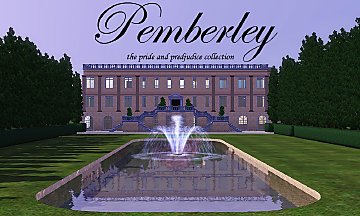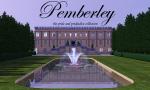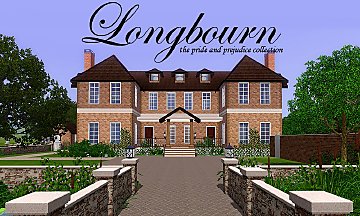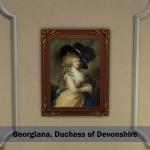Cold Things Stainless French Door Refrigerator
Cold Things Stainless French Door Refrigerator

Fridge1.jpg - width=1754 height=987

Fridge2.jpg - width=1920 height=1080

Fridge3.jpg - width=1920 height=1080

Location.jpg - width=1278 height=719
I've been playing Sims for a LOOOONG time, and attempting to create meshes for nearly as long, and never had much success until now. Seems the stars have finally aligned, and I'm excited to introduce my first ever custom object. Never one to take the easy route, I decided to make a fridge
 . After many hours and some professional help from the folks over at sims 4 studio, I finally scraped everything together into a working, shiny looking, brand new refrigerator. So yay.
. After many hours and some professional help from the folks over at sims 4 studio, I finally scraped everything together into a working, shiny looking, brand new refrigerator. So yay.Enough storytelling. Here's a pretty picture.

OBJECT Notes
The Cold Things Fridge was inspired by the SubZero line of fridges. They are pretty, and I desperately want one of my own (can't afford), so the next best thing was to make one for my pixel houses. I designed it to fit snugly between counters/cabinets so there are no gaps, and it is taller than your standard EA fridge so that it fits perfectly under the short cabinet (seriously, who was in charge of fridge design for this game???).
I cloned the Cold Things Fridge from the Crisponix fridge, so my fridge will function just like that one.
Price is 3500
I hope you all enjoy my creation, and please let me know if you come across any issues and I'll try to fix them.
Polygon Counts:
High Poly: 1623v/1034p
Medium Poly: 1076v/690p
Low Poly: 314v/214p
Additional Credits:
Big thanks to Sims 4 Studio for their awesome tool, advice, and so many tutorials.
This is a new mesh, and means that it's a brand new self contained object that usually does not require a specific Pack (although this is possible depending on the type). It may have Recolours hosted on MTS - check below for more information.
|
ladymumm_ColdThings_Fridge.rar
Download
Uploaded: 24th May 2017, 720.9 KB.
15,750 downloads.
|
||||||||
| For a detailed look at individual files, see the Information tab. | ||||||||
Install Instructions
1. Download: Click the File tab to see the download link. Click the link to save the .rar or .zip file(s) to your computer.
2. Extract: Use 7zip (Windows) to extract the file(s) from the .rar or .zip file(s).
3. Cut and paste the file(s) into your Mods folder
Need more information?
- My Documents\Electronic Arts\The Sims 4\Mods\
- Anyone can use both .rar and .zip files easily! On Windows, use 7zip!
- If you don't have a Mods folder, just make one.
Loading comments, please wait...
Uploaded: 24th May 2017 at 7:57 AM
Updated: 25th May 2017 at 1:28 AM - Adding catalog location
#refrigerator, #stainless steel, #modern, #fridge, #french door
-
by plasticbox updated 30th Apr 2015 at 8:34pm
 40
45.7k
231
40
45.7k
231
-
[UPDATED] H&B Portal 2.0 - Expensive Refrigerator
by littledica updated 24th Aug 2018 at 3:19am
 41
358.4k
330
41
358.4k
330
-
by TheJim07 10th Dec 2018 at 11:26am
 3
18.3k
60
3
18.3k
60
-
[UPDATED] H&B Portal 3.0 - Expensive Refrigerator
by littledica updated 24th Apr 2019 at 4:06pm
 36
176.6k
296
36
176.6k
296
-
The Hilltop House | a modern villa
by ladymumm 3rd Apr 2011 at 1:39am
This elegant and spacious modern house sits among sprawling green lawns and the windows give wide views of the landscape. more...
 25
66.1k
86
25
66.1k
86
-
Pemberley | the Pride & Prejudice Collection
by ladymumm 28th May 2011 at 5:43pm
The Pemberley Estate is the home of Mr. Darcy, one of the most romantic and chivalrous characters created by writer Jane Austen. more...
 48
98.5k
213
48
98.5k
213
-
Longbourn | The Pride and Prejudice Collection
by ladymumm 14th Jun 2011 at 11:09pm
Longbourn is the childhood home of Miss Elizabeth Bennet, where she lives with her parents and four sisters. more...
 24
78.1k
156
24
78.1k
156
-
Madison Park | A Fountain Path
by ladymumm 3rd Mar 2011 at 3:56am
This tiny and colorful park was designed to fill and enliven the useless leftover spaces in highly populated areas. more...
 15
23.3k
37
15
23.3k
37

 Sign in to Mod The Sims
Sign in to Mod The Sims Cold Things Stainless French Door Refrigerator
Cold Things Stainless French Door Refrigerator