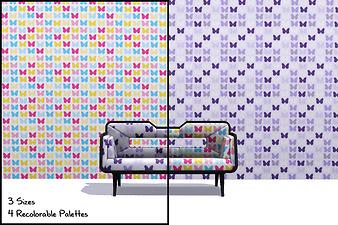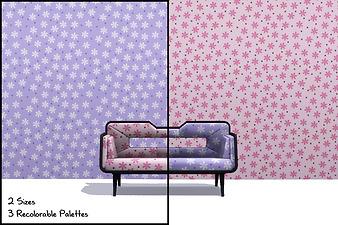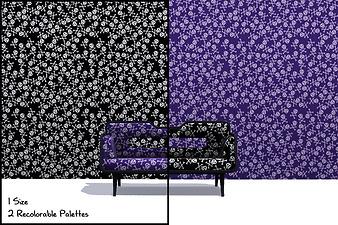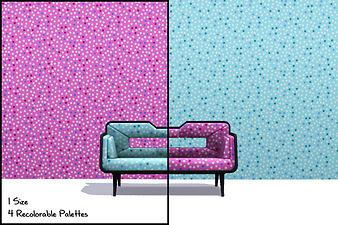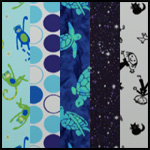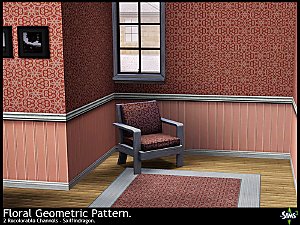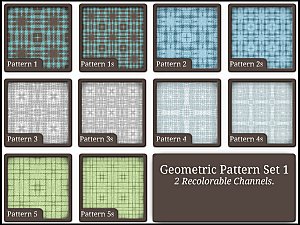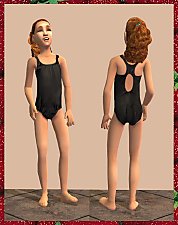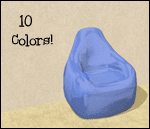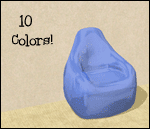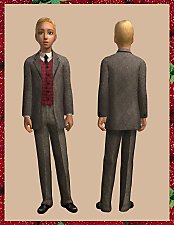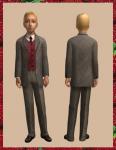Purplepaws's Pattern Pack 3 - For the Girls
Purplepaws's Pattern Pack 3 - For the Girls

patternpack3_additionalsizes.jpg - width=640 height=480

patternpack3_overview.jpg - width=800 height=480

patternpack3_pic1.jpg - width=800 height=533

patternpack3_pic2.jpg - width=800 height=533

patternpack3_pic3.jpg - width=800 height=533

patternpack3_pic4.jpg - width=800 height=533

patternpack3_pic5.jpg - width=800 height=533
This time I bring you a third pack of patterns, done with little girls in mind. These were all based on real fabric swatches, which I made into seamless patterns and then retraced by hand. Each one took several hours in-the-making (the longest being the deer and mushrooms), and now I'm finally ready to spring them loose onto your sims.

They can all be found under "themed", except for the polkadots, which is under "geometric." A few of them come in multiple sizes, as noted below, and are completely recolorable (no "fixed" colors, apart from details).
Butterflies - 3 Sizes, 4 Recolorable Palettes
Cutesy - 2 Sizes, 4 Recolorable Palettes
Daisies - 2 Sizes, 3 Recolorable Palettes
Jolly Rogers - 1 Size, 2 Recolorable Palettes
Confetti Dots - 1 Size, 4 Recolorable Palettes
I hope you get some use out of these. I think they're quite fun to decorate with and make great accent fabric for clothing, such as sweatshirt hoodie lining.
Thanks for downloading, and have a great day!

~Rachael
Additional Credits:
Robert Kaufman Fabrics, Timeless Treasures Fabrics, Delphy's Pattern Packager
|
purplepaws_patternpack3.zip
Download
Uploaded: 25th Mar 2011, 460.1 KB.
18,401 downloads.
|
||||||||
| For a detailed look at individual files, see the Information tab. | ||||||||
Install Instructions
1. Click the file listed on the Files tab to download the file to your computer.
2. Extract the zip, rar, or 7z file. Now you will have either a .package or a .sims3pack file.
For Package files:
1. Cut and paste the file into your Documents\Electronic Arts\The Sims 3\Mods\Packages folder. If you do not already have this folder, you should read the full guide to Package files first: Sims 3:Installing Package Fileswiki, so you can make sure your game is fully patched and you have the correct Resource.cfg file.
2. Run the game, and find your content where the creator said it would be (build mode, buy mode, Create-a-Sim, etc.).
For Sims3Pack files:
1. Cut and paste it into your Documents\Electronic Arts\The Sims 3\Downloads folder. If you do not have this folder yet, it is recommended that you open the game and then close it again so that this folder will be automatically created. Then you can place the .sims3pack into your Downloads folder.
2. Load the game's Launcher, and click on the Downloads tab. Find the item in the list and tick the box beside it. Then press the Install button below the list.
3. Wait for the installer to load, and it will install the content to the game. You will get a message letting you know when it's done.
4. Run the game, and find your content where the creator said it would be (build mode, buy mode, Create-a-Sim, etc.).
Extracting from RAR, ZIP, or 7z: You will need a special program for this. For Windows, we recommend 7-Zip and for Mac OSX, we recommend Keka. Both are free and safe to use.
Need more help?
If you need more info, see:
- For package files: Sims 3:Installing Package Fileswiki
- For Sims3pack files: Game Help:Installing TS3 Packswiki
Loading comments, please wait...
#kids, #children, #little girls, #fabric, #novelty prints, #cute, #butterfies, #deer, #mushrooms, #flowers, #daisies, #pirates, #jolly rogers, #polkadots
-
Strawberry Patch Collection- Girls' Pajamas
by Purplepaws 30th Oct 2007 at 9:42pm
Since I am closing down my site, I wanted to upload all of my outfits here so people could continue more...
-
Strawberry Patch Collection- Toddler Girls' Everyday Part 1
by Purplepaws 30th Oct 2007 at 11:39pm
Since I am closing down my site, I wanted to upload all of my outfits here so people could continue more...
-
Rubber Duckie Default Replacement
by Purplepaws 13th Apr 2010 at 9:32pm
Functional rubber duck converted from KBIDS. more...
 19
34.4k
91
19
34.4k
91
-
Strawberry Patch Collection- Girls' Swimwear Part 2
by Purplepaws 30th Oct 2007 at 11:11pm
Since I am closing down my site, I wanted to upload all of my outfits here so people could continue more...
-
Strawberry Patch Collection- Boys' Everyday Outfits Part 2
by Purplepaws 30th Oct 2007 at 9:31pm
Since I am closing down my site, I wanted to upload all of my outfits here so people could continue more...
-
Novelty Collection Part II- Inflatable Chairs *Shiny and Transparent!*
by Purplepaws 15th Oct 2007 at 4:04pm
Whenever I decorate a house, particularly a teen or kid's room, I always think about how cool it would be more...
 +1 packs
28 28.7k 61
+1 packs
28 28.7k 61 University
University
-
Strawberry Patch Collection- Toddler Boys' Undies
by Purplepaws 31st Oct 2007 at 12:12am
Since I am closing down my site, I wanted to upload all of my outfits here so people could continue more...
-
Strawberry Patch Collection- Boys' Everyday Outfits Part 3
by Purplepaws 30th Oct 2007 at 9:35pm
Since I am closing down my site, I wanted to upload all of my outfits here so people could continue more...
-
Strawberry Patch Collection- Girls' Everyday Outfits Part 1
by Purplepaws 30th Oct 2007 at 8:50pm
Since I am closing down my site, I wanted to upload all of my outfits here so people could continue more...
-
Strawberry Patch Collection- Boys' Formalwear
by Purplepaws 30th Oct 2007 at 11:04pm
Since I am closing down my site, I wanted to upload all of my outfits here so people could continue more...

 Sign in to Mod The Sims
Sign in to Mod The Sims Purplepaws's Pattern Pack 3 - For the Girls
Purplepaws's Pattern Pack 3 - For the Girls