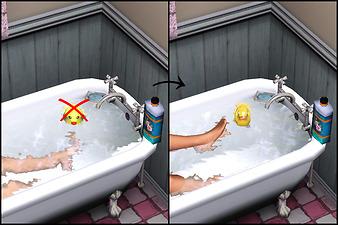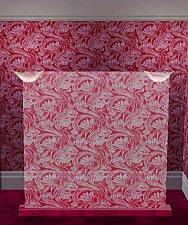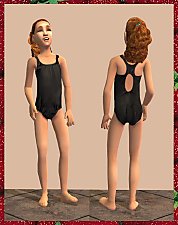Rubber Duckie Default Replacement
Rubber Duckie Default Replacement

In case you don’t recognize it, this is the same little duck that sat atop the corner of the “You Got Feets Bathtub” from Kitchen and Bath Interior Design Stuff, enlarged a bit to match the one that came with TS3. It costs the same price ($40), has all the same functionality, and can be purchased at any grocery store. I didn’t bother making it recolorable, since the object is so small and has a very standard color scheme, anyway.
One thing to note is that the thumbnail (and possibly texture) doesn’t seem to want to refresh automatically, so you may need to clear out your cache files if you are seeing remnants of the original duck. This includes the file called “AllThumbnails” in C:/Program Files/Electronic Arts/The Sims 3/Thumbnails, but be careful with this one as it’s in your core game files. (I’ve had no adverse effects from deleting it, but you’d better save a backup just in case.)
There is also a non-default home catalog version, for those of you who’d rather not override game content or simply want a more express way of purchasing, which can be found under function sort: deco/misc. deco and room sort: bathroom/accents. This was designed to be used instead of the default file, but doesn’t seem to cause conflict when used alongside it, regardless.
Enjoy the duck, everyone! And expect to see more of me in the coming months.

~Rachael
Polygon Counts:
(Same as original.)
Polys: 164
Verts: 90
Additional Credits:
s3oc, s3pe, S3ObjTool, Wings 3D, Milkshape 3D, Adobe PSE, and EA for the original mesh and texture.
This is a new mesh, and means that it's a brand new self contained object that usually does not require a specific Pack (although this is possible depending on the type). It may have Recolours hosted on MTS - check below for more information.
|
purplepaws_kbidsrubberduckie_DEFAULT_1.26.zip
| Patch 1.26 and above
Download
Uploaded: 21st Oct 2011, 142.1 KB.
1,939 downloads.
|
||||||||
|
purplepaws_kbidsrubberduckie_1.26.zip
| Patch 1.26 and above
Download
Uploaded: 21st Oct 2011, 141.7 KB.
730 downloads.
|
||||||||
|
purplepaws_kbidsrubberduckie.zip
Download
Uploaded: 13th Apr 2010, 144.2 KB.
2,628 downloads.
|
||||||||
|
purplepaws_kbidsrubberduckie_DEFAULT.zip
Download
Uploaded: 13th Apr 2010, 144.6 KB.
4,356 downloads.
|
||||||||
| For a detailed look at individual files, see the Information tab. | ||||||||
Install Instructions
1. Click the file listed on the Files tab to download the file to your computer.
2. Extract the zip, rar, or 7z file. Now you will have either a .package or a .sims3pack file.
For Package files:
1. Cut and paste the file into your Documents\Electronic Arts\The Sims 3\Mods\Packages folder. If you do not already have this folder, you should read the full guide to Package files first: Sims 3:Installing Package Fileswiki, so you can make sure your game is fully patched and you have the correct Resource.cfg file.
2. Run the game, and find your content where the creator said it would be (build mode, buy mode, Create-a-Sim, etc.).
For Sims3Pack files:
1. Cut and paste it into your Documents\Electronic Arts\The Sims 3\Downloads folder. If you do not have this folder yet, it is recommended that you open the game and then close it again so that this folder will be automatically created. Then you can place the .sims3pack into your Downloads folder.
2. Load the game's Launcher, and click on the Downloads tab. Find the item in the list and tick the box beside it. Then press the Install button below the list.
3. Wait for the installer to load, and it will install the content to the game. You will get a message letting you know when it's done.
4. Run the game, and find your content where the creator said it would be (build mode, buy mode, Create-a-Sim, etc.).
Extracting from RAR, ZIP, or 7z: You will need a special program for this. For Windows, we recommend 7-Zip and for Mac OSX, we recommend Keka. Both are free and safe to use.
Need more help?
If you need more info, see:
- For package files: Sims 3:Installing Package Fileswiki
- For Sims3pack files: Game Help:Installing TS3 Packswiki
Loading comments, please wait...
Uploaded: 13th Apr 2010 at 9:32 PM
Updated: 21st Oct 2011 at 11:19 AM - Fixed inline image
-
Simple Siding – 6 patterns, horizontal and vertical
by plasticbox 14th Oct 2009 at 12:11am
 28
96.2k
215
28
96.2k
215
-
by orangemittens 18th Oct 2009 at 11:57pm
 26
37.3k
47
26
37.3k
47
-
by haru011 updated 8th Jul 2012 at 9:12am
 15
28.6k
73
15
28.6k
73
-
by orangemittens 25th Jan 2010 at 10:10pm
 47
134.5k
225
47
134.5k
225
-
Puddlesworth the Decorative Duck *Updated 16-Oct-12*
by Menaceman44 1st Dec 2011 at 10:47pm
 12
20.9k
47
12
20.9k
47
-
Carpet Love - 8 Essential Styles
by Purplepaws 5th Oct 2009 at 12:17am
I love carpets. I am not ashamed. more...
 71
84.7k
197
71
84.7k
197
-
Strawberry Patch Collection- Girls' Outerwear
by Purplepaws 30th Oct 2007 at 11:27pm
Since I am closing down my site, I wanted to upload all of my outfits here so people could continue more...
-
Strawberry Patch Collection- Girls' Swimwear Part 2
by Purplepaws 30th Oct 2007 at 11:11pm
Since I am closing down my site, I wanted to upload all of my outfits here so people could continue more...
-
Strawberry Patch Collection- Toddler Boys' Everyday Part 1
by Purplepaws 30th Oct 2007 at 11:50pm
Since I am closing down my site, I wanted to upload all of my outfits here so people could continue more...
-
Strawberry Patch Collection- Girls' Everyday Outfits Part 4
by Purplepaws 30th Oct 2007 at 9:19pm
Since I am closing down my site, I wanted to upload all of my outfits here so people could continue more...
-
by Purplepaws 3rd Nov 2008 at 2:01am
A few months ago, I got a request to make some boys' undies based on a couple of photos. more...
-
Strawberry Patch Collection- Girls' Pajamas
by Purplepaws 30th Oct 2007 at 9:42pm
Since I am closing down my site, I wanted to upload all of my outfits here so people could continue more...
-
by Purplepaws 26th Oct 2008 at 4:04pm
Okay, so I was going to wait awhile longer before posting my next project, but I just couldn't help myself. more...
 50
70k
152
50
70k
152
-
Rubber Duckie (Extracted from KBIDS)
by Purplepaws 29th Oct 2008 at 3:30pm
Number three of my six-set upload is not really a "set" per-se, but a worthy addition to your game nonetheless. more...
 35
32.1k
57
35
32.1k
57
-
Strawberry Patch Collection- Toddler Boys' Undies
by Purplepaws 31st Oct 2007 at 12:12am
Since I am closing down my site, I wanted to upload all of my outfits here so people could continue more...

 Sign in to Mod The Sims
Sign in to Mod The Sims