 Metro Moderno
Metro Moderno

default.jpg - width=1280 height=778
Main Entry

front.jpg - width=1280 height=620

side 1.jpg - width=1280 height=615

side 2.jpg - width=1280 height=568

rear.jpg - width=1208 height=744

level 1.jpg - width=669 height=787
I worked on this for about a week, and at first it was just meant for practice, but I kept adding odd angle style to it, until it became the Metro Moderno House:

I'm happy with the results, hopefully you folks will enjoy it as much as I did. And OH YAH theres a tiny little pool on the side that was originally for appeal, but hey, its a pool too

 FIVE of the windows are the "Transcendental Window by BahHaus" that can be obtained at the TS3 official site HERE - the window by itself is only 100 pts
FIVE of the windows are the "Transcendental Window by BahHaus" that can be obtained at the TS3 official site HERE - the window by itself is only 100 pts
I made this lot on a 15 wide by 20 deep lot, so it is pretty small, but I got as much out of the space as I could.

Lot Size: 20x15
Lot Price:
- Furnished: 61,673
- Unfurnished: 34,590
Additional Credits:
Thanks to everyone who made a split level tutorial!
|
metro moderno.zip
Download
Uploaded: 19th Apr 2011, 2.26 MB.
7,680 downloads.
|
||||||||
| For a detailed look at individual files, see the Information tab. | ||||||||
Install Instructions
1. Click the file listed on the Files tab to download the file to your computer.
2. Extract the zip, rar, or 7z file.
2. Select the .sims3pack file you got from extracting.
3. Cut and paste it into your Documents\Electronic Arts\The Sims 3\Downloads folder. If you do not have this folder yet, it is recommended that you open the game and then close it again so that this folder will be automatically created. Then you can place the .sims3pack into your Downloads folder.
5. Load the game's Launcher, and click on the Downloads tab. Select the house icon, find the lot in the list, and tick the box next to it. Then press the Install button below the list.
6. Wait for the installer to load, and it will install the lot to the game. You will get a message letting you know when it's done.
7. Run the game, and find your lot in Edit Town, in the premade lots bin.
Extracting from RAR, ZIP, or 7z: You will need a special program for this. For Windows, we recommend 7-Zip and for Mac OSX, we recommend Keka. Both are free and safe to use.
Need more help?
If you need more info, see Game Help:Installing TS3 Packswiki for a full, detailed step-by-step guide!
Loading comments, please wait...
Uploaded: 19th Apr 2011 at 3:34 PM
-
by Corrie 3rd Jul 2009 at 6:44pm
 3
8.4k
4
3
8.4k
4
-
by Bailey Weggins 6th Dec 2009 at 4:08pm
 2
9.5k
2
2
9.5k
2
-
by Masaharu777 15th Sep 2010 at 9:54pm
 +2 packs
3 12.2k 24
+2 packs
3 12.2k 24 World Adventures
World Adventures
 Ambitions
Ambitions
-
by klf1 30th Sep 2013 at 1:57pm
 3
10k
20
3
10k
20
-
by plasticbox 5th Sep 2014 at 1:02am
 7
10.6k
66
7
10.6k
66
-
by RocketJane 28th Feb 2016 at 10:56pm
 4
12.1k
57
4
12.1k
57
-
Home Depot Wood Floors & some matching walls - 24 total
by SimRivers 22nd Jul 2008 at 12:41am
More stuff that I had for a while, made them uploadable. more...
 3
13.9k
4
3
13.9k
4
-
"Ledomus" Starter home Plan #1, NO CC
by SimRivers 17th May 2012 at 4:57pm
1br, 1ba BASE GAME ONLY, NO CC more...
 5
31.2k
83
5
31.2k
83
-
*FIXED* Mariana's Natural Eyes - Colorful or not
by SimRivers updated 27th Oct 2011 at 1:47am
DEFAULT REPLACEMENTS more...
-
Indian re-do's of the Atomic rug + Tibetan extra
by SimRivers 2nd Sep 2008 at 12:18pm
**** Love rugs??? Then take a look at this thread **** I've been uploading like mad, so I more...
 +1 packs
3 12.3k 14
+1 packs
3 12.3k 14 Pets
Pets
-
Bed Bath & Beyond Shower Curtains (for cheaper shower/tub combo)
by SimRivers 28th Aug 2008 at 6:44pm
There just doesnt seem to be enough shower curtains for this thing. I did the best I could with these.. more...
-
Ranch Retreat Remix - From ReMixis Homes Collection
by SimRivers 17th Aug 2008 at 8:12pm
Not sure if everyone would get as much a kick outta these as I did.. more...
 +9 packs
2 6.3k
+9 packs
2 6.3k Family Fun
Family Fun
 University
University
 Glamour Life
Glamour Life
 Celebration
Celebration
 Open for Business
Open for Business
 Pets
Pets
 Teen Style
Teen Style
 Seasons
Seasons
 Bon Voyage
Bon Voyage
-
Cream Soda Loft with Garage (a starter home)
by SimRivers 16th May 2012 at 4:05pm
Cute spacious loft, 1bath. more...
 11
31k
44
11
31k
44
-
My eyes... No, really *MY* eyes!
by SimRivers 2nd Jul 2008 at 2:45pm
So I've been trying my patience with creating eyes, and I could never get them to look right (one time, more...

 Sign in to Mod The Sims
Sign in to Mod The Sims Metro Moderno
Metro Moderno




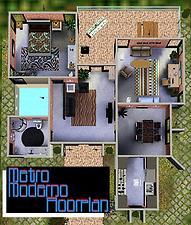





















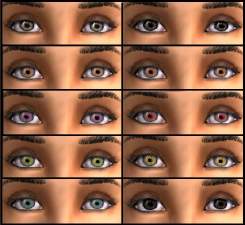




.jpg)





















