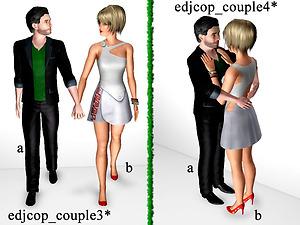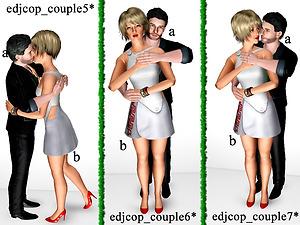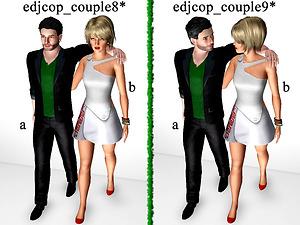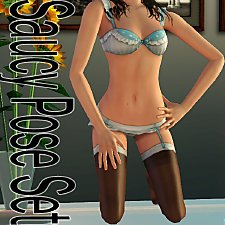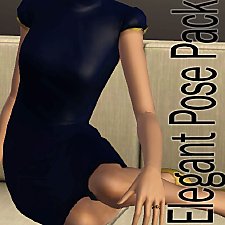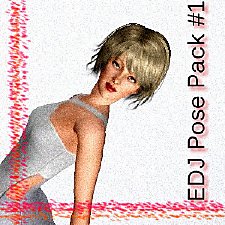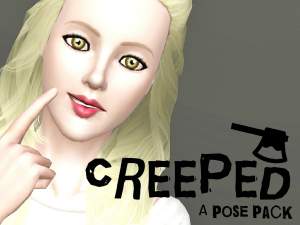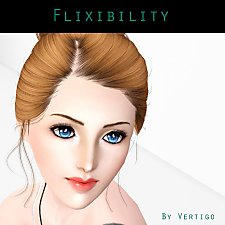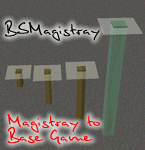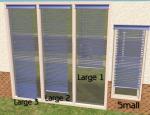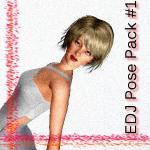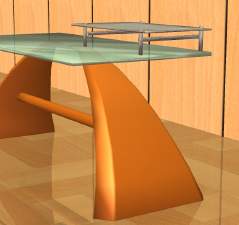EDJ Pose Pack #2 (Cup of Poses for TS3) - Update 07-12
EDJ Pose Pack #2 (Cup of Poses for TS3) - Update 07-12

csmall.jpg - width=300 height=300

c1.jpg - width=800 height=600

c2.jpg - width=800 height=600

c3.jpg - width=800 height=600

c4.jpg - width=800 height=600
9 couple poses for your sims.
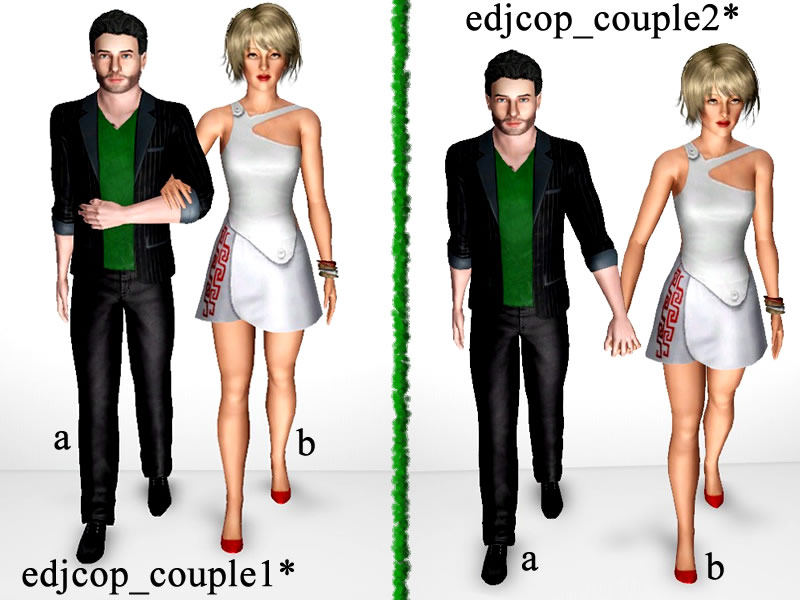
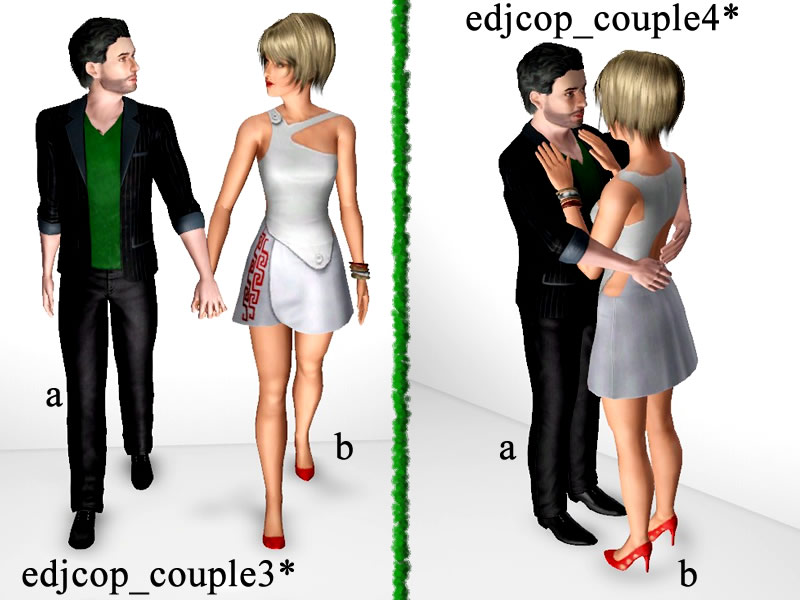

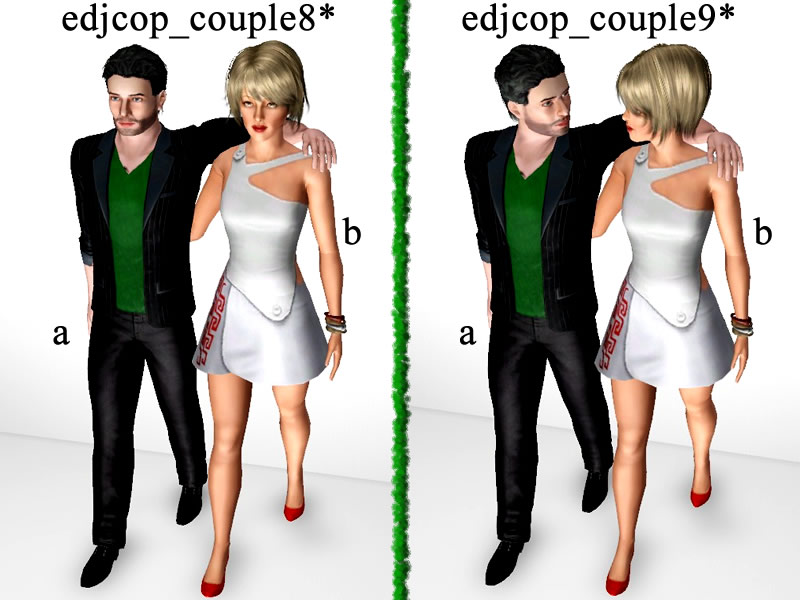
1.0 Using
This is intended to be used with cmomoney's Pose Player. If you don't have, download and install.
However, the old way to do the poses its inside the spoiler for who still with the old version and somehow don't update.
1.1 How to
Take a look in the photos and choose your pose (couple 1, 2, 3, 4, 5 or 6). The name is:
couple 1:
edjcop_couple1a
edjcop_couple1b
couple 2:
edjcop_couple2a
edjcop_couple2b
couple 3:
edjcop_couple3a
edjcop_couple3b
couple 4:
edjcop_couple4a
edjcop_couple4b
couple 5:
edjcop_couple5a
edjcop_couple5b
couple 6:
edjcop_couple6a
edjcop_couple6b
couple 7:
edjcop_couple7a
edjcop_couple7b
couple 8:
edjcop_couple8a
edjcop_couple8b
couple 9:
edjcop_couple9a
edjcop_couple9b
So, for couple 1 you'll need to do the pose "edjcop_couple1a" and "edjcop_couple1b". Click on "Pose by name" and type the pose name that you want.
1.2 - Putting together
Active the cheat "moveobjects on" and move the Sims pressing ALT and find a comfortable pose as you want.
1.3 - Opss... They didn't make it!
If the Sim don't do the pose, please, be sure:
- You have typed the correct name
- Sometimes you need to do the pose twice. 1st clicking on "pose by name" and typing the pose then clicking on "use current pose" and canceling the 1st action. Not sure why this happen.
2.0 Photo credits
On set: EA wall and floor
On female model:
Hair by XM Sims (second one)
Dress by All About Style (Versace Cut Out Dress)
Bangles by Liana Sims
Shoes by EA
Make Up by Kitty Klan
On male model:
Clothes by EA
Hair by EsmeraldaF
Beard bymonca533
Additional Credits: S3PE Wes' AnimTool
cmomoney's
|
EletroDJ_CupOfPoses_v2_CouplesUPDATEWithList.rar
| UPDATE file - works with the "list" of the new Pose Player
Download
Uploaded: 13th Jul 2011, 528.6 KB.
19,346 downloads.
|
||||||||
|
EletroDJ_CupOfPoses_v2_Couples.rar
| Old file WITHOUT the list function
Download
Uploaded: 2nd May 2011, 9.5 KB.
15,071 downloads.
|
||||||||
| For a detailed look at individual files, see the Information tab. | ||||||||
Install Instructions
1. Click the file listed on the Files tab to download the file to your computer.
2. Extract the zip, rar, or 7z file. Now you will have either a .package or a .sims3pack file.
For Package files:
1. Cut and paste the file into your Documents\Electronic Arts\The Sims 3\Mods\Packages folder. If you do not already have this folder, you should read the full guide to Package files first: Sims 3:Installing Package Fileswiki, so you can make sure your game is fully patched and you have the correct Resource.cfg file.
2. Run the game, and find your content where the creator said it would be (build mode, buy mode, Create-a-Sim, etc.).
For Sims3Pack files:
1. Cut and paste it into your Documents\Electronic Arts\The Sims 3\Downloads folder. If you do not have this folder yet, it is recommended that you open the game and then close it again so that this folder will be automatically created. Then you can place the .sims3pack into your Downloads folder.
2. Load the game's Launcher, and click on the Downloads tab. Find the item in the list and tick the box beside it. Then press the Install button below the list.
3. Wait for the installer to load, and it will install the content to the game. You will get a message letting you know when it's done.
4. Run the game, and find your content where the creator said it would be (build mode, buy mode, Create-a-Sim, etc.).
Extracting from RAR, ZIP, or 7z: You will need a special program for this. For Windows, we recommend 7-Zip and for Mac OSX, we recommend Keka. Both are free and safe to use.
Need more help?
If you need more info, see:
- For package files: Sims 3:Installing Package Fileswiki
- For Sims3pack files: Game Help:Installing TS3 Packswiki
Loading comments, please wait...
Uploaded: 2nd May 2011 at 7:07 PM
Updated: 13th Jul 2011 at 1:02 AM
-
Model Pose Pack - Poses for cmomoney's Pose Player (UPDATED 6/17/11)
by traelia updated 18th Jun 2011 at 4:03am
 23
116.8k
89
23
116.8k
89
-
Saucy Pose Pack - for cmomoney's Pose Player (UPDATED 6/14/11)
by traelia updated 15th Jun 2011 at 12:19am
 53
206.1k
228
53
206.1k
228
-
Elegant Pose Pack - for cmomoney's Pose Player (UPDATED 6/17/11)
by traelia updated 18th Jun 2011 at 4:08am
 48
183.6k
240
48
183.6k
240
-
EDJ Pose Pack #1 (Cup of Poses for TS3) - Update 07-12
by eletrodj 18th Apr 2011 at 11:15pm
 13
77.6k
42
13
77.6k
42
-
by Alice_of_Hearts 3rd Oct 2012 at 8:35am
 8
67.6k
62
8
67.6k
62
-
by JuBa_0oº 2nd Apr 2013 at 10:59am
 13
45k
48
13
45k
48
-
by Vertigo 1st May 2013 at 2:02am
 25
81k
188
25
81k
188
-
by cottoncandy1 18th Feb 2014 at 9:01am
 8
20.1k
31
8
20.1k
31
-
The Leão XV Foutain with animated waterfall
by eletrodj 16th Oct 2018 at 4:32pm
New Foutain + waterfall effect! more...
 2
30.6k
34
2
30.6k
34
-
Gnomes, gnomes! - Two ANIMATED Fountains
by eletrodj updated 15th Mar 2009 at 12:45am
Because every garden needs one! more...
 38
78.3k
69
38
78.3k
69
-
BSMagistray - "Magistray" to Base Game!
by eletrodj 24th Feb 2009 at 1:45pm
It's not right that only OFB owner's can put their Sims on the OMSPs. more...
 54
74.6k
111
54
74.6k
111
-
CurtainBlids Super SET - 4 new meshs with 13 recolours
by eletrodj 17th Jan 2009 at 5:17pm
Set of CurtainBlinds. 4 new meshs, including maxis colour. Cloned of Maxis Curtain blinds, with mesh improvements. more...
 11
35.2k
60
11
35.2k
60
-
EDJ Pose Pack #1 (Cup of Poses for TS3) - Update 07-12
by eletrodj 18th Apr 2011 at 11:15pm
Tired of the same normal poses? Nevah more! more...
 13
77.6k
42
13
77.6k
42
-
Kitchen Clutters - Apron and Mug with 5 recolors
by eletrodj 21st Jan 2009 at 3:50pm
Again, more gifts. :D Now, kitchen cluttersm with; 1 apron (in wall) and 1 mug (with 5 recolors). more...
-
Bathroom Clutters SET - 2 Shelfs and Soap dish with recolors (UPD 20/jan - price changed)
by eletrodj updated 20th Jan 2009 at 9:29pm
One more gift from .Package. more...
-
Designed Minimalism Living SuperSet - 15 new meshs
by eletrodj 16th Mar 2010 at 4:21pm
Today I bring you a whole new set, inspired in Contemporary Art: The Minimalism. more...

 Sign in to Mod The Sims
Sign in to Mod The Sims