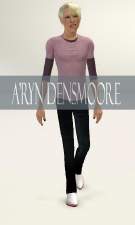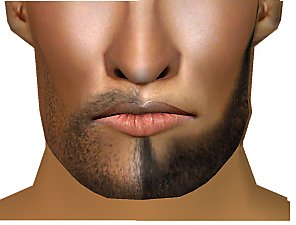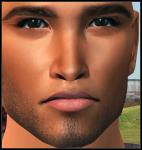Carson
Carson
SCREENSHOTS

thumbnail2.jpg - width=363 height=400

preview4.jpg - width=488 height=600

preview5.jpg - width=534 height=768

preview6.jpg - width=650 height=584

tall.jpg - width=243 height=768
Downloaded 11,216 times
426 Thanks
44 Favourited
48,206 Views
Say Thanks!
Thanked!
I created this guy for a story I'm writing, he originally looked completely different to how he does here. Then I decided give him a makeover and this is what I present to you.
This sim has been packaged WITHOUT the custom skintone and hair. Please scroll down to see where to get the custom hair and skintone from.

INCLUDED CC:
Face contouring and defining makeup by Arisuka
Untamed Stallion - Brows for Males by Arisuka
Oh My Tiffany -an eye set- (Contact Accessory) by escand
Male Facial Hair First Aid pack - from stubble to lashes and brows!! by Arisuka
CC NOT INCLUDED BUT NEEDED (to achieve exact look in these pics) please go download!:
NoukSport Hair by HystericalParoxysm
navetsea F-IN01 TS3 male default - body MTS hairy v2b
navetsea F-IN01 TS3 male default - face v2c
Chin 'makeup' stubble by Aanderz
Other Info:
I've used Johna's sliders, you shouldnt need these unless your going to tweak his body.
Download Instructions:
Additional Credits:
A huge thanks to Arisuka who has literally made all of my male sims look gorgeous.
This sim has been packaged WITHOUT the custom skintone and hair. Please scroll down to see where to get the custom hair and skintone from.

INCLUDED CC:
Face contouring and defining makeup by Arisuka
Untamed Stallion - Brows for Males by Arisuka
Oh My Tiffany -an eye set- (Contact Accessory) by escand
Male Facial Hair First Aid pack - from stubble to lashes and brows!! by Arisuka
CC NOT INCLUDED BUT NEEDED (to achieve exact look in these pics) please go download!:
NoukSport Hair by HystericalParoxysm
navetsea F-IN01 TS3 male default - body MTS hairy v2b
navetsea F-IN01 TS3 male default - face v2c
Chin 'makeup' stubble by Aanderz
Other Info:
I've used Johna's sliders, you shouldnt need these unless your going to tweak his body.
Download Instructions:
- Download the file from here
- Extract the .zip into your Electronic Arts>The Sims 3>SavedSims folder
Additional Credits:
A huge thanks to Arisuka who has literally made all of my male sims look gorgeous.
Advertisement:
|
Carson.zip
Download
Uploaded: 16th Jun 2011, 304.5 KB.
11,203 downloads.
|
||||||||
| For a detailed look at individual files, see the Information tab. | ||||||||
Install Instructions
Quick Guide:
1. Click the filename or the download button to download the sim to your computer.
2. Extract the zip, rar, or 7z file.
2. Select the .sim file you got from extracting.
3. Cut and paste it into your Documents\Electronic Arts\The Sims 3\SavedSims folder. If you do not have this folder yet, it is recommended that you open the game, enter Create-a-Sim, and save a sim to the sim bin to create this folder, rather than doing so manually. After that you can close the game and put the .sim file in SavedSims
4. Once the .sim file is in SavedSims, you can load the game, and look for your sim in the premade sims bin in Create-a-Sim.
Extracting from RAR, ZIP, or 7z: You will need a special program for this. For Windows, we recommend 7-Zip and for Mac OSX, we recommend Keka. Both are free and safe to use.
Need more help?
If you need more info, see Game Help:Installing TS3 Simswiki for a full, detailed step-by-step guide! Special Installation Instructions
1. Click the filename or the download button to download the sim to your computer.
2. Extract the zip, rar, or 7z file.
2. Select the .sim file you got from extracting.
3. Cut and paste it into your Documents\Electronic Arts\The Sims 3\SavedSims folder. If you do not have this folder yet, it is recommended that you open the game, enter Create-a-Sim, and save a sim to the sim bin to create this folder, rather than doing so manually. After that you can close the game and put the .sim file in SavedSims
4. Once the .sim file is in SavedSims, you can load the game, and look for your sim in the premade sims bin in Create-a-Sim.
Extracting from RAR, ZIP, or 7z: You will need a special program for this. For Windows, we recommend 7-Zip and for Mac OSX, we recommend Keka. Both are free and safe to use.
Need more help?
If you need more info, see Game Help:Installing TS3 Simswiki for a full, detailed step-by-step guide! Special Installation Instructions
- If you get an error that says "This content requires expansion pack data that is not installed", please use Clean Installer to install this sim.
Advertisement:
Loading comments, please wait...
Author
Download Details
Packs:
None, this is Sims 3 base game compatible!
Uploaded: 16th Jun 2011 at 6:28 PM
Uploaded: 16th Jun 2011 at 6:28 PM
Tags
Other Download Recommendations:
More downloads by Cruzy:
See more
About Me
Hi! You can find all my downloads @ my website wix.com/cruzysims/urbanc
My policy is that you can use and do anything with anything blahhhhh. As long as you give a link back here or to my webpage or just give me a shoutout. Doesn't really matter but it would be super nice :) NO PAYSITES PLEASE.
My policy is that you can use and do anything with anything blahhhhh. As long as you give a link back here or to my webpage or just give me a shoutout. Doesn't really matter but it would be super nice :) NO PAYSITES PLEASE.

 Sign in to Mod The Sims
Sign in to Mod The Sims Carson
Carson