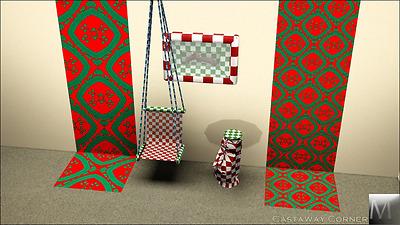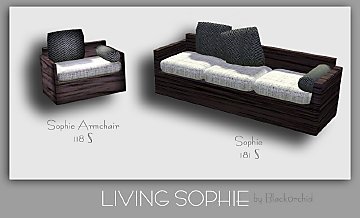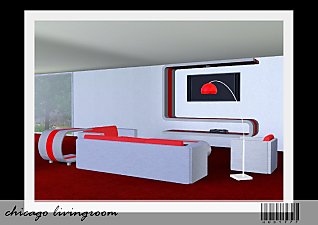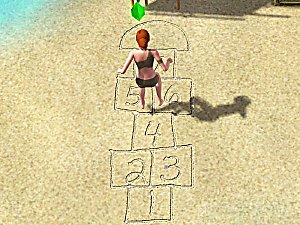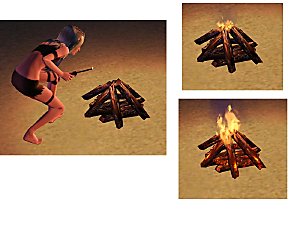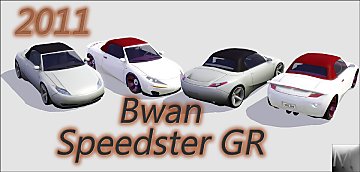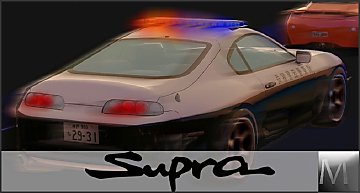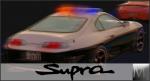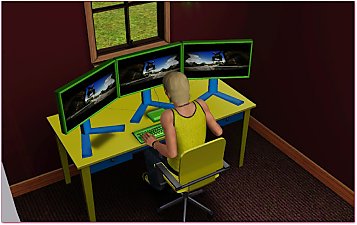Castaway Corner - 1.29
Castaway Corner - 1.29

1.jpg - width=1280 height=720

2.jpg - width=1280 height=720

geo.jpg - width=1280 height=720

thumb.jpg - width=575 height=526

This mini-set started with just a chair that was going to be an exclusive somewhere. I wanted something to go with it, and I thought you never see a lot f Easter Island Heads. So I made one, and it looked really cool as a table, so I made it one
 . HP recommended that driftwood makes a good deco piece for a EI head, and it hit me very clearly I wanted to frame it, haha. It came out surprisingly well!
. HP recommended that driftwood makes a good deco piece for a EI head, and it hit me very clearly I wanted to frame it, haha. It came out surprisingly well!Another out-of-the-norm thing I did was make a pattern to go along with these. I made two sizes of one pattern. It has three channels, the third being subtle though.
I hope you enjoy this fairly cute mini-set as much as I do.
File Name | Name | Price | Channels | Polys | Find |
|---|---|---|---|---|---|
| LSE-DEC-01 | Framed Driftwood | 200 | 3 | 530/206 | Decor/Paintings|Sculptures |
| LSE-SUR-01 | Easter Island Head End Table | 220 | 2 | 1096/492 | Surfaces/End Tables |
| LSE-COM-01 | Suspended Mesh Chair | 150 | 3 | 422/106 | Comfort/Living Chairs |
| LSE-WAL-390-01 | Wallpaper #390 | - | 3 | - | Abstract |
| LSE-WAL-390-02 | Wallpaper #390 small | - | 3 | - | Abstract |
Polygon Counts:
See info above
Additional Credits:
HP for suggesting the driftwood deco
Everyone in #create for the input
This is a new mesh, and means that it's a brand new self contained object that usually does not require a specific Pack (although this is possible depending on the type). It may have Recolours hosted on MTS - check below for more information.
|
morphead-[LSE-SET-01].rar
Download
Uploaded: 12th Jul 2011, 550.7 KB.
9,871 downloads.
|
||||||||
| For a detailed look at individual files, see the Information tab. | ||||||||
Install Instructions
1. Click the file listed on the Files tab to download the file to your computer.
2. Extract the zip, rar, or 7z file. Now you will have either a .package or a .sims3pack file.
For Package files:
1. Cut and paste the file into your Documents\Electronic Arts\The Sims 3\Mods\Packages folder. If you do not already have this folder, you should read the full guide to Package files first: Sims 3:Installing Package Fileswiki, so you can make sure your game is fully patched and you have the correct Resource.cfg file.
2. Run the game, and find your content where the creator said it would be (build mode, buy mode, Create-a-Sim, etc.).
For Sims3Pack files:
1. Cut and paste it into your Documents\Electronic Arts\The Sims 3\Downloads folder. If you do not have this folder yet, it is recommended that you open the game and then close it again so that this folder will be automatically created. Then you can place the .sims3pack into your Downloads folder.
2. Load the game's Launcher, and click on the Downloads tab. Find the item in the list and tick the box beside it. Then press the Install button below the list.
3. Wait for the installer to load, and it will install the content to the game. You will get a message letting you know when it's done.
4. Run the game, and find your content where the creator said it would be (build mode, buy mode, Create-a-Sim, etc.).
Extracting from RAR, ZIP, or 7z: You will need a special program for this. For Windows, we recommend 7-Zip and for Mac OSX, we recommend Keka. Both are free and safe to use.
Need more help?
If you need more info, see:
- For package files: Sims 3:Installing Package Fileswiki
- For Sims3pack files: Game Help:Installing TS3 Packswiki
Loading comments, please wait...
Uploaded: 12th Jul 2011 at 7:18 PM
Updated: 23rd Jan 2012 at 2:32 AM
-
Medieval Living Room Set - Sims 2 Conversion
by Esmeralda updated 30th May 2016 at 6:01pm
-
Round Corner for Federal Fence
by Lisen801 29th Oct 2010 at 2:31pm
-
Castaway/Shipwrecked Set Part 2 - PETS patch compatible!
by lhawk07 updated 24th Oct 2011 at 3:50pm
-
Castaway/Shipwrecked Set Part 3: Pets Patch Compatible!
by lhawk07 updated 21st Nov 2011 at 4:01pm
-
by lhawk07 4th Nov 2011 at 12:36pm
 20
48.5k
88
20
48.5k
88
-
2001 Toyota Supra Mark IV (J) - 1.29
by Morphead updated 23rd Jan 2012 at 1:38am
Enjoy breakneck speeds running from the cops or being the cop in this speedy coupe. more...
 24
62.6k
53
24
62.6k
53
-
Computers from Public Adio 99Sim
by Morphead 27th Sep 2010 at 6:03pm
Oooo, Computers! more...
 49
118.2k
156
49
118.2k
156
-
Dining Room in Tank by PMA Housing Options
by Morphead 17th Sep 2010 at 9:02pm
A High-Class Dining Room Set to enjoy! more...

 Sign in to Mod The Sims
Sign in to Mod The Sims Castaway Corner - 1.29
Castaway Corner - 1.29