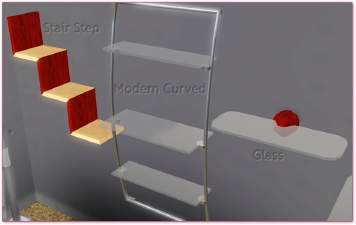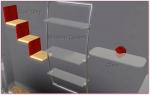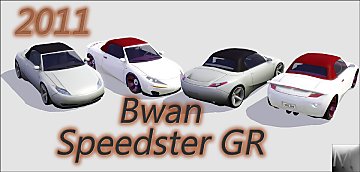Speed & Slot Script Class Mod
Speed & Slot Script Class Mod
I was making a new car when I happened upon a dilemma. The car in question was moderately fast sports car. This sports car also had a four seats. As far as I'm aware you can not add seats/slots for Sims just willie nillie. As I found out, it is controlled in the script class, or the code that tells the object and game what it is and what it does.
What it does
This mod adds 11 new car script classes to make any individual vehicle faster or slower with more or fewer seat slots.
Intended uses
This is a realism mod, which means it just makes things seem better. An example of use would be if you had small Four door family sedan with a speed of 8. Most likely, that car was cloned from the sports car; meaning it only has two seat slots, even though it's a four door. Changing the script, you can slow it down to Mom speed and give her kids a place to park themselves.
Who can use this
Anyone. As a Game player, change the way your Non-EA cars work. As a creator, enjoy the freedom to make a car with proper speed and seating arrangements.
How to use
If you do not know where to put this file after downloading or find Copy and Pasting a "Tedious computer task" you most likely should not use this. You will benefit greatly from prior knowledge of S3PE.
As a Game Player, this requires you to alter the OBJK in the intended car's file using S3PE.
Using S3PE, acquired Here, open your car package.
Find the OBJK tag and right click on it
At the bottom of the list select Edit OBJK
Towards the top you will see a box that contains "Sims3.Gameplay.Objects.Vehicles.[variable]"
Replace that string with the desired one from below
As a Creator, this requires you to alter the OBJK in the intended car's file using S3PE or TSRW.
Using S3PE, open your car package.
Find the OBJK tag and right click on it
At the bottom of the list select Edit OBJK
Towards the top you will see a box that contains "Sims3.Gameplay.Objects.Vehicles.[variable]"
Replace that string with the desired one from below
Using TSRW, open your work file.
In the menu select "Edit > Project Contents"
Find the OBJK file and right click it
In the list go to "Edit > Script Class Editor
Replace the current one with one from below.
Place this .package in your Mods folder and enjoy.
| Script Class Name | Speed (Top/Accel) | Seat Slots | Type/Sound |
|---|---|---|---|
| Sims3.Gameplay.Objects.Morphead.CarNormal1 | 55/22 | 4 | Minivan/Sedan |
| Sims3.Gameplay.Objects.Morphead.CarNormal2 | 55/22 | 2 | Minivan/Sedan |
| Sims3.Gameplay.Objects.Morphead.CarNormal3 | 55/22 | 1 | Sports/Expensive |
| Sims3.Gameplay.Objects.Morphead.CarRace1 | 100/70 | 1 | Expensive/Expensive |
| Sims3.Gameplay.Objects.Morphead.CarRace2 | 100/75 | 1 | Race/Expensive |
| Sims3.Gameplay.Objects.Morphead.CarSlow1 | 35/17 | 4 | Cheap/Van |
| Sims3.Gameplay.Objects.Morphead.CarSlow2 | 35/17 | 2 | Cheap/Van |
| Sims3.Gameplay.Objects.Morphead.CarSlow3 | 35/17 | 1 | Minivan/Sports |
| Sims3.Gameplay.Objects.Morphead.CarSports1 | 75/50 | 2 | Sports/Sports |
| Sims3.Gameplay.Objects.Morphead.CarSports2 | 90/62 | 2 | Expensive/Sports |
| Sims3.Gameplay.Objects.Morphead.CarSupra | 75/60 | 4 | Sports/Sports |
Special Note
In game, modified cars may not reflect the speed change in the catalog; but the change is there, and depending blatantly obvious.
Base Game version 1.17.6 or higher is required for proper use.
This is a new script class and will not conflict with any other mod, unless there is another Morphead I should know about? o.O
Additional Credits:
cmomoney and Kolipoki for the tuts
|
morphead-[CAR-01]-mod.rar
Download
Uploaded: 16th Oct 2011, 4.1 KB.
4,649 downloads.
|
||||||||
| For a detailed look at individual files, see the Information tab. | ||||||||
Install Instructions
Loading comments, please wait...
-
by Buzzler 10th Sep 2010 at 6:26pm
 94
109.2k
183
94
109.2k
183
-
by Lyralei updated 9th Jun 2022 at 11:36am
 15
38.9k
110
15
38.9k
110
-
by YolkSims updated 8th Jul 2022 at 7:28am
 29
64.4k
113
29
64.4k
113
-
by phantom99 updated 10th Oct 2025 at 2:20pm
 44
59.5k
168
44
59.5k
168
-
by echoweaver updated 12th Jun 2023 at 3:56am
 +1 packs
40 21.7k 80
+1 packs
40 21.7k 80 Pets
Pets
-
by MonocoDoll updated 21st May 2024 at 6:43am
 48
58.3k
75
48
58.3k
75
-
by echoweaver updated 20th Aug 2023 at 5:03pm
 +1 packs
23 27.6k 124
+1 packs
23 27.6k 124 Ambitions
Ambitions
-
by echoweaver updated 27th Aug 2023 at 3:36pm
 18
21.3k
76
18
21.3k
76
-
by fantuanss12 updated 28th Jun 2025 at 10:10am
 +1 packs
13 31.6k 105
+1 packs
13 31.6k 105 Ambitions
Ambitions
-
B Mach 3/4 "Manta Ray" Recon Plane - 1.29
by Morphead 5th Aug 2011 at 11:52pm
Catch air in this sleek bird. Mach 3 anyone? more...
 62
75.4k
104
62
75.4k
104
-
Lights in Spire by PMA Housing Options
by Morphead 21st Sep 2010 at 1:37pm
Need some Ultra-Modern lighting solutions? Try using Lighting in Spire by PMAHO! more...
 7
23.1k
24
7
23.1k
24
-
Shelving by PMA Housing Options - P1
by Morphead updated 16th Sep 2010 at 11:02pm
Finally! Some nice shelves to put all your clutter. more...
 23
47.9k
80
23
47.9k
80

 Sign in to Mod The Sims
Sign in to Mod The Sims Speed & Slot Script Class Mod
Speed & Slot Script Class Mod