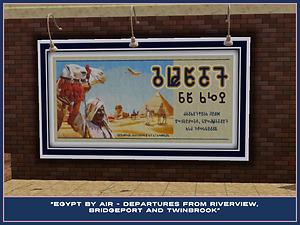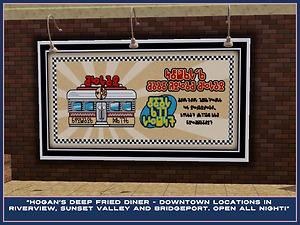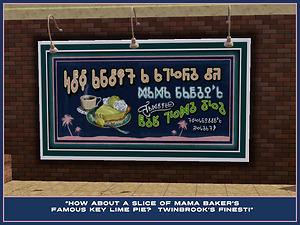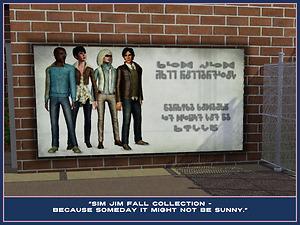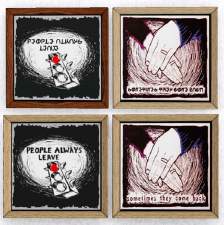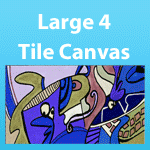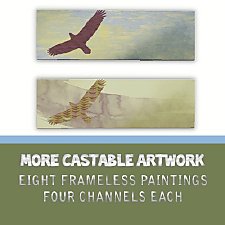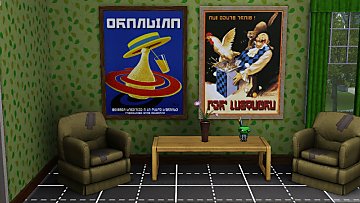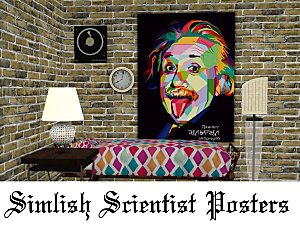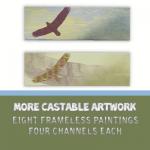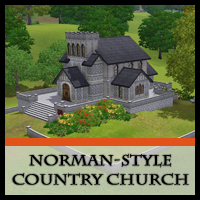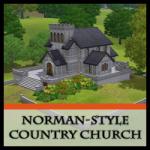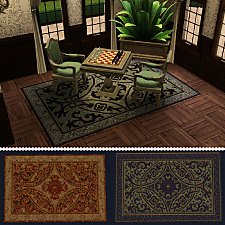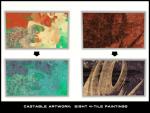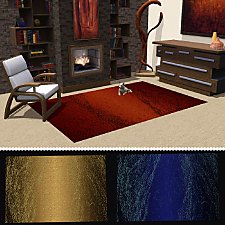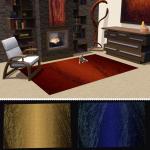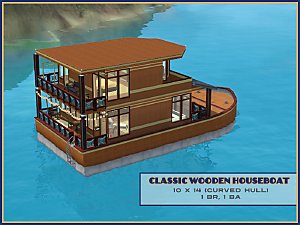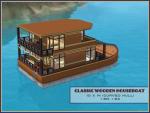Simlish Billboards: Six images with recolorable frames
Simlish Billboards: Six images with recolorable frames

billboardthumb.jpg - width=400 height=400

billboard1.jpg - width=800 height=600

billboard2.jpg - width=800 height=600

billboard3.jpg - width=800 height=600

billboard4.jpg - width=800 height=600

billboard5.jpg - width=800 height=600

billboard6.jpg - width=800 height=600

billboardscene1.jpg - width=1024 height=768

billboardscene2.jpg - width=1024 height=768
The last one is not recolorable at all. It's a more modern ad for the "Sim Jim Fall Collection" -- I originally made it before Seasons came out, hence the slogan.

The object is named "Four-Tile Billboards" and is located in Buy Mode/Decorative/Wall Hangings. The billboards are 800 simoleons to purchase.
Additional Credits:
Many thanks to Flabaliki for posting the large canvas and allowing others to recolor it. Thanks also to inkandchaos for the Simlish font.
|
sionelle_painting_4tilebillboards.rar
Download
Uploaded: 10th Jul 2013, 1.06 MB.
3,052 downloads.
|
||||||||
| For a detailed look at individual files, see the Information tab. | ||||||||
Install Instructions
1. Click the file listed on the Files tab to download the file to your computer.
2. Extract the zip, rar, or 7z file. Now you will have either a .package or a .sims3pack file.
For Package files:
1. Cut and paste the file into your Documents\Electronic Arts\The Sims 3\Mods\Packages folder. If you do not already have this folder, you should read the full guide to Package files first: Sims 3:Installing Package Fileswiki, so you can make sure your game is fully patched and you have the correct Resource.cfg file.
2. Run the game, and find your content where the creator said it would be (build mode, buy mode, Create-a-Sim, etc.).
For Sims3Pack files:
1. Cut and paste it into your Documents\Electronic Arts\The Sims 3\Downloads folder. If you do not have this folder yet, it is recommended that you open the game and then close it again so that this folder will be automatically created. Then you can place the .sims3pack into your Downloads folder.
2. Load the game's Launcher, and click on the Downloads tab. Find the item in the list and tick the box beside it. Then press the Install button below the list.
3. Wait for the installer to load, and it will install the content to the game. You will get a message letting you know when it's done.
4. Run the game, and find your content where the creator said it would be (build mode, buy mode, Create-a-Sim, etc.).
Extracting from RAR, ZIP, or 7z: You will need a special program for this. For Windows, we recommend 7-Zip and for Mac OSX, we recommend Keka. Both are free and safe to use.
Need more help?
If you need more info, see:
- For package files: Sims 3:Installing Package Fileswiki
- For Sims3pack files: Game Help:Installing TS3 Packswiki
Loading comments, please wait...
Uploaded: 10th Jul 2013 at 7:16 PM
Updated: 11th Jul 2013 at 12:15 AM - corrected erroneous name of font creator
#billboards, #simlish, #art, #painting, #paintings
-
by hisui_hana 18th Sep 2009 at 9:14pm
 7
20.6k
13
7
20.6k
13
-
by Flabaliki 6th Mar 2010 at 11:22pm
 20
36.1k
51
20
36.1k
51
-
by TheJim07 updated 8th Apr 2015 at 3:39pm
 27
14.8k
64
27
14.8k
64
-
by TheJim07 13th Mar 2015 at 1:00pm
 13
16.7k
54
13
16.7k
54
-
Vintage advertising posters in simlish
by calinours 7th Mar 2016 at 11:33am
 +1 packs
3 9.2k 23
+1 packs
3 9.2k 23 High-End Loft Stuff
High-End Loft Stuff
-
by MurderPrincessK 29th Oct 2019 at 2:30pm
 2
6.1k
27
2
6.1k
27
-
Six Recolorable (3-channel) Children's Rugs
by sionelle 31st Aug 2011 at 5:40pm
Six designable 3 x 2 rugs for children's and teen's rooms. more...
 8
21.4k
46
8
21.4k
46
-
More CAStable Artwork: Eight Frameless Paintings
by sionelle 13th Apr 2012 at 3:21pm
As the title advertises: eight more fully CAStable, four-channel paintings. more...
 32
48.4k
172
32
48.4k
172
-
Nine Recolorable Carpets (Traditional)
by sionelle 17th Sep 2012 at 11:35pm
Nine more carpets. This batch is four-channel, in traditional designs for those who prefer classic style. more...
 44
77.7k
393
44
77.7k
393
-
The Gilded Lily: A Steampunk Cottage
by sionelle 9th Jul 2013 at 1:48pm
Do your explorers or inventors need a comfortable place to call home in between adventures? How about a cozy cottage? more...
 +10 packs
16 19.6k 69
+10 packs
16 19.6k 69 World Adventures
World Adventures
 Ambitions
Ambitions
 Late Night
Late Night
 Outdoor Living Stuff
Outdoor Living Stuff
 Generations
Generations
 Pets
Pets
 Showtime
Showtime
 Supernatural
Supernatural
 Seasons
Seasons
 University Life
University Life
-
CAStable Artwork: Eight four-tile paintings
by sionelle 10th Jul 2013 at 7:14pm
Four tiles wide. Eight different images. Infinite possibilities through CASt. Hooray for recolorable artwork! more...
 21
33.1k
155
21
33.1k
155
-
More re-colorable modern carpets
by sionelle 11th Jan 2012 at 11:27pm
Another batch of eight carpets for your Sims' modern homes more...
 14
49.9k
171
14
49.9k
171
-
Goggles! Plain or with a grid, on your eyes or forehead.
by sionelle updated 31st Jan 2012 at 9:34pm
Small change to EsmereldaF's Rave Goggles, providing two options for plain lenses. Wear on forehead or over the eyes. more...
 11
45.9k
126
11
45.9k
126
-
Witches Over Water (residential - no CC)
by sionelle 29th Jul 2013 at 8:48pm
House on stilts with a secret alchemy chamber just right for a party-loving witch. more...
 +10 packs
23 33.7k 155
+10 packs
23 33.7k 155 World Adventures
World Adventures
 Ambitions
Ambitions
 Late Night
Late Night
 Generations
Generations
 Pets
Pets
 Showtime
Showtime
 Supernatural
Supernatural
 Seasons
Seasons
 University Life
University Life
 Island Paradise
Island Paradise

 Sign in to Mod The Sims
Sign in to Mod The Sims