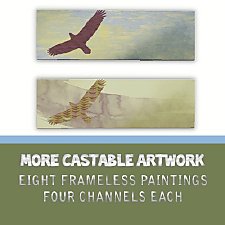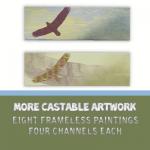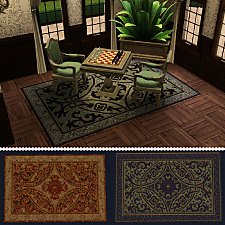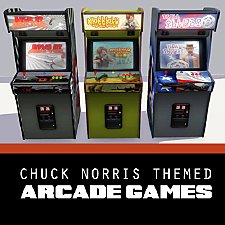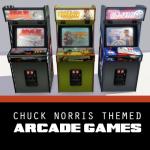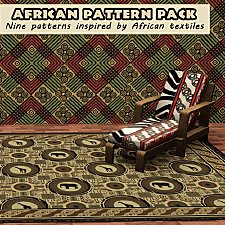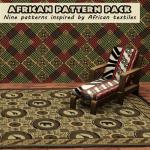Goggles! Plain or with a grid, on your eyes or forehead.
Goggles! Plain or with a grid, on your eyes or forehead.

ravegogglesrgb.jpg - width=544 height=300

ravegoggles-1.jpg - width=800 height=686

ravegoggles-2.jpg - width=800 height=686

ravegogglesthumb.jpg - width=301 height=301

ravegoggles3new.jpg - width=535 height=600
Anyway, the lovely EsmereldaF gave me her OK to upload a couple of new packages with different styles for the lenses on her meshes in case any of the rest of you prefer your goggles without the extra flair. There are completely plain lenses (opaque, so you can pattern them however you want) and there are lenses with a grid pattern like the original, but without the stencil.
The forehead and over-eye sets comes in different .packages. Each .package has both different lenses, for a total of the four options shown below:
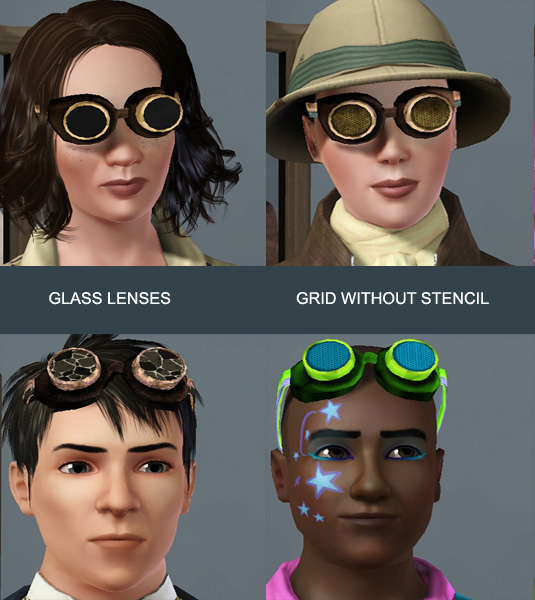
Both the over-eye and forehead .packages are in the single download file, with pretty obvious names (the forehead one has the word forehead in it.) You can have one or both of my .package files in your mods with no problem. Neither .package conflicts with the originals by EsmereldaF, so you can also have her files in your mods at the same time.
As with EsmereldaF's originals, both sets of these goggles will be found in the Accessories section under Glasses, and are enabled for both Male and Female, from Teen to Elder. When you see them in CAS, the the first preset will be plain lenses and second will be the plain grid (it's obvious for the over-eye goggles, but pretty hard to see in the thumbnails of the forehead version.) All of the goggles have three channels each, as shown in these RGB headshots:

As with the originals, you can pattern them any way you like -- I tweaked the colors in a rock/stone pattern to "shatter" my dorky inventor's lenses:

You can also get some sweet day-glo effects for your Sims who like to sleep all day and party all night:

Enjoy!
Polygon Counts:
556
Additional Credits:
EsmereldaF for the original goggles, and the CTU Team for
the ever-awesome CTU
|
sionelle_Accessory_Sims2RaveGoggles.rar
Download
Uploaded: 31st Jan 2012, 1.02 MB.
13,920 downloads.
|
||||||||
| For a detailed look at individual files, see the Information tab. | ||||||||
Install Instructions
1. Click the download button, or the filename, to download the file to your computer.
2. Extract the zip, rar, or 7z file. Now you will have either a .package or a .sims3pack file.
For Package files:
1. Cut and paste the file into your Documents\Electronic Arts\The Sims 3\Mods\Packages folder. If you do not already have this folder, you should read the full guide to Package files first: Sims 3:Installing Package Fileswiki, so you can make sure your game is fully patched and you have the correct Resource.cfg file.
2. Run the game, and find your content where the creator said it would be (build mode, buy mode, Create-a-Sim, etc.).
For Sims3Pack files:
1. Cut and paste it into your Documents\Electronic Arts\The Sims 3\Downloads folder. If you do not have this folder yet, it is recommended that you open the game and then close it again so that this folder will be automatically created. Then you can place the .sims3pack into your Downloads folder.
2. Load the game's Launcher, and click on the Downloads tab. Find the item in the list and tick the box beside it. Then press the Install button below the list.
3. Wait for the installer to load, and it will install the content to the game. You will get a message letting you know when it's done.
4. Run the game, and find your content where the creator said it would be (build mode, buy mode, Create-a-Sim, etc.).
Extracting from RAR, ZIP, or 7z: You will need a special program for this. For Windows, we recommend 7-Zip and for Mac OSX, we recommend Keka. Both are free and safe to use.
Need more help?
If you need more info, see:
- For package files: Sims 3:Installing Package Fileswiki
- For Sims3pack files: Game Help:Installing TS3 Packswiki
Loading comments, please wait...
Uploaded: 31st Jan 2012 at 2:04 PM
Updated: 31st Jan 2012 at 10:39 PM - Removed EsmereldaF's stenciled version from the packages and images. Sorry!
-
by ailivina 10th Sep 2009 at 3:33pm
 19
48.2k
73
19
48.2k
73
-
by newone08 3rd Nov 2009 at 1:31am
 33
104k
233
33
104k
233
-
by Esmeralda updated 1st Feb 2012 at 8:03pm
 42
67.1k
153
42
67.1k
153
-
by cutsocks 28th Sep 2010 at 5:03am
 19
33k
56
19
33k
56
-
by Chicken0895 14th Mar 2011 at 6:09am
 14
28.5k
32
14
28.5k
32
-
by GrahammerTek 29th Jun 2023 at 4:28pm
 2
1.8k
11
2
1.8k
11
-
Six Recolorable (3-channel) Children's Rugs
by sionelle 31st Aug 2011 at 6:40pm
Six designable 3 x 2 rugs for children's and teen's rooms. more...
 8
21.5k
46
8
21.5k
46
-
More CAStable Artwork: Eight Frameless Paintings
by sionelle 13th Apr 2012 at 4:21pm
As the title advertises: eight more fully CAStable, four-channel paintings. more...
 32
48.5k
172
32
48.5k
172
-
The Simlux Movie Palace - (no CC)
by sionelle 7th Dec 2013 at 7:16am
An art deco movie theater, cocktail lounge and jazz club more...
 +9 packs
12 40.7k 164
+9 packs
12 40.7k 164 World Adventures
World Adventures
 Ambitions
Ambitions
 Fast Lane Stuff
Fast Lane Stuff
 Late Night
Late Night
 Generations
Generations
 Pets
Pets
 Showtime
Showtime
 Supernatural
Supernatural
 Seasons
Seasons
-
Simlish Billboards: Six images with recolorable frames
by sionelle 10th Jul 2013 at 8:16pm
Big Simlish billboards to decorate your cities and towns. more...
 13
16.9k
57
13
16.9k
57
-
Nine Recolorable Carpets (Traditional)
by sionelle 18th Sep 2012 at 12:35am
Nine more carpets. This batch is four-channel, in traditional designs for those who prefer classic style. more...
 44
78.2k
396
44
78.2k
396
-
Witches Over Water (residential - no CC)
by sionelle 29th Jul 2013 at 9:48pm
House on stilts with a secret alchemy chamber just right for a party-loving witch. more...
 +10 packs
23 33.9k 155
+10 packs
23 33.9k 155 World Adventures
World Adventures
 Ambitions
Ambitions
 Late Night
Late Night
 Generations
Generations
 Pets
Pets
 Showtime
Showtime
 Supernatural
Supernatural
 Seasons
Seasons
 University Life
University Life
 Island Paradise
Island Paradise
-
Utility Jacket and T-Shirt Recolors
by sionelle 19th Jun 2019 at 7:39pm
Eight new recolors of the Cats and Dogs utility jacket and T-shirt more...
 +1 packs
4 8.3k 48
+1 packs
4 8.3k 48 Cats and Dogs
Cats and Dogs
-
Chuck Norris Themed Arcade Games
by sionelle 1st Apr 2012 at 6:36am
Tired of Freezer Bunny? Want more variety? Collect Chuck Norris stuff because it is AWESOME? Try these. more...
 +1 packs
22 32k 56
+1 packs
22 32k 56 Late Night
Late Night
-
The Gilded Lily: A Steampunk Cottage
by sionelle 9th Jul 2013 at 2:48pm
Do your explorers or inventors need a comfortable place to call home in between adventures? How about a cozy cottage? more...
 +10 packs
16 19.7k 70
+10 packs
16 19.7k 70 World Adventures
World Adventures
 Ambitions
Ambitions
 Late Night
Late Night
 Outdoor Living Stuff
Outdoor Living Stuff
 Generations
Generations
 Pets
Pets
 Showtime
Showtime
 Supernatural
Supernatural
 Seasons
Seasons
 University Life
University Life
-
African Pattern Pack: Nine patterns inspired by African textiles
by sionelle 18th Feb 2012 at 6:19am
Patterns inspired by the wax-cloth fabrics and other textiles I see all the time in Africa. more...
 19
33.2k
98
19
33.2k
98

 Sign in to Mod The Sims
Sign in to Mod The Sims Goggles! Plain or with a grid, on your eyes or forehead.
Goggles! Plain or with a grid, on your eyes or forehead.