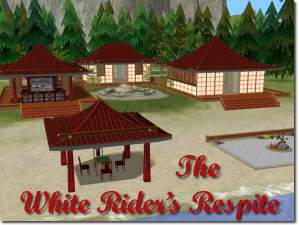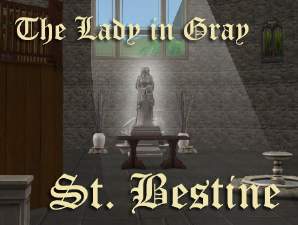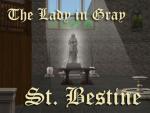Product Design Major -Includes Inventory Items-
Product Design Major -Includes Inventory Items-

IDstudio.jpg - width=1016 height=760

IDdrawing.jpg - width=1016 height=760

IDstudying.jpg - width=1016 height=760

IDinventory.jpg - width=1016 height=760

IDmain.jpg - width=643 height=500
If you have FreeTime, I've got an extra special surprise bonus for you. It always seemed so strange to me that you didn't need to buy supplies for college and when you graduated all you had to show for it was a diploma. I'm only a semester away from graduation myself and let me tell you, I've accumulated probably a couple thousand dollars of art supplies, office supplies, furniture and home goods from my apartment, and completed projects. To mimic this, after each completed quarter a new object will appear in your sim's inventory. Sometimes its school supplies, sometimes its completed projects. You could sell them off, but your sim has 'earned' these objects. Take them out and outfit your 'studio' with them. After graduation, your sim should get a job in Architecture, Artist, Business, or Slacker. These are the closest thing we've got to a Designer career path.
Description:
Product Design: knowing what looks good and why, and how to create things that people will want.
Classes:
| Class Name | Time | Skills | Inventory Item Earned After |
|---|---|---|---|
| Seminar: Learning to See | 10am-Noon | Mechanical Body Cleaning | Drafting Table |
| Studio: Learning to Draw | 2pm-5pm | Body Creativity Cleaning | Book Stack |
| Seminar: History of Design | 10am-Noon | Mechanical Charisma Cleaning | Art Supplies |
| Studio: Design Charrettes | 2pm-5pm | Charisma Logic Creativity | Lamp and Phone |
| Studio: Design Communication | 2pm-5pm | Charisma Charisma Creativity | Tools |
| Studio: Sponsored Project | 2pm-6pm | Logic Creativity Creativity | Modern Chair |
| Seminar: Materials Processes and Technologies | 10am-Noon | Mechanical Mechanical Logic | Fix-It Car |
| Studio: Senior Capstone | 2pm-6pm | Logic Creativity Creativity | Diploma |
You will need to use FrikaC's Majors Made Easier mod; custom majors do not show up in the normal major selection window.




You may clone this to get the inventory code, but you MUST clone it properly and assign it a new GUID so you don't overwrite my major. Please see whiterider's tutorial on how to make a major. I cloned this from the Business major and then changed it to Art by changing one of the BCONs - General Tuning I think. That changes which icon appears above their heads when they are learning.
Enjoy!
-Phae
Additional Credits:
Creds to Echo and xiaoyun for helping me bunches!
If you are interested in learning more about Industrial Design, please check out these links:
IDSA - Industrial Designers Society of America, UC's ID Program, ID Sketching, Sketch-A-Day, Coroflot, Core77
|
Phaenoh_ProductDesignMajor-UNI.rar
Download
Uploaded: 12th Dec 2011, 8.6 KB.
7,198 downloads.
|
||||||||
|
Phaenoh_ProductDesignMajor-FT.rar
Download
Uploaded: 12th Dec 2011, 10.1 KB.
9,383 downloads.
|
||||||||
| For a detailed look at individual files, see the Information tab. | ||||||||
Install Instructions
1. Download: Click the download link to save the .rar or .zip file(s) to your computer.
2. Extract the zip, rar, or 7z file.
3. Place in Downloads Folder: Cut and paste the .package file(s) into your Downloads folder:
- Origin (Ultimate Collection): Users\(Current User Account)\Documents\EA Games\The Sims™ 2 Ultimate Collection\Downloads\
- Non-Origin, Windows Vista/7/8/10: Users\(Current User Account)\Documents\EA Games\The Sims 2\Downloads\
- Non-Origin, Windows XP: Documents and Settings\(Current User Account)\My Documents\EA Games\The Sims 2\Downloads\
- Mac: Users\(Current User Account)\Documents\EA Games\The Sims 2\Downloads
- Mac x64: /Library/Containers/com.aspyr.sims2.appstore/Data/Library/Application Support/Aspyr/The Sims 2/Downloads
- For a full, complete guide to downloading complete with pictures and more information, see: Game Help: Downloading for Fracking Idiots.
- Custom content not showing up in the game? See: Game Help: Getting Custom Content to Show Up.
- If you don't have a Downloads folder, just make one. See instructions at: Game Help: No Downloads Folder.
Loading comments, please wait...
Uploaded: 12th Dec 2011 at 7:29 PM
Updated: 3rd Jul 2013 at 5:07 PM
#product design, #industrial design, #designer, #design, #desing, #major, #university, #inventory
-
by Szandor 9th Apr 2005 at 7:26am
 12
18.5k
8
12
18.5k
8
-
Testers Wanted - Graphic Design major - as per request
by Nysha 3rd Sep 2005 at 5:52pm
 +1 packs
11 18.9k 9
+1 packs
11 18.9k 9 University
University
-
by Killerclown58 17th Aug 2006 at 2:26am
 +1 packs
7 18.8k 1
+1 packs
7 18.8k 1 University
University
-
by akplaysthesims updated 12th May 2007 at 5:12pm
 +2 packs
13 30.9k 22
+2 packs
13 30.9k 22 University
University
 Nightlife
Nightlife
-
by charleeheart 7th Sep 2008 at 5:46pm
 +1 packs
12 56.5k 65
+1 packs
12 56.5k 65 University
University
-
'The White Rider's Respite' Lakeside Far East Lodging
by Phaenoh updated 18th Jul 2008 at 11:00am
As the third and final installment of this little set, I present to you 'The White Rider's Respite'. more...
 +7 packs
5 12.5k 12
+7 packs
5 12.5k 12 University
University
 Nightlife
Nightlife
 Open for Business
Open for Business
 Pets
Pets
 Seasons
Seasons
 Bon Voyage
Bon Voyage
 Free Time
Free Time
-
-Disney Babies- PJs and Diapers!
by Phaenoh 23rd Jul 2007 at 3:47am
Is your toddler getting bored with that standard plain white diaper? Is he/she getting 'too grown up' to not have more...
 44
69.8k
88
44
69.8k
88
-
Teen Athleticwear AS ATHLETICWEAR!
by Phaenoh 18th Jul 2007 at 12:06am
Update: I've added a decustomized version of these outfits. more...
 6
17.8k
31
6
17.8k
31
-
-St. Bestine's Cathedral, Abbey, and Graveyards- 4 Separate Lots, No CC!
by Phaenoh updated 30th Nov 2007 at 4:21pm
She watches over us, protecting our children from peril, she is Our Lady, St. Bestine. more...
 +6 packs
17 27.9k 26
+6 packs
17 27.9k 26 University
University
 Nightlife
Nightlife
 Open for Business
Open for Business
 Pets
Pets
 Seasons
Seasons
 Bon Voyage
Bon Voyage
-
-Foundation Challenge- Four Very Different Homes, No CC!
by Phaenoh 17th Mar 2009 at 8:35pm
So I was bored one day and asked people in #create if they were interested in doing a build challenge more...
 +17 packs
15 13.8k 22
+17 packs
15 13.8k 22 Happy Holiday
Happy Holiday
 Family Fun
Family Fun
 University
University
 Glamour Life
Glamour Life
 Nightlife
Nightlife
 Celebration
Celebration
 Open for Business
Open for Business
 Pets
Pets
 H&M Fashion
H&M Fashion
 Teen Style
Teen Style
 Seasons
Seasons
 Kitchen & Bath
Kitchen & Bath
 Bon Voyage
Bon Voyage
 Free Time
Free Time
 Ikea Home
Ikea Home
 Apartment Life
Apartment Life
 Mansion and Garden
Mansion and Garden
-
-Old Tire Swing- Swing for BaseGame, and a (BV) Treehouse!
by Phaenoh updated 14th Jan 2008 at 2:03am
After a very long and frustrating journey, I have arrived at the Challenge Uploads page. more...
 108
176.2k
404
108
176.2k
404
-
-Renovate Pleasantview- Lakeside Lane
by Phaenoh 23rd Jun 2013 at 12:36pm
A cheery little family home suitable for a young couple, their daughter, and cat. CC heavy in included KID STUFF. more...
 +14 packs
18 28.2k 69
+14 packs
18 28.2k 69 Glamour Life
Glamour Life
 Nightlife
Nightlife
 Celebration
Celebration
 Open for Business
Open for Business
 Pets
Pets
 H&M Fashion
H&M Fashion
 Teen Style
Teen Style
 Seasons
Seasons
 Kitchen & Bath
Kitchen & Bath
 Bon Voyage
Bon Voyage
 Free Time
Free Time
 Ikea Home
Ikea Home
 Apartment Life
Apartment Life
 Mansion and Garden
Mansion and Garden
Packs Needed
| Base Game | |
|---|---|
 | Sims 2 |
| Expansion Pack | |
|---|---|
 | University |
About Me
- Please don't reupload my work anywhere else. Just point them back here, I'm not going anywhere! :)
- Please ask permission before using my work as a base for your project. I almost always say 'yes' and often times I will help you with your project! :bunny:
- If you make something (like a story or a video) and it has something of mine in it, send me the link, I love to see my stuff 'in action'!
- Sadly, but honestly, I can't take on requests. You can ask if it's something already related to one of my current projects, but I'm not likely to take on your project for you. MTS has lots of wonderful tutorials ;)

 Sign in to Mod The Sims
Sign in to Mod The Sims Product Design Major -Includes Inventory Items-
Product Design Major -Includes Inventory Items-