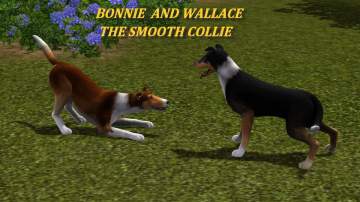Miniature Breeds - Part two
Miniature Breeds - Part two

husky.jpg - width=1280 height=751

huskye.jpg - width=1280 height=640

Screenshot-102.jpg - width=1280 height=796

Screenshot-107.jpg - width=1222 height=722

3.jpg - width=1280 height=640

4.jpg - width=1024 height=497

Screenshot-161.jpg - width=1135 height=805

Screenshot-157.jpg - width=1102 height=719

2.jpg - width=1193 height=700

1.jpg - width=1024 height=601










for my first set please look here: Miniature Breeds - Part one
for my third set please look here: Miniature Breeds - Part three
I apologize for not having these uploaded faster, I was busy studying for mock examinations.


Siberian Husky; Bear
This is Bear, he's a Siberian Husky. I decided to make a husky due to popular demand and the high number of requests in my other post. Bear is Loyal, and always ready for an adventure. He might look like a demon dog, but he wouldn't hurt a fly.
Bear's traits:
- Adventurous
- Hunter
- Loyal

Rottweiler; Skip
Skip might look tough, but under that appearance she's a real lady. She is happy when she's alone, as she's independent and she's perfect for a household who prefers tranquility as she's very quiet.
Skip's traits:
- Proud
- Quiet
- Independent

Border Collie; Dinosaur
Dinosaur is a real clown, he'll entertain you for hours with his playful personality and clueless behaviour. Despite being a working dog, Dinosaur would much rather roll through mud all day. Great addition to any family.
Dinosaur's traits:
- Clueless
- Piggy
- Playful
 PLEASE TREAT THEM NICELY, ANIMALS ARE FRIENDS NOT OBJECTS.
PLEASE TREAT THEM NICELY, ANIMALS ARE FRIENDS NOT OBJECTS.
|
MiniatureBreeds2_.rar
Download
Uploaded: 10th Feb 2012, 703.5 KB.
16,680 downloads.
|
||||||||
| For a detailed look at individual files, see the Information tab. | ||||||||
Install Instructions
1. Click the file listed on the Files tab to download the sim to your computer.
2. Extract the zip, rar, or 7z file.
2. Select the .sim file you got from extracting.
3. Cut and paste it into your Documents\Electronic Arts\The Sims 3\SavedSims folder. If you do not have this folder yet, it is recommended that you open the game, enter Create-a-Sim, and save a sim to the sim bin to create this folder, rather than doing so manually. After that you can close the game and put the .sim file in SavedSims
4. Once the .sim file is in SavedSims, you can load the game, and look for your sim in the premade sims bin in Create-a-Sim.
Extracting from RAR, ZIP, or 7z: You will need a special program for this. For Windows, we recommend 7-Zip and for Mac OSX, we recommend Keka. Both are free and safe to use.
Need more help?
If you need more info, see Game Help:Installing TS3 Simswiki for a full, detailed step-by-step guide!
Loading comments, please wait...
-
by EmmaBananana updated 18th Jan 2012 at 12:22am
-
by EmmaBananana 26th Jun 2012 at 5:44pm
-
by EmmaBananana 29th Jun 2012 at 2:43pm
-
by loveshobbits 31st Dec 2015 at 3:37pm
-
by loveshobbits 7th Jan 2016 at 5:08pm
-
by EmmaBananana 29th Jun 2012 at 2:43pm
This time I bring to you 4 puppies! more...
-
by EmmaBananana updated 18th Jan 2012 at 12:22am
3 Miniature Dog breeds more...
-
by EmmaBananana updated 4th Jul 2012 at 1:55am
Changes the chances of having a midlife crisis mod. more...
 +1 packs
17 33.8k 65
+1 packs
17 33.8k 65 Generations
Generations
-
by EmmaBananana 26th Jun 2012 at 5:44pm
Another 3 Miniature breeds for your sims more...
Packs Needed
| Base Game | |
|---|---|
 | Sims 3 |
| Expansion Pack | |
|---|---|
 | Pets |

 Sign in to Mod The Sims
Sign in to Mod The Sims Miniature Breeds - Part two
Miniature Breeds - Part two