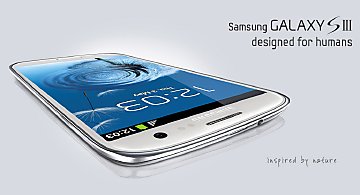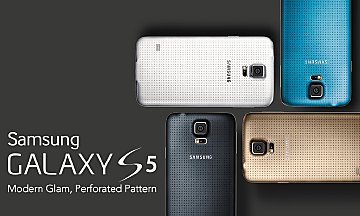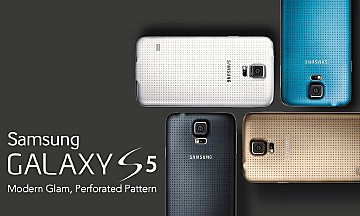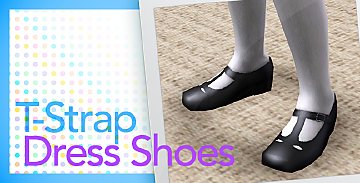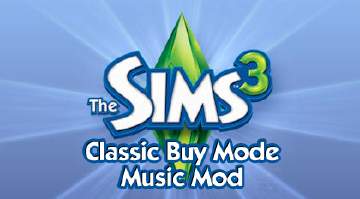LG 50PK550 Plasma HDTV
LG 50PK550 Plasma HDTV

promo.jpg - width=720 height=495

TS3W 2012-02-25 13-25-22-03.jpg - width=1024 height=640

front.jpg - width=923 height=750
UVW pattern test for front.

TS3W 2012-03-12 09-17-59-67.jpg - width=1024 height=768
Silver variant - back

TS3W 2012-03-12 10-03-21-24.jpg - width=923 height=750
UVW pattern test for back.

TS3W 2012-03-12 10-03-21-26.jpg - width=923 height=750
Silver variant - front

TS3W 2012-03-12 10-03-21-27.jpg - width=923 height=750

TS3W 2012-03-12 10-03-21-28.jpg - width=923 height=750

TS3W 2012-03-15 16-32-14-74.jpg - width=1024 height=768
Standalone variant
 Major props to Morphead (as I used his PA99S-LSAF-TV02 item as a base for it).
Major props to Morphead (as I used his PA99S-LSAF-TV02 item as a base for it).UPDATE 2: Finally got to fix that pesky sun shadow bug on the standalone package.
Whether have an eye for design or a love of fast-action sports, the 50-inch LG 50PK550 1080p Plasma HDTV handles both adeptly. With its Seamless Design and TruSlim Frame, it has looks to turn heads and its 600Hz refresh rate makes it perfect for fast action. Other features include a mega contrast ratio of 3,000,000:1, stereo speakers with 20 watts of power and Dolby Digital decoding, three HDMI ports, and the capability to play MP3 audio files and JPEG photo slideshows from a USB drive.
The item costs $1500 ingame, and only takes up a single recolourable channel.
It can be bought ingame as the "LG 50PK550 Plasma HDTV", which can be found in the Living Room > TVs section of the catalogue.
This mod was tested on v1.33.2. It should work on earlier builds, too, although this isn't guaranteed.
Polygon Counts:
Wall Variant:
Verts: 226
Polys: 234
Standalone:
Verts: 172
Polys: 310
Additional Credits:
Special thanks to Cryssi, Rachel, Shannon, Tosyk, Mike Bruski, Jake, Shom and all of my buddies at American Girl Playthings, Mafia Scene and TGTAP.
This is a new mesh, and means that it's a brand new self contained object that usually does not require a specific Pack (although this is possible depending on the type). It may have Recolours hosted on MTS - check below for more information.
|
LG50PK550_stand.rar
| LG 50PK550 Plasma HDTV - Standalone, now with improved shadow map
Download
Uploaded: 17th Mar 2012, 312.0 KB.
57,932 downloads.
|
||||||||
|
HuckJones_LG50PK550.rar
| LG 50PK550 Plasma HDTV
Download
Uploaded: 14th Mar 2012, 714.9 KB.
65,754 downloads.
|
||||||||
| For a detailed look at individual files, see the Information tab. | ||||||||
Install Instructions
1. Click the file listed on the Files tab to download the file to your computer.
2. Extract the zip, rar, or 7z file. Now you will have either a .package or a .sims3pack file.
For Package files:
1. Cut and paste the file into your Documents\Electronic Arts\The Sims 3\Mods\Packages folder. If you do not already have this folder, you should read the full guide to Package files first: Sims 3:Installing Package Fileswiki, so you can make sure your game is fully patched and you have the correct Resource.cfg file.
2. Run the game, and find your content where the creator said it would be (build mode, buy mode, Create-a-Sim, etc.).
For Sims3Pack files:
1. Cut and paste it into your Documents\Electronic Arts\The Sims 3\Downloads folder. If you do not have this folder yet, it is recommended that you open the game and then close it again so that this folder will be automatically created. Then you can place the .sims3pack into your Downloads folder.
2. Load the game's Launcher, and click on the Downloads tab. Find the item in the list and tick the box beside it. Then press the Install button below the list.
3. Wait for the installer to load, and it will install the content to the game. You will get a message letting you know when it's done.
4. Run the game, and find your content where the creator said it would be (build mode, buy mode, Create-a-Sim, etc.).
Extracting from RAR, ZIP, or 7z: You will need a special program for this. For Windows, we recommend 7-Zip and for Mac OSX, we recommend Keka. Both are free and safe to use.
Need more help?
If you need more info, see:
- For package files: Sims 3:Installing Package Fileswiki
- For Sims3pack files: Game Help:Installing TS3 Packswiki
Loading comments, please wait...
Uploaded: 13th Mar 2012 at 7:48 PM
Updated: 17th Mar 2012 at 8:44 AM
#television, #tv, #lg, #hdtv, #plasma, #flatscreen
-
by PigiePower 22nd Aug 2009 at 12:43pm
 23
99.5k
78
23
99.5k
78
-
by MelissaMel 5th Nov 2009 at 12:15am
 23
100.7k
140
23
100.7k
140
-
The Uber-Watch Flat-panel HD Experience [Rig Fixed!]
by CharlieSteal updated 15th Apr 2013 at 2:05am
 99
138k
153
99
138k
153
-
by Lisen801 12th Jan 2011 at 9:45am
 44
73.6k
192
44
73.6k
192
-
by Morphead 28th Apr 2011 at 12:55pm
 37
119.8k
310
37
119.8k
310
-
by d_unit 18th Mar 2014 at 12:11am
 38
70k
234
38
70k
234
-
HiFi Plasmodo Flat Screen TV for Separate Surfaces
by SimRivers 16th Jun 2015 at 11:18pm
 26
23.5k
85
26
23.5k
85
-
by blakegriplingph updated 20th Oct 2011 at 3:38am
San Francisco, Blade, Netphone, whichever name you call it... more...
 10
30.2k
22
10
30.2k
22
-
by blakegriplingph 11th Oct 2012 at 3:31pm
Designed for Humans, by Humans, of course. more...
 80
159.1k
365
80
159.1k
365
-
by blakegriplingph 7th Apr 2012 at 2:42pm
Because for some people, a phone is just a phone. more...
 14
17.5k
19
14
17.5k
19
-
by blakegriplingph 11th Apr 2012 at 2:42pm
Live more. Do more. And probably pay more. more...
 34
52k
122
34
52k
122
-
by blakegriplingph 2nd Aug 2014 at 7:27pm
So what if it's for The Sims 2? Even the lads and lasses in that game deserve better phones! more...
 +1 packs
21 32.7k 117
+1 packs
21 32.7k 117 University
University
-
by blakegriplingph 10th Jul 2014 at 1:52am
It's basically the same phone with a fingerprint sensor, right? more...
 +1 packs
52 56.1k 126
+1 packs
52 56.1k 126 University Life
University Life
-
by blakegriplingph 10th Feb 2014 at 4:31pm
Because there seems to be an apparent shortage of cute shoes for kids. more...
-
TESTERS NEEDED: TS1 Buy Mode music for TS3
by blakegriplingph 16th Mar 2012 at 11:07am
Fancy a trip to IKEA with this playing on your iPod? more...
-
Kit Kittredge-style Bob for Girls
by blakegriplingph 11th Jan 2014 at 12:20pm
Because Kit's not the only one who likes to have a Thirties 'do. more...
-
by blakegriplingph updated 23rd Oct 2011 at 9:48am
Comes with music. Well, probably. more...
 22
36.2k
19
22
36.2k
19
About Me
Not much to say, but I mod games as a hobby for more than three years and counting, and I'm also an occasional parodist and a pop culture critic. I first started modding back in my high school days, when I got myself a copy of the original Sims game, as well as a rather obscure Harley-Davidson racing game that used Targas for textures. I don't know how to make 3D models at that time, so I made do with some texture edits with billboards and various other assets.
It was in 2007 when I fell in love with the Grand Theft Auto series - the games were known for being highly customisable, so I decided to join in the scene and learn the ropes of GTA editing; this was when I made friends with several veteran modders. This also paved the way for some more modding adventures, which got me more into making mods for TS2 and eventually TS3.
TERMS OF USE:
Feel free to redistribute and/or modify my works, but please credit me whenever possible. You may post them at The Exchange, but I strongly advise that you upload them somewhere else.

 Sign in to Mod The Sims
Sign in to Mod The Sims LG 50PK550 Plasma HDTV
LG 50PK550 Plasma HDTV