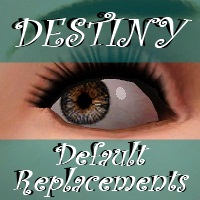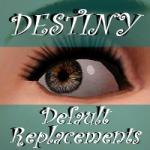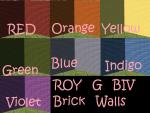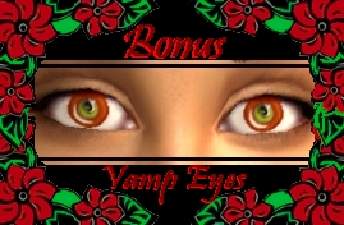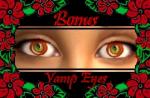HiFi Plasmodo Flat Screen TV for Separate Surfaces
HiFi Plasmodo Flat Screen TV for Separate Surfaces

Screenshot-182.jpg - width=1110 height=856

Screenshot-183.jpg - width=1920 height=1080

Screenshot-184.jpg - width=1920 height=1080

Screenshot-185.jpg - width=1920 height=1080

Screenshot-186.jpg - width=1920 height=1080

Screenshot-187.jpg - width=1920 height=1080

Screenshot-188.jpg - width=1920 height=1080

Screenshot-189.jpg - width=1920 height=1080

Screenshot-190.jpg - width=1920 height=1080

Screenshot-191.jpg - width=1920 height=1080

Screenshot-192.jpg - width=1920 height=1080

Screenshot-193.jpg - width=1920 height=1080












The only wall mounted TV that doesn't look silly is 8,000 Simoleons! The WallVuu Standard...
The TVs that come with Stands don't always look like they belong in the room, I like matching stuffs... So I took the Hifi Plasmondo TV from Base Game and Edited the mesh to remove the stand, and placement assigned to almost ANYwhere.
I looked for some online but didn't really like the options, especially since creators don't allow with uploads, so I'm like MEH, I'll fuss with it myself.. .
All Counters, dining tables, end tables, coffee tables, drink bars, and desks can be used as a TV stand with this mesh. Oh, also, the floor will accept placement lol
Disclaimer: Anywhere meaning All surface categories, excluding picnic tables, display surfaces (such as wall shelves or bookshelves), and dressers.
Textures, recolors and the TV itself is the same as the HiFi Plasmodo TV, but with lower poly's because I removed the stand.
Price in Game is 250 Because EFF that expensive TV nonsense. If I can buy a 42" irl for less than a couple hundred US, I'm not going to let my sims break the bank in game.



That is all.
Polygon Counts:
Vertices: 975
Polygons: 705
Additional Credits: S3PE Milkshape 3D
TSRW
This is a new mesh, and means that it's a brand new self contained object that usually does not require a specific Pack (although this is possible depending on the type). It may have Recolours hosted on MTS - check below for more information.
|
SIMRIVERS FlatScreenTVAnywhere.rar
Download
Uploaded: 16th Jun 2015, 42.5 KB.
10,905 downloads.
|
||||||||
| For a detailed look at individual files, see the Information tab. | ||||||||
Install Instructions
1. Click the file listed on the Files tab to download the file to your computer.
2. Extract the zip, rar, or 7z file. Now you will have either a .package or a .sims3pack file.
For Package files:
1. Cut and paste the file into your Documents\Electronic Arts\The Sims 3\Mods\Packages folder. If you do not already have this folder, you should read the full guide to Package files first: Sims 3:Installing Package Fileswiki, so you can make sure your game is fully patched and you have the correct Resource.cfg file.
2. Run the game, and find your content where the creator said it would be (build mode, buy mode, Create-a-Sim, etc.).
For Sims3Pack files:
1. Cut and paste it into your Documents\Electronic Arts\The Sims 3\Downloads folder. If you do not have this folder yet, it is recommended that you open the game and then close it again so that this folder will be automatically created. Then you can place the .sims3pack into your Downloads folder.
2. Load the game's Launcher, and click on the Downloads tab. Find the item in the list and tick the box beside it. Then press the Install button below the list.
3. Wait for the installer to load, and it will install the content to the game. You will get a message letting you know when it's done.
4. Run the game, and find your content where the creator said it would be (build mode, buy mode, Create-a-Sim, etc.).
Extracting from RAR, ZIP, or 7z: You will need a special program for this. For Windows, we recommend 7-Zip and for Mac OSX, we recommend Keka. Both are free and safe to use.
Need more help?
If you need more info, see:
- For package files: Sims 3:Installing Package Fileswiki
- For Sims3pack files: Game Help:Installing TS3 Packswiki
Loading comments, please wait...
Uploaded: 16th Jun 2015 at 11:18 PM
-
Nature is calling!!buy mode hanging-set?non-replacement)
by amiao103 15th Aug 2009 at 1:25pm
 25
43.6k
36
25
43.6k
36
-
by PigiePower 22nd Aug 2009 at 12:43pm
 23
99.4k
78
23
99.4k
78
-
by WesHowe 30th Aug 2009 at 1:50am
 12
24.3k
7
12
24.3k
7
-
by Odysseus1960 updated 7th Apr 2011 at 6:10pm
 73
113.9k
168
73
113.9k
168
-
by cmomoney 20th Jan 2010 at 6:49pm
 30
46.1k
107
30
46.1k
107
-
Mini TVs for your desks, counters, and dressers - BONUS LCD TV INCLUDED!
by DaveyDaVinci 7th Apr 2010 at 7:06pm
 94
148.8k
449
94
148.8k
449
-
by xdarkshadowx 25th Jun 2010 at 2:57pm
 18
29.7k
49
18
29.7k
49
-
by Lisen801 12th Jan 2011 at 9:45am
 44
73.5k
192
44
73.5k
192
-
by Morphead 28th Apr 2011 at 12:55pm
 37
119.7k
310
37
119.7k
310
-
Tenti Oculos - Multicolored SUPER realistic eyes.
by SimRivers 4th May 2012 at 11:29pm
Realistic Eyes - Sims 3 more...
-
Oodles of Random Recolors Pt.5
by SimRivers 22nd Sep 2008 at 8:08pm
I took a break from uploading these to upload eyes, but here we go.. more...
 23
30.9k
61
23
30.9k
61
-
"Ledomus" Starter home Plan #3, NO CC
by SimRivers 17th May 2012 at 3:58pm
2br, 1ba base game, no cc starter more...
 11
37.7k
85
11
37.7k
85
-
Oodles of Random Recolors Pt.2
by SimRivers 16th Sep 2008 at 4:32pm
Here are some really basic wood recolors for the base game kitchen table or dining table set (hence why I more...
 16
21.6k
45
16
21.6k
45
-
Roy G Biv Brick walls (+2 bonus wall packs- 20 in all)
by SimRivers 30th Jun 2008 at 2:01am
I've been making walls and floors for a while, but it's never good enough (sob).. more...
 6
10.4k
4
6
10.4k
4
-
"Eyescapes" The Lunar Version (13 handpainted eyes)
by SimRivers 19th Aug 2008 at 2:00am
I usually photoskin my eye sets, but I had the urge to generate these from scratch. more...

 Sign in to Mod The Sims
Sign in to Mod The Sims