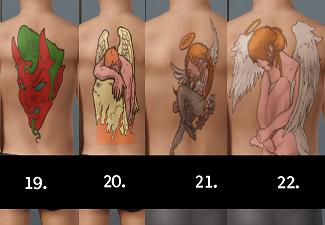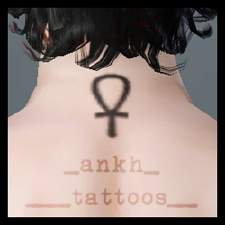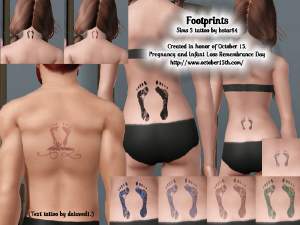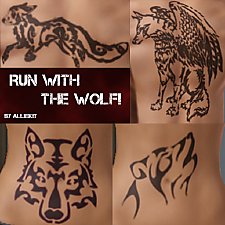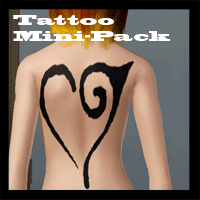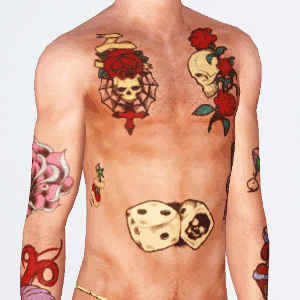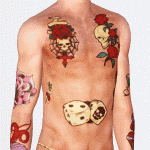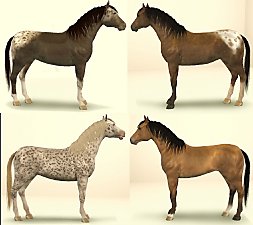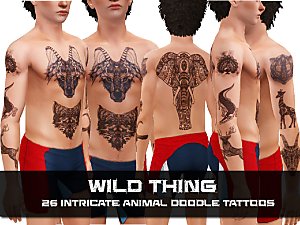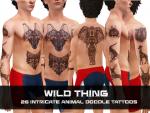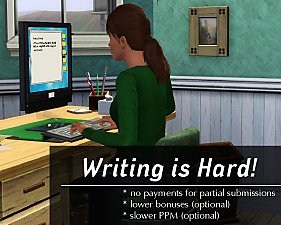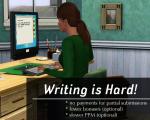"Heavens No! Hell Yes!": Angels & Demons Tattoo Pack
"Heavens No! Hell Yes!": Angels & Demons Tattoo Pack

heavensno_CAS.jpg - width=1024 height=768

heavensno_CAS1.jpg - width=995 height=652

heavensno_CAS2.jpg - width=1022 height=651

heavensno_CAS3.jpg - width=939 height=651

heavensno_CAS4.jpg - width=939 height=651

heavensno_ingame1.jpg - width=1280 height=960

heavensno_ingame2.jpg - width=1205 height=960

heavensno_thumb.jpg - width=400 height=400

All but the couple of black and grey designs in this pack are either two- or three-channel recolorable (mostly three) and should look good at any size. Some of the pinup designs have quite heavily shaded alphas, while others are cleaner and maybe less “naturalistic”.
You can either download the full pack to pick and choose your favourites, or download the file marked “_MERGED” to get the whole pack in one file.

Full CAS previews are in the screenshots, and the files are numbered according to those previews.
CREDITS
Skin is Navetsea’s Wild V2. All reference and source images used were taken from free tattoo flash sites; no infringement of original artists’ work intended, etc. etc., and no profit being made.
Credit also goes to Cmar for the Tattooinator, the lovely people at GIMP, to Asha , the maker of the Simlish font I used, and to CrayzeeBubbles @ MTS, whose original request sparked off the idea for this pack.
Note: There is also a bonus 23rd tattoo available on my blog (not uploaded here because simulated devil bewbs).
|
analect_heavensnohellyes_MERGED.rar
| Merged file. Use this to get the whole pack in one.
Download
Uploaded: 20th May 2015, 4.58 MB.
11,706 downloads.
|
||||||||
|
heavensno_hellyes.rar
| All files: pick and choose your favourites!
Download
Uploaded: 20th May 2015, 4.45 MB.
4,793 downloads.
|
||||||||
| For a detailed look at individual files, see the Information tab. | ||||||||
Install Instructions
1. Click the file listed on the Files tab to download the file to your computer.
2. Extract the zip, rar, or 7z file. Now you will have either a .package or a .sims3pack file.
For Package files:
1. Cut and paste the file into your Documents\Electronic Arts\The Sims 3\Mods\Packages folder. If you do not already have this folder, you should read the full guide to Package files first: Sims 3:Installing Package Fileswiki, so you can make sure your game is fully patched and you have the correct Resource.cfg file.
2. Run the game, and find your content where the creator said it would be (build mode, buy mode, Create-a-Sim, etc.).
For Sims3Pack files:
1. Cut and paste it into your Documents\Electronic Arts\The Sims 3\Downloads folder. If you do not have this folder yet, it is recommended that you open the game and then close it again so that this folder will be automatically created. Then you can place the .sims3pack into your Downloads folder.
2. Load the game's Launcher, and click on the Downloads tab. Find the item in the list and tick the box beside it. Then press the Install button below the list.
3. Wait for the installer to load, and it will install the content to the game. You will get a message letting you know when it's done.
4. Run the game, and find your content where the creator said it would be (build mode, buy mode, Create-a-Sim, etc.).
Extracting from RAR, ZIP, or 7z: You will need a special program for this. For Windows, we recommend 7-Zip and for Mac OSX, we recommend Keka. Both are free and safe to use.
Need more help?
If you need more info, see:
- For package files: Sims 3:Installing Package Fileswiki
- For Sims3pack files: Game Help:Installing TS3 Packswiki
Loading comments, please wait...
Uploaded: 20th May 2015 at 5:05 PM
-
by The Path Of Nevermore 21st Jul 2010 at 12:55am
-
Tattoo Mini-Pack (6 Tattoos, 1 Variation)
by CrimsonRaeden 30th Jul 2012 at 3:12pm
-
Replacement Skintone Sliders for Patch 1.38: Desaturated or Realistic
by analect 7th Sep 2012 at 1:57pm
Not crazy about the bright fantasy skintone sliders in 1.38? Replace them with desaturated or realistic versions! more...
-
Writing is Hard: No Payment for Partial Submissions - UPDATED TO 1.67
by analect 18th Aug 2012 at 7:36pm
Also includes optional reduced bonuses and lower page per minute rate, suited to longer lifespans and/or sadistic players. ;) more...
 20
29.8k
78
20
29.8k
78
About Me
You are free to what you will with my creations, as long as:
- You do not upload them anywhere else and claim them as your own.
- You do not upload them to paysites or sites that are not 100% free.
- The usage policy remains unchanged.
You are welcome to use my stuff in your uploads, or as the basis for your own creations. No need to ask permission, but I would love to see what you do, so feel free to send me a link.
Also, credit is nice, but not required. :D
I don't take requests. Sorry.

 Sign in to Mod The Sims
Sign in to Mod The Sims "Heavens No! Hell Yes!": Angels & Demons Tattoo Pack
"Heavens No! Hell Yes!": Angels & Demons Tattoo Pack