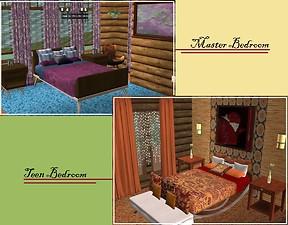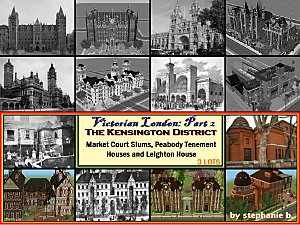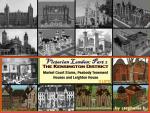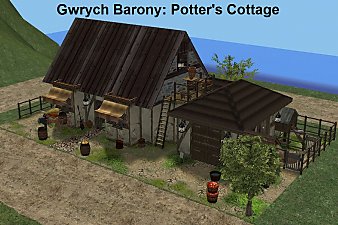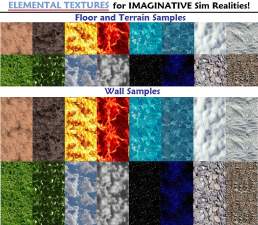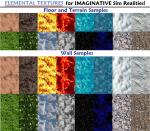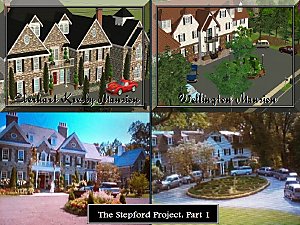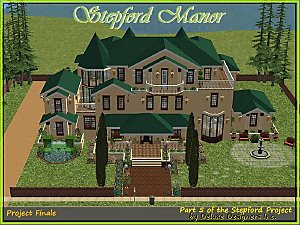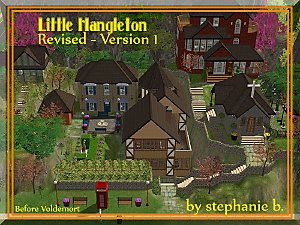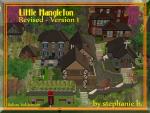Woodland Timbres (Few EPs - No CC to CC Loaded)
Woodland Timbres (Few EPs - No CC to CC Loaded)

WoodlandTimbres01.jpg - width=1150 height=700

WoodlandTimbres02.jpg - width=1150 height=650

WoodlandTimbres03.jpg - width=1079 height=895

WoodlandTimbres04.jpg - width=1000 height=800

WoodlandTimbres05.jpg - width=1100 height=665

WoodlandTimbres06.jpg - width=1150 height=870

WoodlandTimbres07.jpg - width=1121 height=1020

WoodlandTimbres08.jpg - width=1150 height=900

WoodlandTimbres09.jpg - width=1150 height=860

WoodlandTimbres10.jpg - width=1004 height=706

WoodlandTimbres11.jpg - width=1009 height=689

WoodlandTimbres12.jpg - width=1000 height=754













to
 StephSim's 100th Lot Upload
StephSim's 100th Lot Upload 
Woodland Timbres
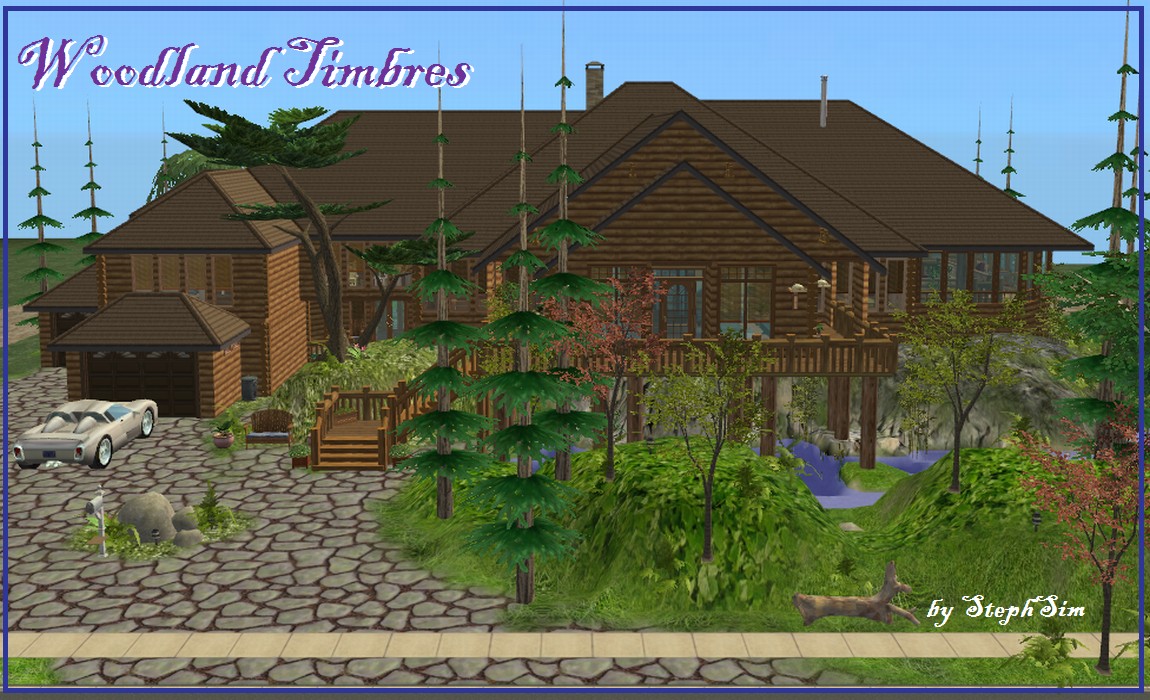
This "dream home" lot was requested at MTS by adriilikewhoa. Although it is built in a log cabin style, it is definitely too big to be called a "cabin". However, Woodland Timbres is the "ultimate" log home. Download it and explore it for yourself! A special "Thank you" to adriilikewhoa for the inspiration!
*****************************************************************************************************************************
Cost: 525,602 Simoleons NO CC / FURNISHED (Requires NL, OFB, PETS and Bon VOYAGE)
Cost: 317,481 Simoleons BUILD MODE CC / UNFURNISED (Requires NL, OFB, PETS)
Cost: 580,592 Simoleons CC DECORATED / FURNISHED (Requires NL, OFB, PETS)
Lot Size: 5x5
Levels: Two Storey
Bedrooms: 4
Bathrooms: 6
Garage: 3.5 Cars
FOR LIVING (CC LOADED VERSION)
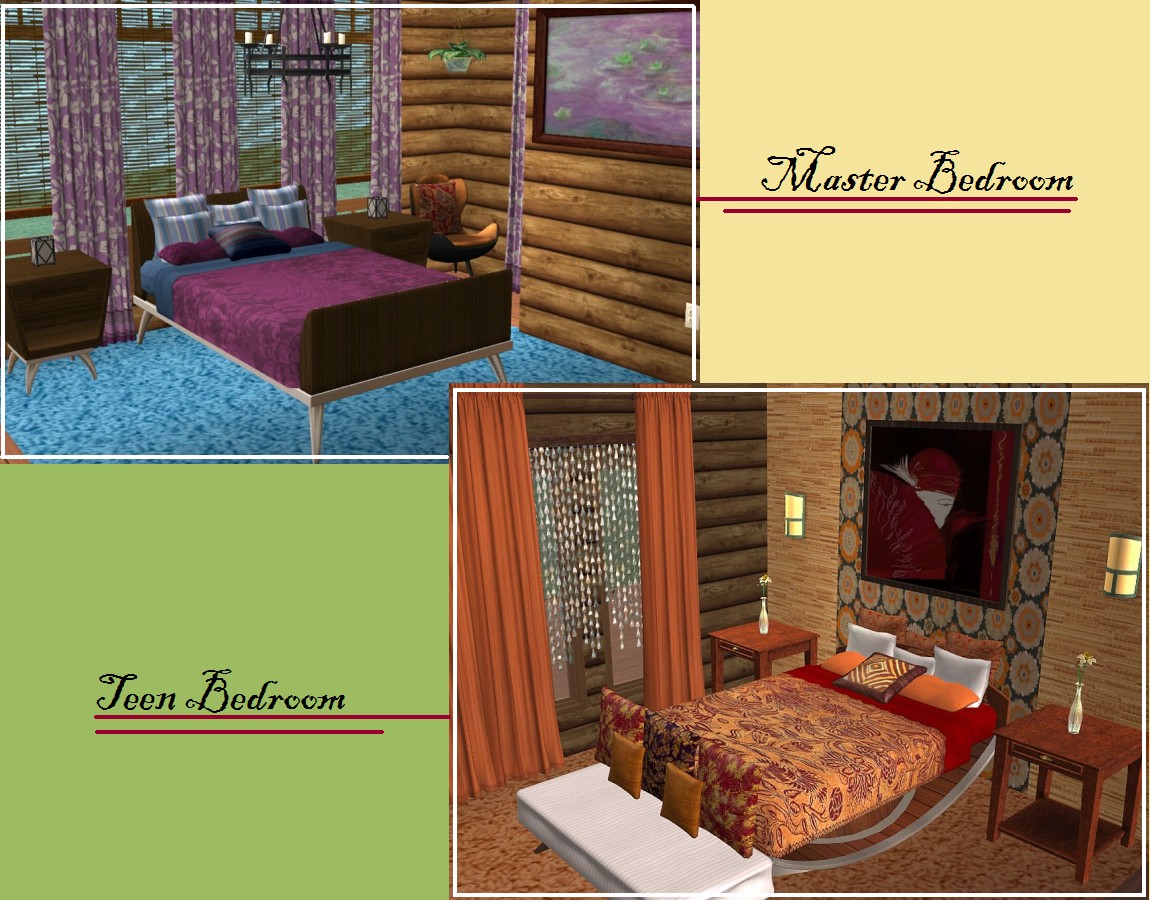
FOR ENTERTAINING (CC LOADED VERSION)

OTHER LOT SPECIFICATIONS
Base Game, Night Life, OFB, Pets
(Note: The NO CC Version requires Bon Voyage.)
House Type:
Log Cabin Style
Furnishing Type:
Ikea-like
Stories:
2 (Main Level and Basement)
Main Level:
4 Bedrooms (each with personal bathroom), Sunroom Entry/Covered Porch Area, Opened Family Area (Parlour, Eat-in Kitchen with Bar, and Buffet Dining Room), Closed In Office and Library, Sunken Living Room, Small Rear View Sunroom, Guest Bathroom
Notes:
The four bedrooms include the Master Suite, the Childrens' Suite and the Guest Suite. The Master Suite is on the opposite end of the house to the Childrens and Guest Suites. The Master Suite includes a bed area, a private bathroom, his & her walk-in closets and a sitting area. The Childrens' Suite has a private hallway (for painting and playing) with a small storage closet. The Guest Suite has a kitchen, dining and sitting area and a seperate bedroom and bathroom. It has it's own private outdoor entrance as well as an entrance from the main living space.
Basement Level:
3.5 Car Garage (with Laundry Room, Pottery Shed, Exercise Area and Private Garden), Basement Movie Theatre, Indoor Swimming Pool and 2 Toilet Stall/2 Shower Bathroom, Outdoor Barbecue Patio, Putting Green and Small Lake
IMPORTANT Notes:
*Keep in mind this lot was a request, so all versions are alterations based on a large lot with CC as per request. I know that CC can be a major deal for many, but most of the CC I used are small decorative bits. The majority of the furnishings and objects in the game are indeed Maxis/EA. The CC should not cause lagging, but the size of the lot may cause lagging for a few of you with lower power computers. If you have trouble playing 5x5 lots in general, you may have trouble with this lot. Keep in mind the initial loading takes time on lots larger than 3x4 and that playing lots larger than 3x4 is not optimal for all PC/Laptop setups.
*The Basement Movie Theatre gives the feel of being at an actual movie theatre complete with movie posters, a confections area, a "functional" popcorn machine and a true theatre entry. There is also a pool table and a pinball machine in the theatre area. There is a lounge area around the Indoor Pool and a covered sitting area outdoors near the barbecue patio. Also, the garage and driveway can hold a total of 8 cars.
*Because the Main Entrance was built on stilts, I added a Service Entrance on the ground level just behind the tree next to the garage. It is actually ideal because it keeps your guest out of the main part of the house and in the entertainment area (theatre, game room, swimming pool, barbecue area, backyard). The delivery people (newspaper, pizza & groceries) and Mr. Humble will use the Service Entrance.
* When creating the NO CC Version, I noticed the The "B" Download (CC Furnished Version) has a sink missing in the Guest Bathroom and the desk chair in the Teen Room is not at the desk. I apologize for these oversights. They occured when I was photographing the lot. Since these things are easy to fix, I'll leave that to you.
* I was able to add a bit of light to the sunken living room with a bit of clever architecture. However, you may wish to turn click on the lamp on the table in the center of the room and turn the lights on in that room to make it brighter at all times.
*I added a swing to the front porch. It is a recolour of the playground swing that uses all the required tiles for a regular swing. I do not advise moving the swing as it is ideally placed and looks really neat when they use it! Enjoy!
*I moved both the trashcan and the maibox from the streets edge. While both can be moved, where you place them and how you turn them is important. Both should always face towards the street. It is not adviseable to place the mailbox too far away from the street because the "move in" taxi will deliver close to the mailbox (and could end up driving through your house). But, it should not harm anything and this will only happen when you move into the lot. Taxis will arrive at the curb as they should thereafter.
*For the CC DECORATED lot, there are 5 extra pizzas in the Theatre and Pool area in the basement. They should not spoil until you serve them. Sophie-David extracted them from the game for me to use when building, but they have not been shared with the community at large yet. So, once you serve any of the pizzas, they cannot be replaced from the catalog (unless you have buyable pizzas in your catalog). Luckily, you can order a pizza (which will be delivered to the Service Entrance).
*This lot also looks great surrounded by dirt roads and placed in a 5x5 area on a neighborhood map.
 I also removed the sidewalk in front of the house as well. However, your passing Sims will appear to be walking on the edge of the lot (as they will be attracted to the dirt road floors as the sidewalk).
I also removed the sidewalk in front of the house as well. However, your passing Sims will appear to be walking on the edge of the lot (as they will be attracted to the dirt road floors as the sidewalk).*I used invisible windows throughout this lot. When trying to place objects on the wall (like decorative wall hangings), you may need to use "move objects on" for ease of placement.
*There are also a few invisible OMSPs in the CC DECORATED version of this lot. So, if you find your Sims are walking around something when nothing is there, I may have inadvertently left one sitting somewhere and by right clicking on the area they avoid you can make the OMSP visible and delete it.
*I used a Bottle of Wine with Glasses Mood Booster throughout this lot from Around the Sims 2. It will increase your Simmies points. As with all "mood boosters", I suggest using them sparingly.
*With basement and partial basement lots, at times after saving a lot the interior turns black. It's a simple Maxis/EA flaw that will not harm your game. All you need to do is to place any floor tile on a random spot inside the lot and undo. The lot should light back up. Don't know why it works. It just does!

*Since this is a 5x5 lot, the initial load may take a few minutes (depending on the power of your computer, graphics card and age of your computer). For me it only takes the lot 1 to 2 minutes to load. Please keep this in mind.
*The BUILD MODE / Unfurnished version has the same floor plan as the CC DECORATED / Furnished version. The Build Mode versions interior has cabinets, toilets, tubs, sinks, electrical outlets and no carpeting (except in the Library/Office).
*This lot was built using Any Game Starter. No extra CC was in the folder when the lot was built. Both packaged lots have not been played. However, Play Tested lots were done on another computer using separate lots.
ADD THE MODULAR STAIRS SCRIPT!:
I used Jeka's Modular Log Stairs in this lot. You will need to add the Stairs Code below to the end of your "modularstairs.text" file for Jeka's stairs to show up properly in your lot.
IMPORTANT NOTE:
If you don't alter the script, the game typically replaces the custom stairs with maxis stairs. This means that you have the Jeka stairs file in your downloads folder, but the game will not recognize them without the script. You can remove Jeka Stairs from your downloads if you do not wish to edit your script. The file is called "Jeka_LogModularStairs_1".
For those of you familiar with editing stairs scripts, just copy and paste the script below into your modularstairs text file. The path is provided below.
For those of you who have never edited your modular stairs script, I know that doing something like this for the first time can be a bit intimidating. After all, who wants to do something that could possibly upset their Sims 2 game. But, to help with that I will provide info below for backing up the original file, adding the script for Jeka's stairs and making sure all is fine after doing so.
1st. We will locate and create a backup of the original modular stairs file.
Create a folder on your desktop and call it "ModularStairsBackup". Go to:
Note: If you have Double Deluxe use the following path to find the modularstairs.text.
2nd. Now we will add Jeka's Stairs Script to the end of the original modularstairs text.
Now, open the modularstairs file in your Scripts folder (not your backup, but the one in game). Scroll down to the end of the file. Press the space bar (to put a space between the old text and the text you are about to add). Copy and past the script info below just as it is.
#Jeka_LogModularStairs_1
modularStairs 2727
objectID landing 0x002C8226
objectID placeholder 0x002C8225
objectID step 0x002C8227
objectID topStep 0x002C8224
objectID bottomStep 0x002C8222
catalogTextIndex 1
3rd. Now we will save the modified text and exit.
Click File\Save and close the file. If it ask to overwrite. Say yes. Close the folders. Now, Jeka's stairs will show up properly in your game.
4th. Run your game and check the stairs.
Run your game and enter Woodland Timbres lot to see if the stairs are showing properly. If so, you've done it correctly.
5th. Store away your backup.
Whenever someone uses non-maxis stairs, you can add their stairs script to the end of the modularstairs text in the same way. Since you already have your original backed up, you will not need to do so in the future.
 ENJOY THE DOWNLOAD(S)!
ENJOY THE DOWNLOAD(S)! 
********************************************
Custom Content by Me in the Both Versions with CC:
Note: There are 51 StephSim Textures listed below. 30 of 51 StephSim textures are included in the Build Mode Version.
Basic Wall Superset: Floors (7, 9, 15, 16, 17, 20, 21, 25, 30, 32, 41) by StephSim
Ultimate Ceiling Superset: 3 Elemental Terrains (Dirt, Leaves, Stones) by StephSim
Ultimate Ceiling Superset: Sistine Chapel 6 Walls and 1 Floor by StephSim
Basic Wall Superset: Emperor Set 5 Walls and 2 Floors StephSim
Basic Wall Superset: Bianca Set 2 Walls StephSim
Basic Wall Superset: Vintage Wall 27 StephSim
Basic Wall Superset: Vintage Wall 36 StephSim
Basic Wall Superset: General Wall (Brown Panel F) StephSim
Ultimate Ceiling Superset: Woods (Cork Wall and Tree Panel C) StephSim
Basic Wall Superset: USC Matching Walls (Wood 40 A_Medium Bamboo by StephSim
Beach Grass Terrain by StephSim
Golf Grass Terrain by StephSim
Custom Content Included in Both Versions with CC:
Log Cabin Set: Wallpaper, Floor, 2 Stumps, 2 Tile Roof Ridges by Jeka
Log Fence 3a by Jeka
Log Stairs by Jeka
3 Horizontal Columns (Master, 4 tile and 2 Storey) by Huge Lunatic
Colonial Tract Window Saddle Recolour by iCad
Independent Expressions Windows in Saddle by iCad
Matte & Glass Doors in Acorn and Expresso by iCad
Mauritania Door in Saddle by iCad
Octothorpe Windows in Saddle by iCad
Oaktown Classic in Saddle by iCad
Walnut Door in Saddle by iCad
Plate Glass Window in Saddle by iCad
Pigalle Door in Saddle by iCad
Open Me Window in Acorn by iCad
Open Auto Garage in Winchester Grey by iCad
Mini Ceiling Light by Senesi
Maxis Masonry Chimney Recolour by Kimsie
Invisible Window by rebecah
Lodge Pine Tree by Corvidophile2
Fallen Tree Seat by darylmarkloc
Hot Water Heater by Nikki Bailey
Air Conditioner Unit (used with permission) by IndigoRage
EuroLight Switch by KevinsHope
Wall Outlet by KevinsHope
Potted Plants (Fern, Hydrangea, Figtree, Rubberplant) by Plasticbox
Invisible Driveway by Sophie-David
StackEm Up DARK Stone Wall by sarah*rose
Bill Table Mesh and Brown Wood Recolour by Tamaki
Deco Beam 2 by -Maylin-
Lionwood Architectural Recolours of Maylins Beam 2 by Wawa @ Blackpearl Sims 2
Floor Edger Middle by Sunni
Uprite Column Recolour in Safety Fuse by Sunni
Wall Set 2 - Walls 38 and 49 by Sims in Paris @ Blackys
Brick Wall 6 by Nengi
Garden Terrains by Nengi
Scattered Rock Master and Mesh by Nengi
Cinema Door by Olemantiker
Cinema Neon Outdoor Light by Olemantiker
Cinema Windows (Mesh, 1 Recolour and Diagonal) by Olemantiker
Wrought Iron Ceiling Light by Holy Simoly Sims 2
Stainless Steel Range Hood Light by Holy Simoly Sims 2
Cafe Brown and Green Upper Wall Shelf by Around the Sims 2
Light Wood Upper Wall Shelf by Around the Sims 2
Stainless Steel Stove by Around the Sims 2
Additional Custom Content Included Only in The Decorated Version:
Nightlife Painting Recolours (Bottles, Gran, Simplicity I and II, Metallic and Nelle) by JustMoi
2 Red Recolours of Maxis B Stroke Painting by
Henley Blue Striped Bedding by CameraNutz2
Kardon Film Projector (radio) by Lastrie
Black Invisible Recolour of Maxis Swing by Mike19
Laundry Basket with Clothes by Besen
Washer Deco Mesh by Fresh-Prince
Table and OFB Wall OMSPs with Invisible Recolours by John Brehaut
Oatmeal Linen Basket by MummySim
Pre-University Gym Locker with Red Recolour by MizzesSimmer
Popcorn for Popcorn Machine by Echo
Popcorn Vending Machine by AbstractSimmer187
Exerto Exercise Machine Red Recolour by AbstractSimmer187
Golf Clubs by KevinsHope
Orange and Red Floral Bedding 30 by Calalily Sims 2
Cinema Light Poster with 3 Recolours by Olemantiker
Cinema Movie Screen Television by Olemantiker
Cinema Refreshments Deco by Olemantiker
Amali Sofa/Chair Cushions 1 with 4 Recolours by Moune
Amali Sofa/Chair Cushions 2 with 2 Recolours by Moune
Amali Sofa/Chair Cushions 3 with 1 Recolour by Moune
LeMorvan Bed Cushions MESH with 2 Recolours by Moune
Coffee Table Invisiblock OMSP with Invisible Recolour by Moune
LeMorvan Bath Towel Mesh and 2 Recolours by Moune
Tamarind Bedroom Blinds Long, Short and Short Diagonal by Moune
LeMorvan Kitchen Undercabinet Lights by Moune
Atlanta Room Red Potted Plant by Parsimonious Sims 2
Alphalites: Letters L-O-V-E by Parsimonious Sims 2
Eponymous Garden Plants: Fern and both Lilies by Parsimonious Sims 2
Woodcutter Logs by Parsimonious Sims 2
Simply Elegant Curtains (2 Meshes and 3 Recolours) by Holy Simoly Sims 2
Winter Boots by
Clothespile by Around the Sims 2
Deco Wall Lights by Around the Sims 2
Loveseat Mesh with 3 Recolours Around the Sims 2
Red Sports Bench by Around the Sims 2
Flip Flop Deco by Around the Sims 2
Pearl Curtains by Around the Sims 2
Flapper Painting by Around the Sims 2
Ariel Box Laundry Soap Deco by Around the Sims 2
Wrought Iron Bathroom Mirror by Around the Sims 2
Toilet Paper Wall Rack by Around the Sims 2
Towel Wall Rack by Around the Sims 2
Nursery Mobel by Around the Sims 2
Wine Bottle Mood Booster by Around the Sims 2
Rotin Vase by Around the Sims 2
Tools Wall Panel by Around the Sims 2
Home Cinema Armchair by Around the Sims 2
Home Cinema Deco Speaker by Around the Sims 2
Variation Room Purple & Blue Bedding by Around the Sims 2
Floral and White Bedpillows MESH by Around the Sims 2
Blue and Purple Bedpillows Recolour by Around the Sims 2
Dark Brown Bathroom Mirror Maxis Recolour by Around the Sims 2
Cost: 317,481 Simoleons BUILD MODE CC / UNFURNISED (Requires NL, OFB, PETS)
Cost: 580,592 Simoleons CC DECORATED / FURNISHED (Requires NL, OFB, PETS)
Cost: 525,602 Simoleons NO CC / FURNISHED (Requires NL, OFB, PETS and Bon VOYAGE)
| Filename | Type | Size |
|---|---|---|
| A_StephSim_WoodlandTimbres_BUILDMODE_CC_UNFURNISHED_Version.7z | 7z | |
| StephSim_WoodlandTimbres_READ_ME.txt | txt | 5273 |
| iCad_OpenMeWinRC_Saddle.package | package | 43068 |
| StephSim_WoodlandTimbres_BUILD_MODE_CC.Sims2Pack | sims2pack | 15937748 |
| Filename | Type | Size |
|---|---|---|
| B_StephSim_WoodlandTimbres_CC_DECORATED_FURNISHED_Version.7z | 7z | |
| StephSim_WoodlandTimbres_READ_ME.txt | txt | 5273 |
| atssandy_txtr_variationbedroom_bedding001.package | package | 701569 |
| calalilychicbedding30.package | package | 352019 |
| echo-popcorncup.package | package | 32255 |
| iCad_OpenMeWinRC_Acorn.package | package | 43189 |
| mounerecol_LeMorvanBedroomCushion1and2_Rec12a.package | package | 46305 |
| mounerecol_LeMorvanBedroomCushion1and2_Rec6a.package | package | 46305 |
| Moune_LeMorvanBedroom_Bedcushion1UprightMASTER.package | package | 82970 |
| _cameranutz2_henleystripe_bedding.package | package | 352130 |
| StephSim_WoodlandTimbres_CC_DECORATED.Sims2Pack | sims2pack | 31578906 |
Note from the Creator:
|
C_StephSim_WoodlandTimbres_BV_NoCC_FURN_Version.zip
| Requires Bon Voyage! (Furnished and NO CC)
Download
Uploaded: 17th Mar 2012, 2.76 MB.
2,010 downloads.
|
||||||||
|
B_StephSim_WoodlandTimbres_CC_DECORATED_FURNISHED_Version.7z
| FULLY FURNISHED CC VERSION
Download
Uploaded: 11th Mar 2012, 9.66 MB.
5,032 downloads.
|
||||||||
|
A_StephSim_WoodlandTimbres_BUILDMODE_CC_UNFURNISHED_Version.7z
| Build Mode CC Version - UNFURNISHED
Download
Uploaded: 11th Mar 2012, 5.12 MB.
1,831 downloads.
|
||||||||
| For a detailed look at individual files, see the Information tab. | ||||||||
Install Instructions
1. Download: Click the download link to save the .rar or .zip file(s) to your computer.
2. Extract the zip, rar, or 7z file.
3. Install: Double-click on the .sims2pack file to install its contents to your game. The files will automatically be installed to the proper location(s).
- You may want to use the Sims2Pack Clean Installer instead of the game's installer, which will let you install sims and pets which may otherwise give errors about needing expansion packs. It also lets you choose what included content to install. Do NOT use Clean Installer to get around this error with lots and houses as that can cause your game to crash when attempting to use that lot. Get S2PCI here: Clean Installer Official Site.
- For a full, complete guide to downloading complete with pictures and more information, see: Game Help: Downloading for Fracking Idiots.
- Custom content not showing up in the game? See: Game Help: Getting Custom Content to Show Up.
Loading comments, please wait...
Uploaded: 11th Mar 2012 at 3:15 PM
Updated: 24th Mar 2012 at 4:24 PM
-
by Masterofallvideogames 18th Jun 2007 at 8:52pm
 +6 packs
4k
+6 packs
4k Family Fun
Family Fun
 University
University
 Nightlife
Nightlife
 Open for Business
Open for Business
 Pets
Pets
 Seasons
Seasons
-
Modern Country Living 3 - Furnished and Unfurnished
by Quinctia 29th Aug 2007 at 7:49am
 +3 packs
1 6.3k 2
+3 packs
1 6.3k 2 University
University
 Nightlife
Nightlife
 Seasons
Seasons
-
Modern Country Living 4 - Furnished and Unfurnished
by Quinctia 29th Aug 2007 at 8:38am
 +3 packs
6 9.1k 12
+3 packs
6 9.1k 12 University
University
 Nightlife
Nightlife
 Seasons
Seasons
-
by burningglare 4th Jul 2008 at 8:14am
 +4 packs
1 10k 3
+4 packs
1 10k 3 Nightlife
Nightlife
 Open for Business
Open for Business
 Seasons
Seasons
 Free Time
Free Time
-
**The Entertainer** Family Home
by Naysa 14th Feb 2009 at 9:07pm
 +12 packs
4 11.8k 3
+12 packs
4 11.8k 3 University
University
 Glamour Life
Glamour Life
 Nightlife
Nightlife
 Celebration
Celebration
 Open for Business
Open for Business
 Pets
Pets
 H&M Fashion
H&M Fashion
 Teen Style
Teen Style
 Seasons
Seasons
 Kitchen & Bath
Kitchen & Bath
 Bon Voyage
Bon Voyage
 Apartment Life
Apartment Life
-
by triciamanly 13th Jun 2012 at 5:01pm
 +3 packs
11 15.2k 18
+3 packs
11 15.2k 18 Open for Business
Open for Business
 Pets
Pets
 Mansion and Garden
Mansion and Garden
-
The Log Cabin CFE Experiment - Unfurnished
by mustluvcatz 4th Oct 2012 at 5:31pm
 +11 packs
5 15.6k 21
+11 packs
5 15.6k 21 Happy Holiday
Happy Holiday
 Family Fun
Family Fun
 Nightlife
Nightlife
 Open for Business
Open for Business
 Seasons
Seasons
 Kitchen & Bath
Kitchen & Bath
 Bon Voyage
Bon Voyage
 Free Time
Free Time
 Ikea Home
Ikea Home
 Apartment Life
Apartment Life
 Mansion and Garden
Mansion and Garden
-
Large modern mountain family house (NO CC)
by Cicada 8th Jun 2013 at 2:59pm
 +13 packs
19 19.5k 35
+13 packs
19 19.5k 35 University
University
 Nightlife
Nightlife
 Celebration
Celebration
 Open for Business
Open for Business
 Pets
Pets
 H&M Fashion
H&M Fashion
 Seasons
Seasons
 Kitchen & Bath
Kitchen & Bath
 Bon Voyage
Bon Voyage
 Free Time
Free Time
 Ikea Home
Ikea Home
 Apartment Life
Apartment Life
 Mansion and Garden
Mansion and Garden
-
Woodland (3Bdr, no-cc vacation home)
by polen_89 28th Oct 2013 at 6:49pm
 +8 packs
8 6.7k 18
+8 packs
8 6.7k 18 University
University
 Nightlife
Nightlife
 Open for Business
Open for Business
 Pets
Pets
 Seasons
Seasons
 Bon Voyage
Bon Voyage
 Free Time
Free Time
 Apartment Life
Apartment Life
-
by Andytampan 7th Jan 2024 at 11:10am
 +17 packs
2.4k 13
+17 packs
2.4k 13 Happy Holiday
Happy Holiday
 Family Fun
Family Fun
 University
University
 Glamour Life
Glamour Life
 Nightlife
Nightlife
 Celebration
Celebration
 Open for Business
Open for Business
 Pets
Pets
 H&M Fashion
H&M Fashion
 Teen Style
Teen Style
 Seasons
Seasons
 Kitchen & Bath
Kitchen & Bath
 Bon Voyage
Bon Voyage
 Free Time
Free Time
 Ikea Home
Ikea Home
 Apartment Life
Apartment Life
 Mansion and Garden
Mansion and Garden
-
Victorian London Part 2: The Kensington District (No CC, Limited CC and CC Loaded)
by StephSim updated 20th Apr 2008 at 11:05pm
WELCOME TO :king: LONDON'S KENSINGTON DISTRICT!:king: BEFORE WE BEGIN OUR JOURNEY There are 7 Lots In This more...
 +6 packs
43 87.1k 103
+6 packs
43 87.1k 103 University
University
 Nightlife
Nightlife
 Open for Business
Open for Business
 Pets
Pets
 Seasons
Seasons
 Bon Voyage
Bon Voyage
-
Harry Potter Collection: St. Mungo's Hospital
by StephSim 6th Nov 2007 at 1:23am
WELCOME TO THE WORLD OF MAGIC: Harry Potter Collection of Lots! more...
 +6 packs
9 25.5k 22
+6 packs
9 25.5k 22 University
University
 Nightlife
Nightlife
 Open for Business
Open for Business
 Pets
Pets
 Seasons
Seasons
 Bon Voyage
Bon Voyage
-
Gwrych Barony 1x2 Merchant Cottage: POTTER
by StephSim 27th Aug 2011 at 3:37pm
This download contains a RESIDENTIAL Merchant's Cottages for the Gwrych Barony Potter. more...
 +8 packs
14 35k 62
+8 packs
14 35k 62 University
University
 Nightlife
Nightlife
 Open for Business
Open for Business
 Pets
Pets
 Seasons
Seasons
 Bon Voyage
Bon Voyage
 Free Time
Free Time
 Apartment Life
Apartment Life
-
Harry Potter Collection: Godric's Hollow
by StephSim updated 6th Nov 2007 at 6:43am
WELCOME TO THE WORLD OF MAGIC: Harry Potter Collection of Lots! more...
 +6 packs
27 56.8k 33
+6 packs
27 56.8k 33 University
University
 Nightlife
Nightlife
 Open for Business
Open for Business
 Pets
Pets
 Seasons
Seasons
 Bon Voyage
Bon Voyage
-
The Ultimate Ceiling Superset (Part 5 of 7): 80 ELEMENTAL "FANTASY" TEXTURES
by StephSim 25th Nov 2010 at 9:40pm
This set contains 80 Elemental Fantasy Textures. There are Ceilings/Floors, Walls and Terrains in this set that represent dirt, fire, ice, water, leaves, sky, stars and stone. more...
 8
26.8k
39
8
26.8k
39
-
A Small "Modern" Kingdom (No CC and Fewer EPs) Part 4 of 5
by StephSim 31st Jul 2010 at 5:50pm
This is the fourth part of my Modern meets Medieval kingdom. Be sure to collect the Neighborhood maps and the other "parts" of the collection as well. more...
 +5 packs
6 27k 22
+5 packs
6 27k 22 University
University
 Nightlife
Nightlife
 Open for Business
Open for Business
 Bon Voyage
Bon Voyage
 Apartment Life
Apartment Life
-
A Small "Modern" Kingdom (No CC and Fewer EPs) Part 1 of 5
by StephSim 31st Jul 2010 at 5:42pm
This is the first part of my Modern meets Medieval kingdom. Be sure to collect the Neighborhood maps and the other "parts" of the collection as well. more...
 +4 packs
10 20.6k 35
+4 packs
10 20.6k 35 University
University
 Nightlife
Nightlife
 Bon Voyage
Bon Voyage
 Apartment Life
Apartment Life
-
The Stepford Project I: 2 Mansions by D.D.I.
by Deluxe Designers Inc. updated 4th Nov 2010 at 6:34am
THE STEPFORD PROJECT: PART 1 :!: November 2010 UPDATE :!: I've added an alternative version of the EBERHART more...
 +6 packs
11 89.2k 34
+6 packs
11 89.2k 34 University
University
 Nightlife
Nightlife
 Open for Business
Open for Business
 Pets
Pets
 Seasons
Seasons
 Bon Voyage
Bon Voyage
-
The Stepford Project V: Final Mansion by D.D.I.
by Deluxe Designers Inc. updated 1st Aug 2008 at 10:52pm
THE STEPFORD PROJECT: PART 5 - Stepford Manor! more...
 +6 packs
12 32.4k 20
+6 packs
12 32.4k 20 University
University
 Nightlife
Nightlife
 Open for Business
Open for Business
 Pets
Pets
 Seasons
Seasons
 Bon Voyage
Bon Voyage
-
Harry Potter Collection: Little Hangleton
by StephSim 17th Nov 2007 at 8:54pm
WELCOME TO THE WORLD OF MAGIC: Harry Potter Collection of Lots! more...
 +6 packs
4 21.5k 16
+6 packs
4 21.5k 16 University
University
 Nightlife
Nightlife
 Open for Business
Open for Business
 Pets
Pets
 Seasons
Seasons
 Bon Voyage
Bon Voyage
Packs Needed
| Base Game | |
|---|---|
 | Sims 2 |
| Expansion Pack | |
|---|---|
 | Nightlife |
 | Open for Business |
 | Pets |
About Me
As of July 2016, I've decided to reinvent myself (again). Basically, my Sim Creation Renaissance is long overdue! It's time to release the old and move forward, doing things that sustain me in meaningful ways. ◕‿◕
I shall start with a wonderful new Sim Place to call home! And now the Official Unveiling (....drum roll...):
CLICK HERE to experience StephSim's BRAND NEW SIMS 2 WEBSITE called *** Proudly Banished *** !!!
Proudly Banished is my little storage place for a select few of my Sims 2 creations. Since I will NOT be Simming as much, I wanted to provide a small landing pad for random creations I will be sharing. I will on occasion share NO CC/ LOW CC Lots and MTS related recolors here on MTS. However, my CC LOADED Lots will be Housed at Proudly Banished. I've also add the updated Fully Loaded Versions of the American Gothic Mansion. Be sure to click on the Slideshows when available! You will find a few lots, object recolors, clothing recolors and the Regina Mills Sim (from Once Upon a Time)! There should be a little something for everyone!
Take your time and explore the site and be sure to check out *Sherwood Forest* for my PBK Community Goodbyes!
See you there. (。♥‿♥。)
POLICY
All StephSim walls, floors, and ground covers can be freely used in lot creations on any free or pay site. Feel free to use my neighborhood maps/terrains for any and all of your Simming needs. Feel free to use any objects or object recolors shared on MTS or elsewhere in the Sims 2 community in your creations (lots, movies, stories) Feel free to recolor objects I upload and include the mesh. Feel free to use any Sims I create or my lots for your Sim movie making purposes! In using any of my creations. Credit is not necessary, but please do not claim any shared creations by myself, Sophie-David, Jason Duskey or anyone who I team with as your own.

 Sign in to Mod The Sims
Sign in to Mod The Sims Woodland Timbres (Few EPs - No CC to CC Loaded)
Woodland Timbres (Few EPs - No CC to CC Loaded)