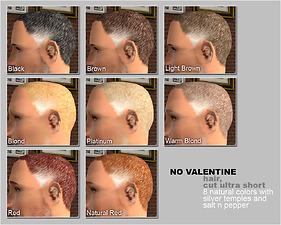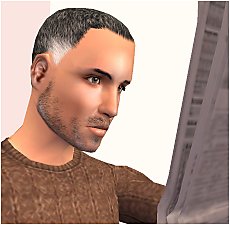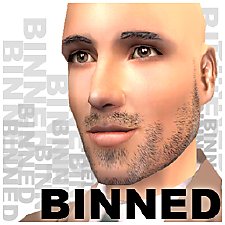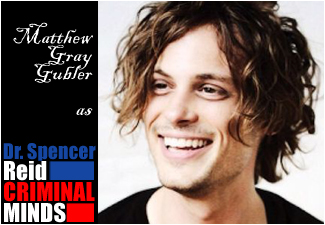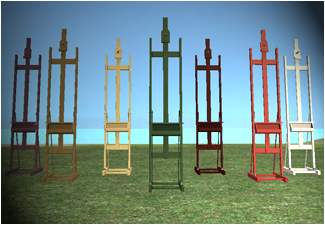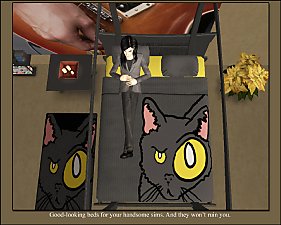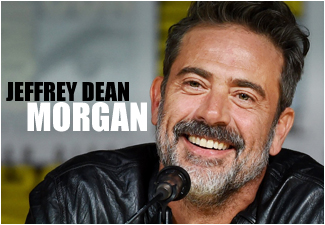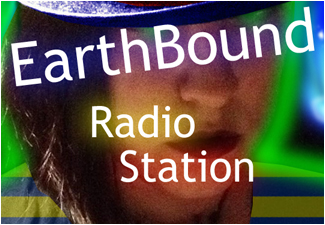No Valentine Ultra-Short Hair - Add a new age group to your game
No Valentine Ultra-Short Hair - Add a new age group to your game

Cut-Angles-Black.jpg - width=1280 height=1024

Cut-Angles-BlackSP.jpg - width=1280 height=1024

Cut-Colors.jpg - width=1280 height=1024

Cut-ColorsSP.jpg - width=1280 height=1024
Cut-Icon.jpg - width=691 height=677

VictorSr01.jpg - width=256 height=442

VictorSr03.jpg - width=256 height=442

VictorSr06.jpg - width=256 height=442
No Valentine ultra-short hair - add a new age group to your game
As for my two previous No Valentine sets, the intention here is to create an age between Adult and Elder sims; somewhere around their 40's or 50's. Of course not everyone will play this new age group, and your teens and young adults might like this new hairstyle too. Keep reading, I have hair for many male sims.

You don't need any mesh because this is based on the Maxis bald head - this is intended to be some ultra-short hair, cut close to the scalp, and not justify the use of any other Maxis mesh - even the Maxis 'close crop' hair is too puffy for what I want this to be, especially on the sides. The SP versions may seem a bit puffier but it's just an illusion, the grey hairs are a bit more difficult to tame, that's all. This is so thin, your sim will feel bare-scalp.
This is perfect for military sims, gym nuts, or any other active sim who likes to wash and dry his hair in a blink. Lazy sims will also like it, a very convenient hair with not much care necessary. I would suggest you put a hat on his head in the winter, as this will not protect him from much elements.
8 normal colors, 8 greying colors and the Custom Grey.
Matching any No Valentine eyebrows or stubble, along with a lot of Maxis or custom stuff.
The 8 normal colors are for teens, young adults, adults and elders. The 8 Salt N Pepper colors are for adults only. The custom grey is unbinned, so usable by all.
.
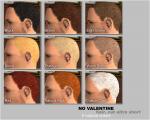
'Cut' ^
.
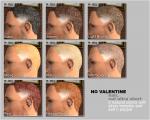
'Cut' with salt n pepper ^
.

The 'Custom Grey' color ^
The 2 pictures above give you an idea of the colors coming with this set. The Custom Grey is a pale grey, rich with a lot of shadings. Check the picture bin below for a view of the hair at different angles, too.
2 kinds of files:
'The Easy Standard'
- Sorry. Hair files are structured differently than facial hair, and I'm not sure how to merge them without screwing them up, so no Merged option this time.
'The Selective Option':
- Binned
- One grey (linked to the black)
- No families - make your own families with the colors of your choice
- You can delete some colors, the others will stay with you
- 16 colors in total (normal + salt n pepper)
- 16 files = 16 options in-game (binned)
-
'The Trash Heap' - everything is:
- Unbinned, great with non-matchy facial hair colors and unbinned facial hair
- 16 colors, plus a 17th color : the custom grey
- No families
- One grey (linked to the black)
- All colors are usable by teens, adults and elders, at any occasion with no restrictions
-
-
Both kinds of files work perfectly and have proper filenames.
If you try the unbinned ones, you can inflict your teens a weak immune system and give them greying hair.
You can make recolors. I won't be making neon versions of these, lol, but you can. Just link your recolors here, and link this post there. Crediting me for my original sets would be nice too.
Thanks for trying this, enjoy!

MODELS
Custom Grey hair model : It's Victor, get him here
All the other pictures:
a simple tweaked Maxis template #2, with:
eyes by Barcelonista
skintone by Corvidophile2 (her remake of oepu's skintones)
lips by me (pirates' Neutralizer)
brows, stubble and hair by me
the rest by Maxis
Additional Credits:
Thanks to Phaenoh for her help on the first round of manual binning of facial hair (with the brows), all the knowledge gained from talking to her has been useful here too! I will re-mention David Nagel's photoshop brushes. Really useful here again!
Thanks to MTS2 staff for the kind compliments about this set!

On the new pictures displaying Victor Senior, his eyes are by Barcelonista, his skintone is by Corvidophile, his clothes are by All About Style, his brows are by Hysterical Paroxysm and the book is part of my I Saw Three Ships extra items.
|
BillieLith_NVHair_Cut_TheTrashHeap_UNBINNED_17files.zip
Download
Uploaded: 3rd Apr 2012, 2.24 MB.
14,289 downloads.
|
||||||||
|
BillieLith_NVHair_Cut_TheSelectiveOption_BINNED_16files.zip
Download
Uploaded: 3rd Apr 2012, 2.12 MB.
18,780 downloads.
|
||||||||
|
BillieLith_NVHair_Cut_JustTheCustomGrey_UNBINNED_1file.zip
Download
Uploaded: 3rd Apr 2012, 117.7 KB.
15,221 downloads.
|
||||||||
| For a detailed look at individual files, see the Information tab. | ||||||||
Install Instructions
1. Download: Click the download link to save the .rar or .zip file(s) to your computer.
2. Extract the zip, rar, or 7z file.
3. Place in Downloads Folder: Cut and paste the .package file(s) into your Downloads folder:
- Origin (Ultimate Collection): Users\(Current User Account)\Documents\EA Games\The Sims™ 2 Ultimate Collection\Downloads\
- Non-Origin, Windows Vista/7/8/10: Users\(Current User Account)\Documents\EA Games\The Sims 2\Downloads\
- Non-Origin, Windows XP: Documents and Settings\(Current User Account)\My Documents\EA Games\The Sims 2\Downloads\
- Mac: Users\(Current User Account)\Documents\EA Games\The Sims 2\Downloads
- Mac x64: /Library/Containers/com.aspyr.sims2.appstore/Data/Library/Application Support/Aspyr/The Sims 2/Downloads
- For a full, complete guide to downloading complete with pictures and more information, see: Game Help: Downloading for Fracking Idiots.
- Custom content not showing up in the game? See: Game Help: Getting Custom Content to Show Up.
- If you don't have a Downloads folder, just make one. See instructions at: Game Help: No Downloads Folder.
Loading comments, please wait...
Uploaded: 3rd Apr 2012 at 9:06 PM
Updated: 5th Aug 2018 at 2:31 PM
#theme-GreatDepression, #GreatDepression, #theme, #hair, #grey, #greying, #midlife, #40s, #50s, #adults, #new age group, #no valentine, #valentine, #ultra-short
No Valentine eyebrows
No Valentine stubble
No Valentine 2018 - Greying Fuzzies in 5 styles and 9 Colors (Binned)
No Valentine - Out of Control Stubble
-
Adorkable OFB Hair - Alpha Edit
by fanseelamb 28th Jul 2006 at 2:31am
-
Maxis-Match Fuller Floppy Hair (Updated)
by fanseelamb 17th Dec 2006 at 8:46am
-
by StaleMuffin 26th Jun 2009 at 3:19am
-
No Valentine stubble - add a new age group to your game
by billielith 29th Mar 2012 at 5:13pm
 47
48.4k
77
47
48.4k
77
-
Criminal Minds :: Dr. Spencer Reid
by billielith 13th Oct 2018 at 2:30pm
Look at me. Without a gun, I look like a teacher's assistant! more...
 +2 packs
18 41.4k 25
+2 packs
18 41.4k 25 University
University
 Free Time
Free Time
-
by billielith updated 28th Sep 2014 at 10:17am
. Nice satin sets - Last set! more...
-
by billielith 23rd Apr 2012 at 11:49am
Bring a personal touch to any sim with them. Find them in your Blush palette. more...
 29
63.8k
144
29
63.8k
144
-
Na-Na-Na-Na Easels - 100+ Portraits or Other
by billielith 15th Feb 2014 at 6:34pm
Your sims can paint, paint, paint! more...
 26
22.7k
40
26
22.7k
40
-
Vilain Pingouin Frontman Rudy Caya
by billielith 5th Mar 2012 at 9:40pm
Are you French or Quebecer? Do you remember the song Le Train, by Vilain Pingouin from the 90s? more...
 10
30.6k
3
10
30.6k
3
-
Cat Is Not CoOl With It - Fun Beddings with Matching Bed Frames
by billielith 18th May 2011 at 7:55pm
Maxis recolors : 6 new single beds with the matching double beds for your sims! :D more...
 8
19.1k
22
8
19.1k
22
-
by billielith 15th Jul 2018 at 12:45pm
Actress Halle Berry describes him as Fire and sex, edge and energy. more...
 +1 packs
11 34.3k 24
+1 packs
11 34.3k 24 Nightlife
Nightlife
-
UNLUCKY FOOL! You don't know who I am!?
by billielith updated 16th Sep 2014 at 4:46am
Barbarossa and Black Beard, Terrors of the Seven Seas! Get them, and more...
-
by billielith updated 8th Oct 2021 at 4:31pm
https://thumbs.modthesims.info/getimage.php?file=2041719 EARTHBOUND - RADIO STATION Requires Freetime Hi all! more...
 +1 packs
2 2.4k 8
+1 packs
2 2.4k 8 Free Time
Free Time
About Me
Exception : Sepia (my first upload), no credit or link necessary
If you wish to repost my sims, ask first.
If the sim is a sim of you, or a character owned by you, you can repost it at will, with credit + link.
If you want to use my content for unrelated projects, ask first.
In any doubt, ask me.

 Sign in to Mod The Sims
Sign in to Mod The Sims No Valentine Ultra-Short Hair - Add a new age group to your game
No Valentine Ultra-Short Hair - Add a new age group to your game