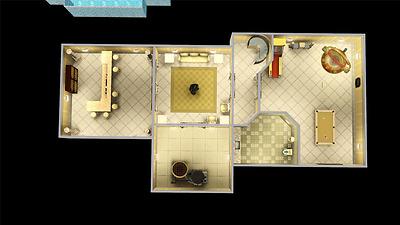Zpelling Manor
Zpelling Manor

Zpelling.jpg - width=834 height=625

Screenshot-64.jpg - width=1067 height=600

Screenshot-63.jpg - width=1067 height=600

Screenshot-62.jpg - width=1067 height=600

Screenshot-57.jpg - width=1067 height=600

Screenshot-50.jpg - width=1067 height=600

Screenshot-2.jpg - width=1067 height=600

Screenshot-15.jpg - width=1067 height=600

Screenshot-21.jpg - width=1067 height=600

Screenshot-66.jpg - width=1067 height=600

Screenshot-68.jpg - width=1067 height=600

Screenshot-70.jpg - width=1067 height=600












It has 5 bedrooms and 6 bathrooms, cinema room, gym, library/study, indoor and outdoor pools, hot tub, pond and more
Here is the front

Here is the back. I had to remove 2 palm trees to get a good picture of the back.

Here is a comparison picture

I put it in the corner on top of the hill in Sunshine valley
I had to change the elevation at the back of the lot a bit so i dont know what will happen if you put it somewhere else so if you want to put it there it is possible to get about 6 tiles up to the road with a 64x64 lot
like you can see in this picture

Lot Size: 64x64
Lot Price: Furnished:1.038.839 / Unfurnished: 491.457
|
Zpelling Manor{3}.rar
Download
Uploaded: 12th Apr 2012, 3.25 MB.
5,278 downloads.
|
||||||||
| For a detailed look at individual files, see the Information tab. | ||||||||
Install Instructions
1. Click the file listed on the Files tab to download the file to your computer.
2. Extract the zip, rar, or 7z file.
2. Select the .sims3pack file you got from extracting.
3. Cut and paste it into your Documents\Electronic Arts\The Sims 3\Downloads folder. If you do not have this folder yet, it is recommended that you open the game and then close it again so that this folder will be automatically created. Then you can place the .sims3pack into your Downloads folder.
5. Load the game's Launcher, and click on the Downloads tab. Select the house icon, find the lot in the list, and tick the box next to it. Then press the Install button below the list.
6. Wait for the installer to load, and it will install the lot to the game. You will get a message letting you know when it's done.
7. Run the game, and find your lot in Edit Town, in the premade lots bin.
Extracting from RAR, ZIP, or 7z: You will need a special program for this. For Windows, we recommend 7-Zip and for Mac OSX, we recommend Keka. Both are free and safe to use.
Need more help?
If you need more info, see Game Help:Installing TS3 Packswiki for a full, detailed step-by-step guide!
Loading comments, please wait...
Uploaded: 12th Apr 2012 at 4:44 PM
Updated: 3rd Jun 2012 at 7:53 PM
-
by Sims3Addicted 30th Aug 2009 at 2:10am
 3
16.7k
17
3
16.7k
17
-
by Trienak_Jayan 11th Feb 2010 at 1:15am
 +1 packs
3 6.9k 3
+1 packs
3 6.9k 3 World Adventures
World Adventures
-
by Asmodeuseswife updated 19th Feb 2014 at 11:43pm
 +17 packs
9 10.5k 32
+17 packs
9 10.5k 32 World Adventures
World Adventures
 High-End Loft Stuff
High-End Loft Stuff
 Ambitions
Ambitions
 Fast Lane Stuff
Fast Lane Stuff
 Late Night
Late Night
 Outdoor Living Stuff
Outdoor Living Stuff
 Generations
Generations
 Town Life Stuff
Town Life Stuff
 Master Suite Stuff
Master Suite Stuff
 Pets
Pets
 Showtime
Showtime
 Supernatural
Supernatural
 Seasons
Seasons
 Movie Stuff
Movie Stuff
 University Life
University Life
 Island Paradise
Island Paradise
 Into the Future
Into the Future
-
Tudor Manor - Legacy house [No CC]
by iammateo97 5th Feb 2017 at 11:51am
 +19 packs
7 12.4k 29
+19 packs
7 12.4k 29 World Adventures
World Adventures
 High-End Loft Stuff
High-End Loft Stuff
 Ambitions
Ambitions
 Fast Lane Stuff
Fast Lane Stuff
 Late Night
Late Night
 Outdoor Living Stuff
Outdoor Living Stuff
 Generations
Generations
 Town Life Stuff
Town Life Stuff
 Master Suite Stuff
Master Suite Stuff
 Pets
Pets
 Katy Perry Stuff
Katy Perry Stuff
 Showtime
Showtime
 Diesel Stuff
Diesel Stuff
 Supernatural
Supernatural
 70s, 80s and 90s Stuff
70s, 80s and 90s Stuff
 Seasons
Seasons
 University Life
University Life
 Island Paradise
Island Paradise
 Into the Future
Into the Future
-
by VanCleveHomes 17th Mar 2023 at 8:31pm
 +12 packs
2 6.9k 8
+12 packs
2 6.9k 8 World Adventures
World Adventures
 Ambitions
Ambitions
 Fast Lane Stuff
Fast Lane Stuff
 Late Night
Late Night
 Generations
Generations
 Pets
Pets
 Showtime
Showtime
 Supernatural
Supernatural
 Seasons
Seasons
 University Life
University Life
 Island Paradise
Island Paradise
 Into the Future
Into the Future
-
by EmilyRP96 12th Nov 2025 at 2:29pm
 +20 packs
1 1.5k 1
+20 packs
1 1.5k 1 World Adventures
World Adventures
 High-End Loft Stuff
High-End Loft Stuff
 Ambitions
Ambitions
 Fast Lane Stuff
Fast Lane Stuff
 Late Night
Late Night
 Outdoor Living Stuff
Outdoor Living Stuff
 Generations
Generations
 Town Life Stuff
Town Life Stuff
 Master Suite Stuff
Master Suite Stuff
 Pets
Pets
 Katy Perry Stuff
Katy Perry Stuff
 Showtime
Showtime
 Diesel Stuff
Diesel Stuff
 Supernatural
Supernatural
 70s, 80s and 90s Stuff
70s, 80s and 90s Stuff
 Seasons
Seasons
 Movie Stuff
Movie Stuff
 University Life
University Life
 Island Paradise
Island Paradise
 Into the Future
Into the Future
-
by Lol wut 26th Dec 2013 at 1:24pm
This house is based on the Fleur De Lys mansion in Holmby Hills, Los Angeles, California. more...
 +13 packs
24 38.5k 150
+13 packs
24 38.5k 150 World Adventures
World Adventures
 Ambitions
Ambitions
 Late Night
Late Night
 Outdoor Living Stuff
Outdoor Living Stuff
 Generations
Generations
 Town Life Stuff
Town Life Stuff
 Pets
Pets
 Showtime
Showtime
 Diesel Stuff
Diesel Stuff
 Supernatural
Supernatural
 70s, 80s and 90s Stuff
70s, 80s and 90s Stuff
 Seasons
Seasons
 Island Paradise
Island Paradise
Packs Needed
| Base Game | |
|---|---|
 | Sims 3 |
| Expansion Pack | |
|---|---|
 | World Adventures |
 | Ambitions |
 | Late Night |
 | Generations |
 | Pets |
 | Showtime |
| Stuff Pack | |
|---|---|
 | High-End Loft Stuff |
 | Fast Lane Stuff |
 | Outdoor Living Stuff |
 | Town Life Stuff |
 | Master Suite Stuff |

 Sign in to Mod The Sims
Sign in to Mod The Sims Zpelling Manor
Zpelling Manor