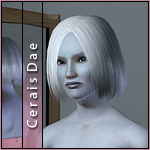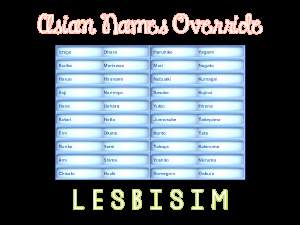Seohyeon Kim, your favorite Korean sim!
Seohyeon Kim, your favorite Korean sim!
SCREENSHOTS

simccoll.jpg - width=870 height=1024

att1.jpg - width=958 height=845

att2.jpg - width=701 height=770

fullbodatt.jpg - width=356 height=780

in.jpg - width=421 height=746

att3.jpg - width=1131 height=817

att4.jpg - width=933 height=721

pos1.jpg - width=1276 height=764

att5.jpg - width=518 height=831

su_simSK2.jpg - width=424 height=540

title.jpg - width=800 height=600











Downloaded 6,755 times
204 Thanks
52 Favourited
47,922 Views
Say Thanks!
Thanked!
A sweet, but fashion forward Sim, Seohyeon Kim is always ready to hit the city in search for the latest fashion eye candy or creative art expression. Naive with obvious beauty, this korean femme loves to experiment with the lastest Seoul, South Korea street wear whilst never forgetting her life motto: it's definitely your personality and not what you wear that really matters!


Seohyeon in her Everydaywear, Formalwear, Swimwear, Sleepwear, and Athleticwear!

*IF WANT SEOHYEON TO LOOK AS SHE DOES IN THE SCREENSHOTS, YOU'LL NEED ALL OF THESE!
CC Used:
Eyes - Escand's Default "Oh My Eyes" replacements
Face - HP's "Custard" Anti-Puddingface Texture Replacer
IMPORTANT: This sim is packaged with default skin! Meaning you'll need to download the skin below:
Skin - Lady Frontbum's Non-Default Asian Full-Face and Bodyset
Full Outfit - Everyday - from Anna Maria Sims (free)
Full Outfit - Formal - from RoseSims (free)
Beret - from RoseSims here (free)
Hair - from RoseSims here (free)
Shoes - from the SimsArtistUnion (free)
Scarf - From Lilisims here (free)
Lipstick - from RoseSims here (free)
Blush - Natural Minerals Foundation from LemonLeaf (free)
MUST HAVES
Custom Sliders and Hacks Used:
Awesomemod here
Bella3lek4's Facial sliders here
Delphy's breast sliders here
IMPORTANT: Without the above sliders and hacks, you will NOT be able to edit Seohyeon in Create a Style! All slider settings will return to default, and she will look bonked! You will still be able to download her and use her(and her custom look) without the sliders, but not edit her.
Mannaseo bangapseumnida!
Pleased to meet you!

Additional Credits:
Thank you to everyone at the Creator Feedback Forums for all of your lovely suggestions and critiques! Seohyeon would not have been possible without you! <3


Seohyeon in her Everydaywear, Formalwear, Swimwear, Sleepwear, and Athleticwear!

*IF WANT SEOHYEON TO LOOK AS SHE DOES IN THE SCREENSHOTS, YOU'LL NEED ALL OF THESE!
CC Used:
Eyes - Escand's Default "Oh My Eyes" replacements
Face - HP's "Custard" Anti-Puddingface Texture Replacer
IMPORTANT: This sim is packaged with default skin! Meaning you'll need to download the skin below:
Skin - Lady Frontbum's Non-Default Asian Full-Face and Bodyset
Full Outfit - Everyday - from Anna Maria Sims (free)
Full Outfit - Formal - from RoseSims (free)
Beret - from RoseSims here (free)
Hair - from RoseSims here (free)
Shoes - from the SimsArtistUnion (free)
Scarf - From Lilisims here (free)
Lipstick - from RoseSims here (free)
Blush - Natural Minerals Foundation from LemonLeaf (free)
MUST HAVES
Custom Sliders and Hacks Used:
Awesomemod here
Bella3lek4's Facial sliders here
Delphy's breast sliders here
IMPORTANT: Without the above sliders and hacks, you will NOT be able to edit Seohyeon in Create a Style! All slider settings will return to default, and she will look bonked! You will still be able to download her and use her(and her custom look) without the sliders, but not edit her.
Mannaseo bangapseumnida!
Pleased to meet you!

Additional Credits:
Thank you to everyone at the Creator Feedback Forums for all of your lovely suggestions and critiques! Seohyeon would not have been possible without you! <3
MTS has all free content, all the time. Donate to help keep it running.
|
Seohyeon_Kim1.rar
Download
Uploaded: 3rd Jun 2012, 290.9 KB.
6,755 downloads.
|
||||||||
| For a detailed look at individual files, see the Information tab. | ||||||||
Install Instructions
Quick Guide:
1. Click the file listed on the Files tab to download the sim to your computer.
2. Extract the zip, rar, or 7z file.
2. Select the .sim file you got from extracting.
3. Cut and paste it into your Documents\Electronic Arts\The Sims 3\SavedSims folder. If you do not have this folder yet, it is recommended that you open the game, enter Create-a-Sim, and save a sim to the sim bin to create this folder, rather than doing so manually. After that you can close the game and put the .sim file in SavedSims
4. Once the .sim file is in SavedSims, you can load the game, and look for your sim in the premade sims bin in Create-a-Sim.
Extracting from RAR, ZIP, or 7z: You will need a special program for this. For Windows, we recommend 7-Zip and for Mac OSX, we recommend Keka. Both are free and safe to use.
Need more help?
If you need more info, see Game Help:Installing TS3 Simswiki for a full, detailed step-by-step guide! Special Installation Instructions
1. Click the file listed on the Files tab to download the sim to your computer.
2. Extract the zip, rar, or 7z file.
2. Select the .sim file you got from extracting.
3. Cut and paste it into your Documents\Electronic Arts\The Sims 3\SavedSims folder. If you do not have this folder yet, it is recommended that you open the game, enter Create-a-Sim, and save a sim to the sim bin to create this folder, rather than doing so manually. After that you can close the game and put the .sim file in SavedSims
4. Once the .sim file is in SavedSims, you can load the game, and look for your sim in the premade sims bin in Create-a-Sim.
Extracting from RAR, ZIP, or 7z: You will need a special program for this. For Windows, we recommend 7-Zip and for Mac OSX, we recommend Keka. Both are free and safe to use.
Need more help?
If you need more info, see Game Help:Installing TS3 Simswiki for a full, detailed step-by-step guide! Special Installation Instructions
- If you get an error that says "This content requires expansion pack data that is not installed", please use either Clean Installer to install this sim.
Loading comments, please wait...
Other Download Recommendations:
-
The Sanggojae - traditional Korean home
by shinseina 8th Jun 2010 at 12:14am
 +1 packs
19 38.2k 42
+1 packs
19 38.2k 42 World Adventures
World Adventures

 Sign in to Mod The Sims
Sign in to Mod The Sims Seohyeon Kim, your favorite Korean sim!
Seohyeon Kim, your favorite Korean sim!