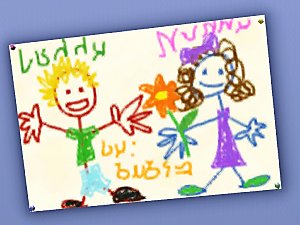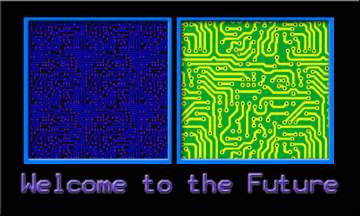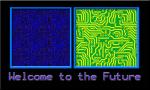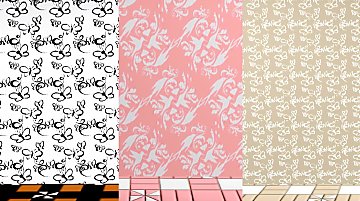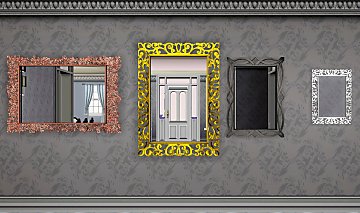Penance! Penance? Err…Pennants!
Penance! Penance? Err…Pennants!

In context.jpg - width=1249 height=597
An example of their use as decor.

Channels-and-Mapping.jpg - width=1050 height=900

All-together.jpg - width=1052 height=681

6FlagsOverBedroom.jpg - width=562 height=562
Six Flags Over Your Bedroom has three variations.

6RectFlagsOverSpareRoom.jpg - width=516 height=676
Six Rectangular Flags Over Your Spare Room has four variations.
Add a little pizzazz to your Sim's environment with these decorative pennants. With Six Flags Over Your Bedroom Wall, every day can feel like an amusement park!

Cloned from the oh-so-useful set of non-recolorable racing flags (from Fast Lane) with the perma-checkered pattern, I changed the shapes of some of the flags and made all of them recolorable. The pennants and rope now have three customizable color channels.

No expansion packs are required. Playtested with a fully patched base game (patch 1.34) and with a game running patch 1.33.
Six Flags Over Your Bedroom comes in three pre-set flavors:
- Day and Night
- Surf and Turf
- Death and Taxes

Okay, so I can hear some of you saying, What do you mean, Six Flags? I see only FIVE flags, and I say, technicalities, technicalities!
About the shadow: the mesh uses a special wall shadow that I could not change without breaking the mesh. I am including an all-rectangle version of the pennants if the shadow annoys anyone. Or if you just, you know, have a thing for rectangles.
Six Rectangular Flags Over Your Spare Room comes in 4 flavors:
- Hell and High Water
- East and West
- Guns and Roses, and
- Moo

They are not either/or, but standalone meshes and fully compatible with one another.
You can find both Six Flags Over Your Bedroom Wall and Six Rectangular Flags Over Your Spare Room in the Deco--> Miscellaneous section of the Buy Catalog. It's also in deco --> paintings/wall objects.
Tools used: Milkshape, Blender, TSRW, S3PE, Sims 3 Pack MultiInstaller, Photoshop 6.0 and The Gimp
Cost: 50 Simoleans
Environment: 2
Caution: Do not place these pennants in your Sim's bathroom, as it would make the bathroom entirely too much fun.
Polygon Counts:
High/Low Poly Count: 643/334
High/Low Vertices: 678/448
High/Low Poly Count, Rectangular Version: 612/334
High/Low Vertices, Rectangular Version: 654/448
Additional Credits:
Thanks to: Delphy, Inge & Peter Jones, Wes Howe for MS plugins, Cmomoney for Blender plugins, Armiel for Builder's Island.
This is a new mesh, and means that it's a brand new self contained object that usually does not require a specific Pack (although this is possible depending on the type). It may have Recolours hosted on MTS - check below for more information.
|
Kithri_SixFlagsPennantsRectangular_6_12comp.zip
| All rectangular pennants, now compressed to 86.6 kb when unzipped.
Download
Uploaded: 11th Jul 2012, 44.1 KB.
1,901 downloads.
|
||||||||
|
Kithri_SixFlagsPennants_6_12.zip
| Different shapes of pennants on a string to hang on the wall.
Download
Uploaded: 6th Jul 2012, 60.4 KB.
2,633 downloads.
|
||||||||
| For a detailed look at individual files, see the Information tab. | ||||||||
Install Instructions
1. Click the file listed on the Files tab to download the file to your computer.
2. Extract the zip, rar, or 7z file. Now you will have either a .package or a .sims3pack file.
For Package files:
1. Cut and paste the file into your Documents\Electronic Arts\The Sims 3\Mods\Packages folder. If you do not already have this folder, you should read the full guide to Package files first: Sims 3:Installing Package Fileswiki, so you can make sure your game is fully patched and you have the correct Resource.cfg file.
2. Run the game, and find your content where the creator said it would be (build mode, buy mode, Create-a-Sim, etc.).
For Sims3Pack files:
1. Cut and paste it into your Documents\Electronic Arts\The Sims 3\Downloads folder. If you do not have this folder yet, it is recommended that you open the game and then close it again so that this folder will be automatically created. Then you can place the .sims3pack into your Downloads folder.
2. Load the game's Launcher, and click on the Downloads tab. Find the item in the list and tick the box beside it. Then press the Install button below the list.
3. Wait for the installer to load, and it will install the content to the game. You will get a message letting you know when it's done.
4. Run the game, and find your content where the creator said it would be (build mode, buy mode, Create-a-Sim, etc.).
Extracting from RAR, ZIP, or 7z: You will need a special program for this. For Windows, we recommend 7-Zip and for Mac OSX, we recommend Keka. Both are free and safe to use.
Need more help?
If you need more info, see:
- For package files: Sims 3:Installing Package Fileswiki
- For Sims3pack files: Game Help:Installing TS3 Packswiki
Loading comments, please wait...
Uploaded: 6th Jul 2012 at 3:36 PM
Updated: 11th Jul 2012 at 10:37 AM - Changes Requested by Moderator(s)
#pennant, #pennants, #flag, #flags, #decor, #wall hanging, #wall hangings, #banner, #banners
-
by hisui_hana 17th Sep 2009 at 6:09am
 2
12.4k
13
2
12.4k
13
-
by SierraW 22nd Apr 2011 at 6:13pm
 33
39.4k
126
33
39.4k
126
-
by kithri 1st Aug 2012 at 3:50pm
 14
19.3k
79
14
19.3k
79
-
by kithri 13th Sep 2012 at 3:42pm
 10
19.7k
19
10
19.7k
19
-
Horizontal Tricolour Wall Flag
by CountVlad 28th Dec 2015 at 8:07am
 +1 packs
6 7.3k 27
+1 packs
6 7.3k 27 University Life
University Life
-
by TheJim07 1st Nov 2016 at 1:58pm
 10
17.1k
41
10
17.1k
41
-
by Butterbot 9th May 2018 at 12:09am
 7
25.4k
32
7
25.4k
32
-
by TotallyNotKatja updated 4th Feb 2025 at 5:34pm
 +1 packs
6 1.7k 10
+1 packs
6 1.7k 10 University Life
University Life
-
Two Patterns Plus One Plus One
by kithri 14th Sep 2012 at 2:25am
Okay, so four patterns for your mathematically challenged Sims to enjoy! more...
 4
17.4k
31
4
17.4k
31
-
Beautiful, Beautiful Flamingos
by kithri 21st Jul 2012 at 12:21am
Nothing says fashion like pink wading fowl on fabric! A new, 3-palette recolorable pattern more...
 3
9.1k
13
3
9.1k
13
-
Welcome to the Future...Two New Patterns!
by kithri 26th Oct 2013 at 12:58pm
The Borked Have Arrived! Two new patterns for your Cubes, in anticipation of the new Into the Future expansion pack! more...
 12
12.8k
26
12
12.8k
26
-
Lord Milton Roundbottom’s Non-Polygonal Parlor Set, Part I
by kithri 28th Jul 2012 at 4:59am
Three new meshes: a round sofa, armchair, and coffee table for your corner-phobic Sims! more...
-
Light Fantastic Treehouse **No CC, Starter, Less Than 18K**
by kithri 5th Aug 2013 at 10:31am
Starter home for two, with pond, suitable for supernatural or otherwordly sims.... more...
 +6 packs
10 21.5k 86
+6 packs
10 21.5k 86 Ambitions
Ambitions
 Late Night
Late Night
 Generations
Generations
 Pets
Pets
 Supernatural
Supernatural
 Seasons
Seasons
About Me
Sims 2 Meshes--May be recolored, please give credit, no permission needed. Do not bundle mesh with recolors, link to mesh here at MTS. Meshes may not be altered without permission.
Sims 3 Meshes--Meshes may not be altered without permission. May use in uploads, but never to pay sites or to the Exchange; do not bundle with upload, link to mesh here at MTS. And please give me credit. :)
Patterns--Do not upload to pay sites or to the Exchange; otherwise, you may use in other uploads. Okay to bundle them into your package, no permission need. Just credit me, please.
This work is licensed under a Creative Commons Attribution-NonCommercial-NoDerivs 3.0 Unported License. See http://creativecommons.org/licenses/by-nc-nd/3.0/ for legal information.

 Sign in to Mod The Sims
Sign in to Mod The Sims Penance! Penance? Err…Pennants!
Penance! Penance? Err…Pennants!