 Aksengar- fantasy house
Aksengar- fantasy house

kitchen.jpg - width=1280 height=768

living room.jpg - width=1280 height=768

dining room.jpg - width=1280 height=768

workshop.jpg - width=1280 height=768

bedroom.jpg - width=1280 height=768

girl's room, boy's room, corridor, bathroom.jpg - width=1280 height=768

first floor.jpg - width=1280 height=768

second floor.jpg - width=1280 height=768

top.jpg - width=1019 height=704

back.jpg - width=1173 height=726

front1.jpg - width=1206 height=724

basement.jpg - width=1280 height=768












The interior is a contrast of color, with a stern look of metallic objects or walls. On the first floor- living room, dining room and kitchen are in one big room. They are separated by decorative elements of the fences. On the first floor there is also room for a boy and a girl. On the second floor lead metal stairs.
In the vestibule there is a mad scientist's lab, there is an exit to a terrace behind the house. On the second floor there is also a bathroom and a bedroom with double bed.
The house has also a basement- entrance to it is in a small room at the back of the building. You can get there through a path that leads from the main staircase.
Cottage has been tested in the game for my Sims.
Basement
First floor:
- kitchen
- dining room
- living room
- boy's room
- girl's room
- corridor

Second floor:
- workshop
- terrace
- bedroom
- bathroom

Furnished: 98.289
Unfurnished:56.244
Custom content used in house (not included):
- roof by QBUILDERZ-metal roofs- powderblue
Store content: Earth Day- topper (free)
Lot Size: 4x4
Lot Price: 98.289
|
Fantasy house.rar
Download
Uploaded: 12th Jul 2012, 3.52 MB.
1,224 downloads.
|
||||||||
| For a detailed look at individual files, see the Information tab. | ||||||||
Install Instructions
1. Click the file listed on the Files tab to download the file to your computer.
2. Extract the zip, rar, or 7z file.
2. Select the .sims3pack file you got from extracting.
3. Cut and paste it into your Documents\Electronic Arts\The Sims 3\Downloads folder. If you do not have this folder yet, it is recommended that you open the game and then close it again so that this folder will be automatically created. Then you can place the .sims3pack into your Downloads folder.
5. Load the game's Launcher, and click on the Downloads tab. Select the house icon, find the lot in the list, and tick the box next to it. Then press the Install button below the list.
6. Wait for the installer to load, and it will install the lot to the game. You will get a message letting you know when it's done.
7. Run the game, and find your lot in Edit Town, in the premade lots bin.
Extracting from RAR, ZIP, or 7z: You will need a special program for this. For Windows, we recommend 7-Zip and for Mac OSX, we recommend Keka. Both are free and safe to use.
Need more help?
If you need more info, see Game Help:Installing TS3 Packswiki for a full, detailed step-by-step guide!
Loading comments, please wait...
-
by ung999 14th Jun 2009 at 6:59pm
 10
15.8k
10
10
15.8k
10
-
by ung999 19th Dec 2009 at 11:25pm
 50
92.9k
114
50
92.9k
114
-
Gleam of Evil - Ominous fantasy eyes
by Arisuka 1st Nov 2011 at 6:47am
-
by BartholomewMaximillion 24th Aug 2012 at 2:07pm
 +2 packs
6 16k 35
+2 packs
6 16k 35 World Adventures
World Adventures
 Ambitions
Ambitions
-
by Random2491 24th Mar 2025 at 7:09am
 +3 packs
1 1.4k 1
+3 packs
1 1.4k 1 Ambitions
Ambitions
 Late Night
Late Night
 Supernatural
Supernatural
-
Welcome in the "Hell"- industrial club
by Aya20 24th Dec 2012 at 8:38pm
Exclusive club for fans of metal, rock music. more...
 +5 packs
7 20.4k 40
+5 packs
7 20.4k 40 World Adventures
World Adventures
 Ambitions
Ambitions
 Late Night
Late Night
 Showtime
Showtime
 Supernatural
Supernatural
-
The Men of Letters Bunker- Supernatural
by Aya20 13th Jun 2014 at 8:32pm
Bunker from the Supernatural show. The building consists of 3 floors and basement (dungeon). more...
 +12 packs
45 55.4k 182
+12 packs
45 55.4k 182 World Adventures
World Adventures
 Ambitions
Ambitions
 Late Night
Late Night
 Outdoor Living Stuff
Outdoor Living Stuff
 Generations
Generations
 Town Life Stuff
Town Life Stuff
 Pets
Pets
 Showtime
Showtime
 Supernatural
Supernatural
 Seasons
Seasons
 Movie Stuff
Movie Stuff
 Island Paradise
Island Paradise
Packs Needed
| Base Game | |
|---|---|
 | Sims 3 |
| Expansion Pack | |
|---|---|
 | World Adventures |
 | Ambitions |
 | Late Night |
 | Generations |
| Stuff Pack | |
|---|---|
 | Outdoor Living Stuff |

 Sign in to Mod The Sims
Sign in to Mod The Sims Aksengar- fantasy house
Aksengar- fantasy house























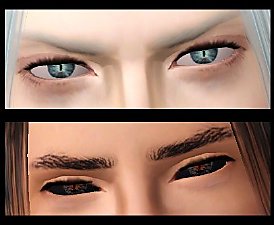




























.jpg)





