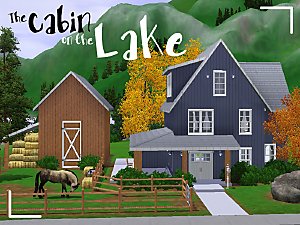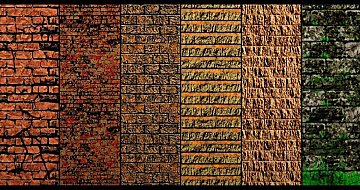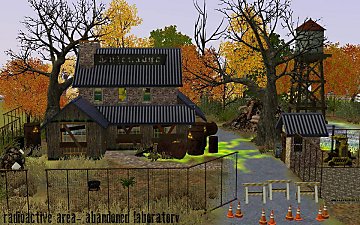Smelly house in the swamp
Smelly house in the swamp
.jpg?cb=1371748282)
Screenshot (3).jpg - width=1280 height=800
.jpg?cb=1371748376)
Screenshot (6).jpg - width=1280 height=800
.jpg?cb=1371748388)
Screenshot-2 (4).jpg - width=1280 height=800
.jpg?cb=1372090531)
Screenshot-2 (3).jpg - width=1280 height=800

Screenshot-3.jpg - width=1280 height=800
.jpg?cb=1372091009)
Screenshot-4 (2).jpg - width=1280 height=800
.jpg?cb=1372091018)
Screenshot-4 (3).jpg - width=1280 height=800
.jpg?cb=1372091025)
Screenshot-4 (4).jpg - width=1280 height=800

Screenshot-4.jpg - width=1280 height=800
.jpg?cb=1372091040)
Screenshot-5 (2).jpg - width=1280 height=800
.jpg?cb=1372091051)
Screenshot-5 (3).jpg - width=1280 height=800

Screenshot-5.jpg - width=1280 height=800
.jpg?cb=1371748282)
.jpg?cb=1371748376)
.jpg?cb=1371748388)
.jpg?cb=1372090531)

.jpg?cb=1372091009)
.jpg?cb=1372091018)
.jpg?cb=1372091025)

.jpg?cb=1372091040)
.jpg?cb=1372091051)

On the first floor there is a lounge, kitchen, dining room, bedroom with a single bed. In the second study, a bathroom, a bedroom with a double bed. Over the swamps is an old dilapidated terrace, the stairway leading to a very small room acting as a storeroom. Outside the house is a garden, fruit smell of the swamp like everything here.
Price:
Furnished: 59447
Unfurnished: 37282
Mesh info: ficus clone, 992 vertices, 955 faces, can be found on build mode: bushes, cost: 22

terrain paints:
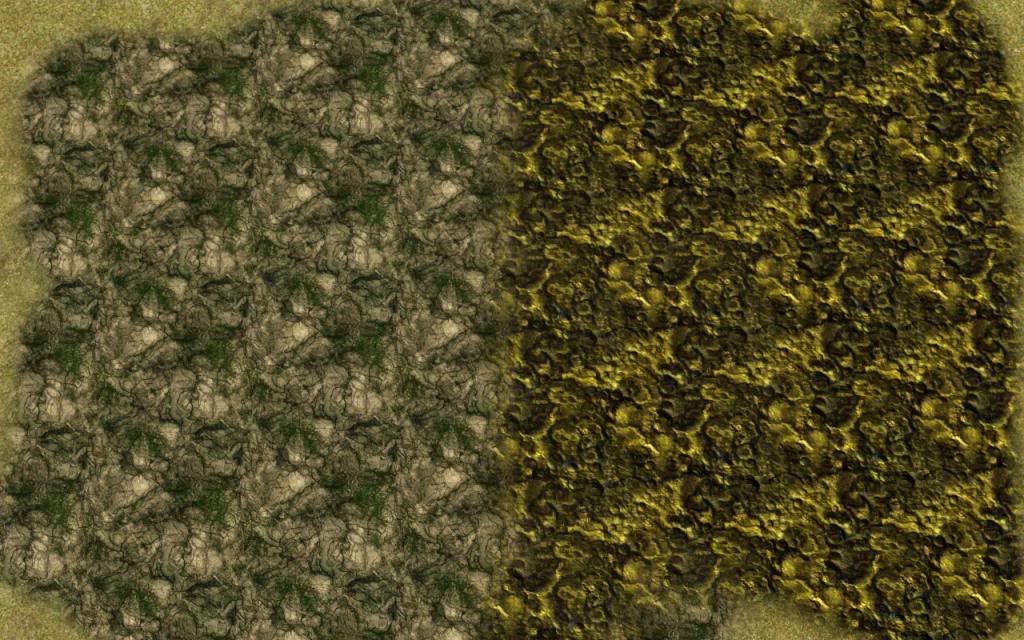
CC included: swamp plant, 2 swamp terrain paints, wood pattern, brick wall
Lot Size: 3x3
Lot Price: 59447
Custom Content by Me:
- swamp plant
- swamp terrain paint
- swamp terrain paint 2
Custom Content Included:
- wood pattern by Kate
- old brick wall by Mammut
|
Swamp house.rar
Download
Uploaded: 26th Jun 2013, 5.13 MB.
1,047 downloads.
|
||||||||
| For a detailed look at individual files, see the Information tab. | ||||||||
Install Instructions
1. Click the file listed on the Files tab to download the file to your computer.
2. Extract the zip, rar, or 7z file.
2. Select the .sims3pack file you got from extracting.
3. Cut and paste it into your Documents\Electronic Arts\The Sims 3\Downloads folder. If you do not have this folder yet, it is recommended that you open the game and then close it again so that this folder will be automatically created. Then you can place the .sims3pack into your Downloads folder.
5. Load the game's Launcher, and click on the Downloads tab. Select the house icon, find the lot in the list, and tick the box next to it. Then press the Install button below the list.
6. Wait for the installer to load, and it will install the lot to the game. You will get a message letting you know when it's done.
7. Run the game, and find your lot in Edit Town, in the premade lots bin.
Extracting from RAR, ZIP, or 7z: You will need a special program for this. For Windows, we recommend 7-Zip and for Mac OSX, we recommend Keka. Both are free and safe to use.
Need more help?
If you need more info, see Game Help:Installing TS3 Packswiki for a full, detailed step-by-step guide!
Loading comments, please wait...
Uploaded: 26th Jun 2013 at 6:23 AM
Updated: 26th Jun 2013 at 8:12 AM
-
by RocketJane 16th Mar 2020 at 8:31pm
 +1 packs
5 6.2k 24
+1 packs
5 6.2k 24 Pets
Pets
-
by Random2491 14th Mar 2025 at 4:31pm
 +2 packs
2 2.7k 6
+2 packs
2 2.7k 6 Ambitions
Ambitions
 Supernatural
Supernatural
-
Vampire bar "The hangman's rock"
by Aya20 26th Nov 2012 at 11:01pm
Welcome to the vampire bar. more...
 +7 packs
4 26.6k 69
+7 packs
4 26.6k 69 World Adventures
World Adventures
 Ambitions
Ambitions
 Late Night
Late Night
 Outdoor Living Stuff
Outdoor Living Stuff
 Generations
Generations
 Pets
Pets
 Supernatural
Supernatural
Packs Needed
| Base Game | |
|---|---|
 | Sims 3 |
| Expansion Pack | |
|---|---|
 | World Adventures |
 | Ambitions |
 | Late Night |
 | Generations |
 | Pets |
 | Showtime |
 | Supernatural |
 | Seasons |

 Sign in to Mod The Sims
Sign in to Mod The Sims Smelly house in the swamp
Smelly house in the swamp