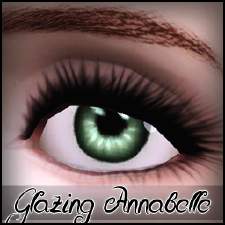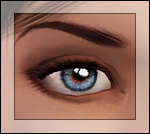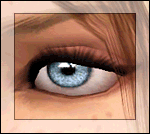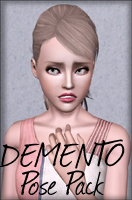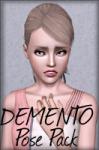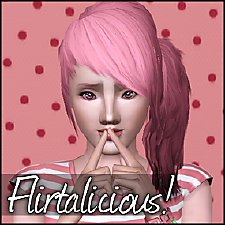"Glazing Annabelle" - Contacts for everybody
"Glazing Annabelle" - Contacts for everybody

glazingannabelle-1.jpg - width=889 height=753

glazingannabelle-2.jpg - width=1205 height=714

glazingannabelle-3.jpg - width=1076 height=714

glazingannabelle-thumb.png - width=256 height=256

I wanted to make moar contacts after the unexpected success of my previous ones, so I took my time to make something better looking! I made a smaller iris (no more huge eyed creeps!) and an actual recolorable sclera. Not a halfarsed alpha

These contacts are inspired by a new drawing I made a few days ago, and the drawing was based on an OC (original character) of mines
I asked the people on Tumblr about the name, but despite all of the wonderful suggestions I ended up making my own title. That's why it's terrible

Tip: For maximum quality, it is suggested to use the HQ mod by awt (though I have used it in middle settings, so these contacts can be more HQ :D)
Important information:
- These are contacts, not defaults! They won't replace anything in-game
- They are available for both genders and all age groups
- 3 recolorable areas - Iris, shine and sclera (whites)
- Handpainted texture

CC Credits:
- Hairs by Me / Elexis (streaked) / Elexis / Paintstroke (Butterflysims, free) / Store and EPs
- Eyebrows by Missbonbon / Elexis / Ephemera
- Clothing by Anubis360 / Anubis360 / Master Suite EP
- Skin by Joedy / S-Club Privee
- Makeup by Elexis / S-Club Privee (lipstick) / S-Club Privee (eyelash)
I think that was everything :D
Additional Credits:
Creation Chat people for feedback and suggestions on the pictures

Tumblr people for name suggestion
Something that motivated me to do contacts :D
|
GlazingAnnabelle_byEternila.rar
Download
Uploaded: 15th Aug 2012, 473.4 KB.
6,858 downloads.
|
||||||||
| For a detailed look at individual files, see the Information tab. | ||||||||
Install Instructions
1. Click the file listed on the Files tab to download the file to your computer.
2. Extract the zip, rar, or 7z file. Now you will have either a .package or a .sims3pack file.
For Package files:
1. Cut and paste the file into your Documents\Electronic Arts\The Sims 3\Mods\Packages folder. If you do not already have this folder, you should read the full guide to Package files first: Sims 3:Installing Package Fileswiki, so you can make sure your game is fully patched and you have the correct Resource.cfg file.
2. Run the game, and find your content where the creator said it would be (build mode, buy mode, Create-a-Sim, etc.).
For Sims3Pack files:
1. Cut and paste it into your Documents\Electronic Arts\The Sims 3\Downloads folder. If you do not have this folder yet, it is recommended that you open the game and then close it again so that this folder will be automatically created. Then you can place the .sims3pack into your Downloads folder.
2. Load the game's Launcher, and click on the Downloads tab. Find the item in the list and tick the box beside it. Then press the Install button below the list.
3. Wait for the installer to load, and it will install the content to the game. You will get a message letting you know when it's done.
4. Run the game, and find your content where the creator said it would be (build mode, buy mode, Create-a-Sim, etc.).
Extracting from RAR, ZIP, or 7z: You will need a special program for this. For Windows, we recommend 7-Zip and for Mac OSX, we recommend Keka. Both are free and safe to use.
Need more help?
If you need more info, see:
- For package files: Sims 3:Installing Package Fileswiki
- For Sims3pack files: Game Help:Installing TS3 Packswiki
Loading comments, please wait...
Uploaded: 15th Aug 2012 at 6:54 AM
-
EYES for eye-coholics! CONTACTS - 2 styles
by -Shady- 29th Oct 2010 at 1:55pm
-
Loneliness Eyes as contacts TS3 Version
by Goldeneyes 21st Nov 2010 at 9:38pm
-
Lonely Eyes - Contacts *Defaults Updated
by -Shady- updated 5th Jan 2012 at 4:34pm
-
"Watercolour" - Ultra Small Realistic Contacts
by Elexis 13th Aug 2012 at 10:39am
-
"Tempting Julietta" - Contacts for everybody! (again)
by Eternila 17th Aug 2012 at 7:03am
-
"Lunar Eyes" - Contacts for all Sims
by Lunararc 29th Aug 2013 at 1:18pm
-
"Sunny Summer" - Summer dress for Teens to Adults
by Eternila 16th Jun 2012 at 7:24pm
A nice summer dress with flowers for your simmies! more...
 18
55.7k
144
18
55.7k
144
Female » Mixed Sets » Teen
-
"Sugarly Sweet Sit" - Pose Set
by Eternila 19th Nov 2012 at 6:26am
Rest your sim's booty! more...
 36
111k
256
36
111k
256
-
"Flirtalicious" - Chic Pose Set
by Eternila 12th Aug 2012 at 5:19pm
4 cute and sexy poses for your simmies! more...
 17
66.4k
104
17
66.4k
104
-
"Diamond Crystals" - Contact Lenses
by Eternila 25th May 2012 at 8:22pm
HD realistic contact lenses for your sims! more...
-
CoolSims 74~ Re-retextured for Teen to Adult
by Eternila 26th Jul 2012 at 7:24pm
A re-retexture and edit of a beautiful Coolsims hair! more...
 70
261.7k
888
70
261.7k
888
Hair » Female » Young Adult
-
"Tempting Julietta" - Contacts for everybody! (again)
by Eternila 17th Aug 2012 at 7:03am
Because people will never have enough HQ contacts more...

 Sign in to Mod The Sims
Sign in to Mod The Sims "Glazing Annabelle" - Contacts for everybody
"Glazing Annabelle" - Contacts for everybody