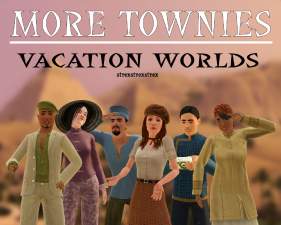Cuteness Overload ~ Jiang and Laura McCaddin
Cuteness Overload ~ Jiang and Laura McCaddin

Jiang_1.jpg - width=974 height=1024

Jiang_2.jpg - width=1201 height=1024

Jiang_3.jpg - width=1246 height=1024

Jiang_4.jpg - width=1240 height=1005

Jiang_Laura_1.jpg - width=988 height=1024

Jiang_Laura_2.jpg - width=1250 height=944

Jiang_Laura_3.jpg - width=800 height=600

Laura_1.jpg - width=1240 height=993

Laura_2.jpg - width=1250 height=855

Laura_3.jpg - width=1137 height=1024

Laura_4.jpg - width=1100 height=1024

Laura_vs_evilpracticedummy.jpg - width=1102 height=1024












So Jiang has been hanging around my Sim bin for a long time now and went through some very (fugly) incarnations until recently I tried teru_k's Asia skintone and some new sliders and well...he's unmistakeably gorgeous now. <:
Laura is a bit newer, and I think she turned out to be super cute (shockingly she is NOT my cutest Sim ever created O_O).

A little about them...
They were both put up for adoption and were taken in by the McCaddin family.
Jiang is 21 years old; he's a bit of a loner (serious lack of social skills) and enjoys kicking ass at chess and is a (bit) of a grumpy, condescending asshole and tends to get into a lot of fights because of it. He has an unexplained fear of children and water. <:
Laura is Jiang's older sister and is 23 years old; She enjoys keeping fit, beating up burglars/and or getting beat up by burglars and making/eating all sorts of food. Laura also runs a day care during the day at their home (to Jiang's protest). <:
They have a bit of a sibling rivalry as well.
Jiang's Traits
Computer Whiz
Genius
Hydrophobic
Grumpy
Dislikes Children
Other traits that suit him: Mean-Spirited, No Sense of Humour, Eccentric, Perfectionist
Lifetime Wish
Forensic Specialist: Dynamic DNA Profiler
Laura's Traits
Brave
Family-Oriented
Natural Cook
Friendly
Perfectionist
Other traits that suit her: Nurturing (if you have Generations), Disciplined (if you have World Adventures), Neat
Lifetime Wish
Surrounded by Family
Custom Content used
[B]They are not packaged with the skintone, you will need to download that yourself. Both also come with base-game clothes and hair[B]
For Jiang
Clothes aren't necessary to download, but they were what was used in the pictures. Feel free to dress them in anything you want.
Face Badger set by DarkSilence
Asia skintone by teru_k
Sweater by Juliana
Jeans by Darko
Timberland boots by Darko
Eyebrows 8 by Simplelife Won't seem to allow for a direct link to the eyebrows, so just select Sims 3 downloads>Brows and it's about half way down the page.
Pure Eyes by Shady
Alex hair from the Sims 3 Store 100 simpoints but easily replaceable with any hair you want.
For Laura
*FREE NEWSEA HAIR* Newsea Hummingbird retextured by Anubis360
Asia skintone by teru_k
Pure Eyes by Shady
Perfect Brow converted by Daluved1
I have used various sliders in the making of these Sims:
Most of aWT's sliders, and as the links seem all weird here: http://www.mediafire.com/?jm07ei455xekyqr
Heiret's chin-to-neck slider was used and his blog seems to have moved so here:http://www.mediafire.com/?1vfb2p9jii8dkmv
Jonha's body sliders, head size mainly
Facial Sliders by bella3lek4
Boob sliders by Delphy
Head shape slider by Jonha
You will also need a mod that will increase the amount of maximum sliders, so either Awesomemod, Master Controller or aWT's slider hack will do. I also used the x3 slider range mod. I haven't tried the one with Master Controller (it is a non-core hack) but Awesomemod and aWT's allow both the max number of slots and range with theirs).
Enjoy! :D
|
Jiang_McCaddin.zip
Download
Uploaded: 29th Aug 2012, 325.0 KB.
2,535 downloads.
|
||||||||
|
Laura_McCaddin.zip
Download
Uploaded: 29th Aug 2012, 364.3 KB.
2,692 downloads.
|
||||||||
| For a detailed look at individual files, see the Information tab. | ||||||||
Install Instructions
1. Click the file listed on the Files tab to download the sim to your computer.
2. Extract the zip, rar, or 7z file.
2. Select the .sim file you got from extracting.
3. Cut and paste it into your Documents\Electronic Arts\The Sims 3\SavedSims folder. If you do not have this folder yet, it is recommended that you open the game, enter Create-a-Sim, and save a sim to the sim bin to create this folder, rather than doing so manually. After that you can close the game and put the .sim file in SavedSims
4. Once the .sim file is in SavedSims, you can load the game, and look for your sim in the premade sims bin in Create-a-Sim.
Extracting from RAR, ZIP, or 7z: You will need a special program for this. For Windows, we recommend 7-Zip and for Mac OSX, we recommend Keka. Both are free and safe to use.
Need more help?
If you need more info, see Game Help:Installing TS3 Simswiki for a full, detailed step-by-step guide! Special Installation Instructions
- If you get an error that says "This content requires expansion pack data that is not installed", please use either Clean Installer to install this sim.
Loading comments, please wait...
Uploaded: 29th Aug 2012 at 8:42 AM
Updated: 29th Aug 2012 at 2:24 PM - Forgot to list Jiang's beard
-
MORE TOWNIES: Vacation Worlds!
by strexstrexstrex 30th Aug 2021 at 11:30pm
-
by strexstrexstrex 16th Mar 2022 at 9:58pm
-
by strexstrexstrex 3rd Aug 2022 at 1:40pm
-
by strexstrexstrex 29th Oct 2022 at 1:18am
-
by strexstrexstrex 9th Sep 2023 at 11:13pm
-
by popcornstar45 updated 6th Feb 2024 at 12:09pm
-
by popcornstar45 5th Feb 2024 at 6:48am

 Sign in to Mod The Sims
Sign in to Mod The Sims Cuteness Overload ~ Jiang and Laura McCaddin
Cuteness Overload ~ Jiang and Laura McCaddin