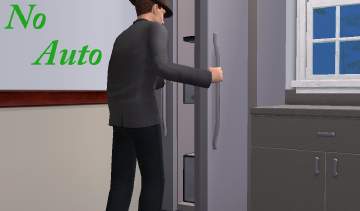Slots for all Maxis Refrigerators (EP Ready)
Slots for all Maxis Refrigerators (EP Ready)

SlotsForFridge.jpg - width=1024 height=543
The base game fridges are base game compatible, and also have the extra EP functions such as Make Many (OFB), functionality for leftovers (Seasons), and functionality for hobby unlockables (Freetime). The rest of the fridges also have this extra EP functionality, and also remain compatible with any combination of EPs and SPs or base. The University mini fridge already had a slot in the middle, so I've added 6 slots around it. These are not default replacements, and are all slaved to Maxis. These all have no textures because they are slaved. You should recolor the original fridges in SimPE if you want to recolor.

Polygon Counts:
Base Game Cheap - 1,002 (Unchanged from Maxis)
Base Game Expensive - 790 (Unchanged from Maxis)
University Grungy - 1,002 (Unchanged from Maxis)
Freetime - 1,084 (Unchanged from Maxis)
Kitchens Romantic - 872 (Unchanged from Maxis)
Kitchens Modern - 1,070 (Unchanged from Maxis)
Additional Credits:
Lord Darcy for the tutorial on making fridges EP Ready
leesester for the tutorial on slots
Ignorant Bliss for the repository linking object tutorial
This is a new mesh, and means that it's a brand new self contained object that usually does not require a specific Pack (although this is possible depending on the type). It may have Recolours hosted on MTS - check below for more information.
|
Slots for all Kitchens fridges.zip
Download
Uploaded: 10th Sep 2012, 140.3 KB.
8,664 downloads.
|
||||||||
|
Slots for all Freetime fridges.zip
Download
Uploaded: 10th Sep 2012, 44.5 KB.
6,442 downloads.
|
||||||||
|
Slots for all University fridges.zip
Download
Uploaded: 10th Sep 2012, 73.5 KB.
6,823 downloads.
|
||||||||
|
Slots for all Base Game Fridges.zip
Download
Uploaded: 10th Sep 2012, 164.3 KB.
8,814 downloads.
|
||||||||
| For a detailed look at individual files, see the Information tab. | ||||||||
Install Instructions
1. Download: Click the download link to save the .rar or .zip file(s) to your computer.
2. Extract the zip, rar, or 7z file.
3. Place in Downloads Folder: Cut and paste the .package file(s) into your Downloads folder:
- Origin (Ultimate Collection): Users\(Current User Account)\Documents\EA Games\The Sims™ 2 Ultimate Collection\Downloads\
- Non-Origin, Windows Vista/7/8/10: Users\(Current User Account)\Documents\EA Games\The Sims 2\Downloads\
- Non-Origin, Windows XP: Documents and Settings\(Current User Account)\My Documents\EA Games\The Sims 2\Downloads\
- Mac: Users\(Current User Account)\Documents\EA Games\The Sims 2\Downloads
- Mac x64: /Library/Containers/com.aspyr.sims2.appstore/Data/Library/Application Support/Aspyr/The Sims 2/Downloads
- For a full, complete guide to downloading complete with pictures and more information, see: Game Help: Downloading for Fracking Idiots.
- Custom content not showing up in the game? See: Game Help: Getting Custom Content to Show Up.
- If you don't have a Downloads folder, just make one. See instructions at: Game Help: No Downloads Folder.
Loading comments, please wait...
Uploaded: 10th Sep 2012 at 4:49 PM
Updated: 12th Sep 2012 at 6:47 PM
-
by simsistic 26th Oct 2005 at 11:11pm
 8
16.2k
8
8
16.2k
8
-
Parsimonious Chequered Past fridge recolours
by Cheryl Mason 30th Oct 2008 at 2:02pm
 +1 packs
8 25.4k 23
+1 packs
8 25.4k 23 Seasons
Seasons
-
Slots for all Maxis Microwaves and Toaster Ovens
by Sims99Fanatic 29th Aug 2012 at 3:57am
 18
35.8k
110
18
35.8k
110
-
by Sims99Fanatic 29th Sep 2012 at 9:54am
For the more glamorous ladies. more...
-
Stop Eating Like a Pig! - No Shovel Food Animation
by Sims99Fanatic 8th Mar 2013 at 4:53pm
There was a food made by beinchen83 once here , and she figured a way to get rid of the more...
 33
38.4k
131
33
38.4k
131
-
No Autonomous Birdcage Playing
by Sims99Fanatic 12th Jul 2012 at 5:41pm
Disables sims from automatically playing with birds more...
 +1 packs
6 12.2k 25
+1 packs
6 12.2k 25 Pets
Pets
-
Muticultural - Earthenware Teapot - New Mesh With Asian and Grungy Recolors
by Sims99Fanatic 14th Mar 2013 at 4:40pm
A beautiful earthenware teapot more...
 3
9.3k
19
3
9.3k
19
-
The Sims Bustin' Out - Breast Enhancement for Every Clothing Category
by Sims99Fanatic 4th Apr 2012 at 10:55pm
Tired of flat-chested sims? I've got your solution! more...
-
by Sims99Fanatic 20th Mar 2012 at 10:17am
Fresh Carpets for a Modern or Retro Look more...
 14
21.6k
25
14
21.6k
25
-
by Sims99Fanatic 9th Aug 2013 at 7:06pm
Now you can create your sims in an idyllic loft set in "The Paris of The West" more...
 5
13.7k
30
5
13.7k
30
-
No Autonomous Serve Meals (Or Stuff Face)
by Sims99Fanatic 18th Aug 2013 at 1:24am
Whooah! Easy there hungry Jack! Save room for dessert! more...
 12
22.5k
36
12
22.5k
36
-
Pearl Vision - Janis Joplin Type Glasses
by Sims99Fanatic 7th Apr 2012 at 10:12pm
Oh Lord, Won't You Buy Me a Mercedes Benz! more...
 13
21k
33
13
21k
33

 Sign in to Mod The Sims
Sign in to Mod The Sims Slots for all Maxis Refrigerators (EP Ready)
Slots for all Maxis Refrigerators (EP Ready)