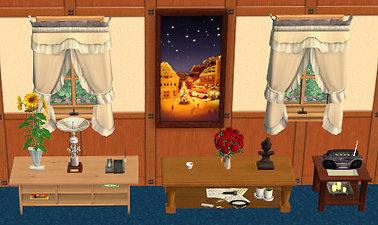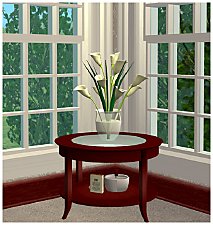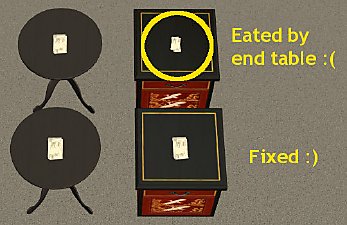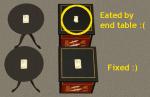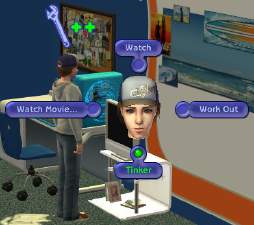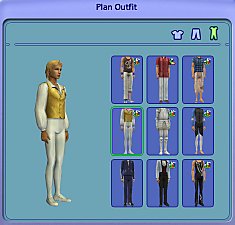More Decorative Slots for Maxis Furniture - Dressers, Desks, End Tables, Coffee Tables, Vanity and more (Updated 2008/11/10, Seasons Country Sink and Toilet were added)
More Decorative Slots for Maxis Furniture - Dressers, Desks, End Tables, Coffee Tables, Vanity and more (Updated 2008/11/10, Seasons Country Sink and Toilet were added)

LD_MaxisMoreDecoSlot_01.jpg - width=515 height=335

LD_MaxisMoreDecoSlot_02.jpg - width=450 height=270

LD_MaxisMoreDecoSlot_03.jpg - width=535 height=560

LD_MaxisMoreDecoSlot_04.jpg - width=610 height=532

LD_MaxisMoreDecoSlot_05.jpg - width=200 height=300

LD_MaxisMoreDecoSlot_06.jpg - width=490 height=335

LD_MaxisMoreDecoSlot_07.jpg - width=445 height=265


2008-09-18: Updated to v1.04. 7 TVs, 4 stereos, all 6 fridges and NL bowling rack were added.
zLdDarcy_MaxisMoreDecoSlot_Vanity_Teen-FT.package is now part of Overrides file. Remove it from your Overrides folder.
2008-08-28: Updated to v1.03. AL compatible version was added.
2008-08-09: Updated to v1.02. Coffee tables and 1 end table (Moroccan) were added.
2008-08-02: Updated to v1.01. 2 desks from base game (Value, Central Asian) were added. (1 slot for Value, 3 slots for Central Asian)
2008-07-28: Added an alternative version. You can put two objects over one another in 1-tiled dressers/armoires just like 2-tiled ones.
For all clutter junkies out there...

This mod adds decorative slots on top of many Maxis furniture, like dressers or vanity tables, as shown in the screenshot.
Unlike "standard" surfaces like tables or counters, dressers come in all different heights. Some low dressers come close to counter heights, but not all of them. I made this mod to cut back the amount of OMSPs that I use in my game. OMSPs are great for objects with standard heights. But I don't want to carry 30+ different OMSPs that are only usable for just one dresser.
Be sure to get ONLY ONE version.
- LdDarcy_MaxisMoreDecoSlot.zip : If you have at least one EP or SP (except for Happy Holiday Stuff). Including Deluxe (Base+NL) and Double Deluxe (Base+NL+CEL).
If you have AL or M&G, get the one tagged with AL.
(LdDarcy_MaxisMoreDecoSlot-AL.zip)
- LdDarcy_MaxisMoreDecoSlot-SlotOverlap.zip : Same as above, except that you can put two objects over one another in 1-tiled dressers/armoires just like 2-tiled ones. (See the screenshot below.) I made it as an alternative version, because this feature can be either useful or annoying depending on your preference.
If you have AL or M&G, get the one tagged with AL.
(LdDarcy_MaxisMoreDecoSlot-SlotOverlap-AL.zip)

- LdDarcy_MaxisMoreDecoSlot-BaseGame.zip : Base game, or Base Game + Happy Holiday Stuff.
You must sell and re-buy objects for them to pick up the change.
It will conflict with other similar slot mods like Anoeskab's Maxis More Functional set. Unlike Anoeskab's, which doesn't cover SP objects, mine covers ALL Maxis dressers/armoires (except for Seasons coat rack, for obvious reason) up to Apartment Life, all 3 vanity tables, 5 desks, several end tables/coffee tables, several TVs and stereos, all 6 fridges, NL bowling rack and OFB Decra-Chill food display. (And it's FREE, of course.
 )
)It does NOT conflict with any other my Stuff Pack fixes, like LdDarcy_SPObjectsFix_Downloads_AL.package, LdDarcy_TSSObjectDataFix_FT.package or LdDarcy_SP6TSSArmoireAnimFix.package. Just ignore if Hack Conflict Detection Utility reports a possible conflict.

Files are grouped by object type.
2-tiled pre-OFB Large dressers don't have any decorative slots on top. New 3 decorative slots were created on top.
2-tiled Medium dressers already have 3 decorative slots enabled on top by default. But their usefulness is limited., as they can't accept lots of objects that are unprepared for decorative slots. With this mod, they can accept the same kind of objects that can be placed on end tables.
1-tiled Small dressers already have 1 decorative slot on top, but they were never used before IKEA pack. The unused slot is now salvaged. IKEA small dressers will accept the same kind of objects that can be placed on end tables.
2 Step Tansu dressers have 7 decorative slots enabled for each step.
This mod also raises the support strength of all Medium and Small dressers (Maxis and custom alike). No need to turn moveobjects cheat on to put small objects on top of custom low dressers.
(But custom dressers will still refuse to accept objects that are unprepared for decorative slots. Use netmicro's awesome Decoration Transformer to circumvent this problem.)
AL finally created decorative slots on top of most Maxis dressers.
The only exceptions are Teen Surfer dresser and 2 Step Tansu dressers. You still need this mod to put things on these 3 neglected dressers. Get the new AL version.
Slot offsets were adjusted so that they are positioned near the center of the dresser top.
You can put small objects that are unprepared for decorative slots without turning moveobjects cheat on.
Armoires don't have any decorative slots by default.
For pre-OFB Large armoires, 3 decorative slots were created on top.
OFB-style Medium armoires also have 3 decorative slots on top, but they are placed more closely than those for Large armoires. Use center slot only, or left and right slots without center slot for the best result.
1-tiled Small armoires have 1 decorative slot on top.
Slots were added only for 5 desks.
(FT Tech, IKEA Fredrik, Seasons Country, Base Game Value and Central Asian)
Also makes the left side of AtomicAgeKids desk more useful. It will now accept objects that are unprepared for decorative slots.
Each side of shelf desks was given half of newly created slots. Move the object to the other side to use all slots.
8 end tables from various EPs/SPs which have some space to put things on under the table.
1 decorative slot was created in the center of all 2-tiled coffee tables. (Some have multiple slots under the table.)
Sims won't put cups or other objects on the center slot, and the animation will be misaligned for small electronics. Use it solely for decoration.
3 one-tiled coffee tables from the various EPs/SPs which have some space to put things on under the table.
Vanity tables already have 2 decorative slots on each side, but they were never used by the game.
The unused 2 slots are now salvaged. 1 slot (2 for Marble Vanity from Uni) was created in the center.
For OFB Decra-Chill Food Display only. 3 decorative slots were created on top. They can be used only after you fully stock the display.
To use with custom objects that were specifically designed with Decra-Chill's height in mind (like mdhttr323's Antique Bakery Set), turn moveobjects cheat on, put the custom objects first, THEN put the Decra-Chill display.
7 TVs and 4 stereos from various EPs/SPs which have some space to put things.
TV: Base Game - Moderate & Expensive, BV - Hotel, FT - Comfy & Family, AL - Jock and IKEA - Expedit
Stereo: Base Game Expensive, NL Jukebox, GLS Luxury and FT Comfy
1 decorative slot was created on top of all 6 Maxis fridges.
Contains NL Bowling Rack sculpture, Seasons Country Sink and Toilet.
Wrong existing slot positions were painstakingly fixed.
For dressers and armoires, slot ID references were removed from the front blank tiles to reduce slot overlapping, like IKEA small dressers.

Placement Tip / Known issues:
For multi-tile objects (except for desks), pick only one side for putting the things to avoid slot overlapping.
As of AL, slot overlapping was entirely eliminated in 2-tiled dressers by default.
After you place the object on the slot, press M to move objects to the next slot. (Note: This shortcut does not work in Base Game, and possibly in pre-OFB EPs.)
It is not recommended to put objects with which Sims can interact (e.g. phones, alarm clocks) on the decorative slots, as the animation will be at incorrect height. Use my Usable Counter OMSP for most of medium/small dressers.
Sims will not travel to Seasons Country desk to put homework when they get off the school bus. It has nothing to do with this mod, this desk was designed to block homework route in the first place.
The center slot of AL Jock TV must be filled from right side. Otherwise Sims will not be able to watch TV, complaining that something is blocking their way.
Installation:
Place in your My Documents\EA Games\The Sims 2\Downloads folder.
(Or in a subfolder of Downloads folder.)
The only exception is SP Overrides file for FreeTime or later EP.
zLdDarcy_MaxisMoreDecoSlot_Overrides.package (Only needed for FT or later EP)
C:\Program Files\EA GAMES\The Sims 2 <Your Latest EP>\TSData\Res\Overrides
(or the corresponding folder on your system if your game isn't installed in C:\Program Files)
If your latest EP is Apartment Life, the location will be like this.
C:\Program Files\EA GAMES\The Sims 2 Apartment Life\TSData\Res\Overrides
zLdDarcy_MaxisMoreDecoSlot_Vanity_Teen-FT.package is now part of Overrides file. Remove it from your Overrides folder.
Changelog:
v1.0: Initial release. Alternative version added. (2008/07/28)
v1.01: 2 desks from base game (Value, Central Asian) were added. (2008/08/02)
v1.02: Coffee tables and 1 end table were added. (2008/08/09)
v1.03: AL version was added. (2008/08/28)
v1.04: 7 TVs, 4 stereos, all 6 fridges and NL bowling rack were added. (2008/09/18)
v1.05: Seasons Country Sink and Toilet were added. (2008/11/10)
Just to clarify, I didn't steal Anoeskab's work in this mod. I started to make it even before I became aware of the existence of her mod. If you closely look into the file you'll see the subtle difference.
Additional Credits:
Numenor and Atavera for Modding InfoCenter article about Slots
Everyone who contributed to the development of SimPE
|
LdDarcy_MaxisMoreDecoSlot-SlotOverlap-AL.zip
| AL/M&G (2 overlapping slots for 1-tiled small dressers)
Download
Uploaded: 28th Apr 2009, 47.5 KB.
38,315 downloads.
|
||||||||
|
LdDarcy_MaxisMoreDecoSlot-AL.zip
| AL/M&G
Download
Uploaded: 28th Apr 2009, 47.4 KB.
35,699 downloads.
|
||||||||
|
LdDarcy_MaxisMoreDecoSlot-BaseGame.zip
| BaseGame Only or BaseGame + Happy Holiday Stuff
Download
Uploaded: 28th Apr 2009, 30.9 KB.
23,621 downloads.
|
||||||||
|
LdDarcy_MaxisMoreDecoSlot-SlotOverlap.zip
| Uni/NL/OFB/Pets/SNS/BV/FT, or a SP except for Holiday (2 overlapping slots for 1-tiled small dressers)
Download
Uploaded: 28th Apr 2009, 48.6 KB.
26,809 downloads.
|
||||||||
|
LdDarcy_MaxisMoreDecoSlot.zip
| Uni/NL/OFB/Pets/SNS/BV/FT, or a SP except for Holiday
Download
Uploaded: 28th Apr 2009, 48.8 KB.
40,114 downloads.
|
||||||||
| For a detailed look at individual files, see the Information tab. | ||||||||
Install Instructions
1. Download: Click the download link to save the .rar or .zip file(s) to your computer.
2. Extract the zip, rar, or 7z file.
3. Place in Downloads Folder: Cut and paste the .package file(s) into your Downloads folder:
- Origin (Ultimate Collection): Users\(Current User Account)\Documents\EA Games\The Sims™ 2 Ultimate Collection\Downloads\
- Non-Origin, Windows Vista/7/8/10: Users\(Current User Account)\Documents\EA Games\The Sims 2\Downloads\
- Non-Origin, Windows XP: Documents and Settings\(Current User Account)\My Documents\EA Games\The Sims 2\Downloads\
- Mac: Users\(Current User Account)\Documents\EA Games\The Sims 2\Downloads
- Mac x64: /Library/Containers/com.aspyr.sims2.appstore/Data/Library/Application Support/Aspyr/The Sims 2/Downloads
- For a full, complete guide to downloading complete with pictures and more information, see: Game Help: Downloading for Fracking Idiots.
- Custom content not showing up in the game? See: Game Help: Getting Custom Content to Show Up.
- If you don't have a Downloads folder, just make one. See instructions at: Game Help: No Downloads Folder.
Loading comments, please wait...
Uploaded: 28th Jul 2008 at 6:39 PM
Updated: 15th Jan 2011 at 1:07 AM - v1.05: Seasons Country Sink and Toilet were added.
#decorative, #slot, #slots, #more slot, #more slots, #deco slot, #deco slots
-
Slots for all Maxis Microwaves and Toaster Ovens
by Sims99Fanatic 29th Aug 2012 at 3:57am
 18
35.6k
110
18
35.6k
110
-
Table Slot Height Fix (Updated 2008/12/05) Added Pets AtomicAge dining table
by Lord Darcy updated 28th Apr 2009 at 10:51am
:new: 2008-12-05: Updated to v1.02. Pets AtomicAge dining table (round glass 1-tiled table) was fixed. more...
 15
32.4k
50
15
32.4k
50
-
Teen Style Stuff Objects Fix for FreeTime (Updated 2008/08/31) Rolled into New AL fix
by Lord Darcy updated 1st Mar 2008 at 12:31pm
If you have either AL or M&G, remove this fix and get "Stuff Pack Objects Fix Collection for Apartment Life". more...
 +2 packs
26 46.1k 71
+2 packs
26 46.1k 71 Teen Style
Teen Style
 Free Time
Free Time
-
Career Outfits are Added to Wardrobe Again in FreeTime
by Lord Darcy updated 23rd Apr 2008 at 12:37pm
Career outfits were automatically added to family wardrobe ever since Uni. more...
 +1 packs
19 56.8k 101
+1 packs
19 56.8k 101 Free Time
Free Time
-
by Lord Darcy updated 19th Apr 2008 at 8:39am
:new: 2008-09-01: Updated to v1.01. more...
 18
37.6k
42
18
37.6k
42
-
by Lord Darcy updated 10th May 2008 at 6:03am
:new: 2008-09-09: Updated to v1.01. Fixed the wrongly assigned slot id and missing tabletop sound. more...
 +1 packs
26 46.5k 106
+1 packs
26 46.5k 106 Open for Business
Open for Business
-
Community Wedding Fix for Celebration Wedding Arch (Obsolete in AL or M&G)
by Lord Darcy updated 15th Feb 2008 at 5:44am
This fix enables community wedding for Celebration wedding arch. Remove the fix if you have either AL or M&G. more...
 +1 packs
25 52.7k 75
+1 packs
25 52.7k 75 Celebration
Celebration
-
3 Maxis Recolors for Seasons Adventurer Career Reward Tiki Statue
by Lord Darcy 8th May 2008 at 7:01am
Seasons Adventurer career reward ("Golden Skull of Jumbok IV") has the same mesh as "Tiki Idol" statue. more...
 +1 packs
7 17.8k 20
+1 packs
7 17.8k 20 Seasons
Seasons
-
by Lord Darcy updated 25th Mar 2009 at 8:46am
:new: 2008-11-23: Updated to v1.0e. Added 1 M&G table plant and TV Dinner tray. more...
 +1 packs
91 210.1k 666
+1 packs
91 210.1k 666 Nightlife
Nightlife
-
by Lord Darcy updated 10th Jul 2008 at 11:35am
:new: 2008-08-31: This fix was rolled into Stuff Pack Objects Fix Collection for Apartment Life more...
 +2 packs
109 239k 200
+2 packs
109 239k 200 Seasons
Seasons
 Kitchen & Bath
Kitchen & Bath
-
Ramen Fix - Restores Uni texture taken over by BV ramen, Fixes the broken thumbnail
by Lord Darcy 29th Aug 2008 at 11:20pm
In Bon Voyage, Cup O’ Ramen from University has been taken over by the Ramen from the more...
 +1 packs
16 41.9k 93
+1 packs
16 41.9k 93 University
University
About Me
I have my own section at MATY now. Visit DarcyLand for some more goodies that are not available in MTS2.
Check this MATY thread for AL compatibility of my hacks. All my mods are now confirmed to be compatible with AL, or updated to AL.
Recently I'm getting a lot of PMs asking how to update various custom objects like fridges or computers up to FreeTime.
I wrote a tutorial for updating custom fridges and computers to FreeTime. For other types of objects, go read this MATY thread where a lot of information is gathered. A similar thread for AL is here.
==============================================================================
Basically, you can do whatever you want with my creations, as long as they stay free. You can upload them to other free sites, include them in lots or Sims, modify them if you want.
Please make a link back to my original MTS2 threads, in case I update my past creations. If you're reuploading my mods to other sites, please keep them up to date. Check my MTS2 journal for updates of past creations..
My only 2 restrictions are:
- Do NOT upload them to PAY sites (including TSR) and Exchange.
- Don't claim them as your own.

 Sign in to Mod The Sims
Sign in to Mod The Sims More Decorative Slots for Maxis Furniture - Dressers, Desks, End Tables, Coffee Tables, Vanity and more (Updated 2008/11/10, Seasons Country Sink and Toilet were added)
More Decorative Slots for Maxis Furniture - Dressers, Desks, End Tables, Coffee Tables, Vanity and more (Updated 2008/11/10, Seasons Country Sink and Toilet were added)