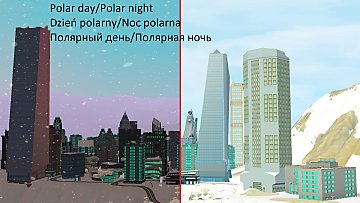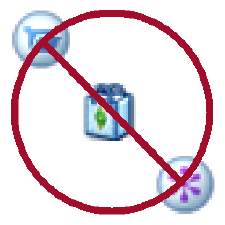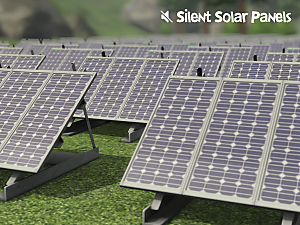Supernatural Pictures Do Not Become Scary/Ugly At Night
Supernatural Pictures Do Not Become Scary/Ugly At Night

BinaryBetty.jpg - width=1158 height=696
Binary Betty - showing original image even at night.

ComfortsofHome.jpg - width=1109 height=665
Comforts of Home - showing original image even at night.

CommonwealthCourt.jpg - width=1167 height=700
Commonwealth Court - showing original image even at night.

CowboyAngel.jpg - width=1124 height=674
Cowboy Angel - showing original image even at night.

DarkArcadia.jpg - width=1112 height=667
Dark Arcadia - showing original image even at night.

EverglowAcademy.jpg - width=1131 height=680
Everglow Academy - showing original image even at night.

FindingPeace.jpg - width=1103 height=662
Finding Peace - showing original image even at night.

MidnightMaddy.jpg - width=1067 height=640
Midnight Maddy - showing original image even at night.

PhotoofSam.jpg - width=1076 height=644
Photograph of Hiram Samuel - showing original image even at night.

PortraitofMiranda.jpg - width=1083 height=652
Portrait of Miranda - showing original image even at night.

TheVisitors.jpg - width=1082 height=649
The Visitors - showing original image even at night.

NoChangingPicturesLogo.jpg - width=518 height=367
Overrides for the 11 New Supernatural Pictures that stop them from changing into scary/ugly images at night.












This mod overrides the eleven 'changing pictures' that arrived with the Supernatural expansion. Therefore, it requires the Supernatural expansion to work.
The idea is that the images that you see in the Buy Catalog no longer change into their night versions which are generally scary, ugly or no longer match the decor.
The images that currently change at night are:
Binary Betty Portrait
Comforts of Home
Commonwealth Court
Cowboy Angel
Dark Arcadia
Everglow Academy
Finding Peace
Midnight Maddy
Photograph of Hiram Samuel Maddox
Portrait of Miranda Glauer
The Visitors
Two full versions of the mod are included.
The MF version which includes a full replacement for the object image & the images in the MoonlightFallsObjectCache. This means that any pictures that EA have placed in their original "out of the box" Moonlight Falls will also not change at night, aswell as any new ones you have place out of catalog.
The NonMFOnly version will only affect images that you place out of catalog. I have included it because the file size is much smaller which is a major advantage to anyone who is not going to play in Moonlight Falls at all.
I strongly recommend downloading the MF version for anyone who isn't 100% sure that they never want to play in Moonlight Falls.
Separate individual packages of both versions of the image overrides are included, as I feel some of the night versions are considerably more pleasant than others, so that you can pick any combination of images to replace.
It is very important that you delete the caches in the your "The Sims 3" folder found in your documents before the first time you use this mod. Otherwise the images will not regenerate & you will still see changing night images. You only need to do this once.
|
NonMFOnly_TheVisitors.zip
| The Visitors - Replacement for other worlds only. Smaller file size but will not work properly in Moonlight Falls. Only download if you intend to play solely in other EA/custom worlds. Does not include cache overrides.
Download
Uploaded: 15th Sep 2012, 50.4 KB.
75 downloads.
|
||||||||
|
NonMFOnly_PortraitofMiranda.zip
| Portrait of Miranda - Replacement for other worlds only. Smaller file size but will not work properly in Moonlight Falls. Only download if you intend to play solely in other EA/custom worlds. Does not include cache overrides.
Download
Uploaded: 15th Sep 2012, 47.4 KB.
61 downloads.
|
||||||||
|
NonMFOnly_PhotoofSam.zip
| Photograph of Hiram Samuel - Replacement for other worlds only. Smaller file size but will not work properly in Moonlight Falls. Only download if you intend to play solely in other EA/custom worlds. Does not include cache overrides.
Download
Uploaded: 15th Sep 2012, 47.4 KB.
71 downloads.
|
||||||||
|
NonMFOnly_MidnightMaddy.zip
| Midnight Maddy - Replacement for other worlds only. Smaller file size but will not work properly in Moonlight Falls. Only download if you intend to play solely in other EA/custom worlds. Does not include cache overrides.
Download
Uploaded: 15th Sep 2012, 49.4 KB.
70 downloads.
|
||||||||
|
NonMFOnly_FullSet.zip
| All 11 Changing Pictures - Replacement for other worlds only. Smaller file size but will not work properly in Moonlight Falls. Only download if you intend to play solely in other EA/custom worlds. Does not include cache overrides.
Download
Uploaded: 15th Sep 2012, 451.0 KB.
252 downloads.
|
||||||||
|
NonMFOnly_FindingPeace.zip
| Finding Peace - Replacement for other worlds only. Smaller file size but will not work properly in Moonlight Falls. Only download if you intend to play solely in other EA/custom worlds. Does not include cache overrides.
Download
Uploaded: 15th Sep 2012, 54.0 KB.
58 downloads.
|
||||||||
|
NonMFOnly_EverglowAcademy.zip
| Everglow Academy - Replacement for other worlds only. Smaller file size but will not work properly in Moonlight Falls. Only download if you intend to play solely in other EA/custom worlds. Does not include cache overrides.
Download
Uploaded: 15th Sep 2012, 35.7 KB.
68 downloads.
|
||||||||
|
NonMFOnly_DarkArcadia.zip
| Dark Arcadia - Replacement for other worlds only. Smaller file size but will not work properly in Moonlight Falls. Only download if you intend to play solely in other EA/custom worlds. Does not include cache overrides.
Download
Uploaded: 15th Sep 2012, 35.5 KB.
63 downloads.
|
||||||||
|
NonMFOnly_CowboyAngel.zip
| Cowboy Angel - Replacement for other worlds only. Smaller file size but will not work properly in Moonlight Falls. Only download if you intend to play solely in other EA/custom worlds. Does not include cache overrides.
Download
Uploaded: 15th Sep 2012, 47.1 KB.
69 downloads.
|
||||||||
|
NonMFOnly_CommonwealthCourt.zip
| Commonwealth Court - Replacement for other worlds only. Smaller file size but will not work properly in Moonlight Falls. Only download if you intend to play solely in other EA/custom worlds. Does not include cache overrides.
Download
Uploaded: 15th Sep 2012, 19.1 KB.
70 downloads.
|
||||||||
|
NonMFOnly_ComfortsofHome.zip
| Comforts of Home - Replacement for other worlds only. Smaller file size but will not work properly in Moonlight Falls. Only download if you intend to play solely in other EA/custom worlds. Does not include cache overrides.
Download
Uploaded: 15th Sep 2012, 34.6 KB.
66 downloads.
|
||||||||
|
NonMFOnly_BinaryBetty.zip
| Binary Betty - Replacement for other worlds only. Smaller file size but will not work properly in Moonlight Falls. Only download if you intend to play solely in other EA/custom worlds. Does not include cache overrides.
Download
Uploaded: 15th Sep 2012, 32.1 KB.
75 downloads.
|
||||||||
|
MF_FullSet.zip
| All 11 Changing Pictures - - Replacement for Moonlight Falls and other worlds. Includes overrides for MoonlightFallsObjectCache.
Download
Uploaded: 15th Sep 2012, 4.52 MB.
663 downloads.
|
||||||||
|
MF_TheVisitors.zip
| The Visitors - Replacement for Moonlight Falls and other worlds. Includes overrides for MoonlightFallsObjectCache.
Download
Uploaded: 15th Sep 2012, 531.5 KB.
86 downloads.
|
||||||||
|
MF_PortraitofMiranda.zip
| Portrait of Miranda - Replacement for Moonlight Falls and other worlds. Includes overrides for MoonlightFallsObjectCache.
Download
Uploaded: 15th Sep 2012, 241.9 KB.
91 downloads.
|
||||||||
|
MF_PhotoofSam.zip
| Photograph of Hiram Samuel - - Replacement for Moonlight Falls and other worlds. Includes overrides for MoonlightFallsObjectCache.
Download
Uploaded: 15th Sep 2012, 821.3 KB.
91 downloads.
|
||||||||
|
MF_MidnightMaddy.zip
| Midnight Maddy - Replacement for Moonlight Falls and other worlds. Includes overrides for MoonlightFallsObjectCache.
Download
Uploaded: 15th Sep 2012, 557.4 KB.
104 downloads.
|
||||||||
|
MF_FindingPeace.zip
| Finding Peace - Replacement for Moonlight Falls and other worlds. Includes overrides for MoonlightFallsObjectCache.
Download
Uploaded: 15th Sep 2012, 384.6 KB.
89 downloads.
|
||||||||
|
MF_EverglowAcademy.zip
| Everglow Academy - Replacement for Moonlight Falls and other worlds. Includes overrides for MoonlightFallsObjectCache.
Download
Uploaded: 15th Sep 2012, 184.1 KB.
95 downloads.
|
||||||||
|
MF_DarkArcadia.zip
| Dark Arcadia - Replacement for Moonlight Falls and other worlds. Includes overrides for MoonlightFallsObjectCache.
Download
Uploaded: 15th Sep 2012, 771.4 KB.
100 downloads.
|
||||||||
|
MF_CowboyAngel.zip
| Cowboy Angel - Replacement for Moonlight Falls and other worlds. Includes overrides for MoonlightFallsObjectCache.
Download
Uploaded: 15th Sep 2012, 229.9 KB.
86 downloads.
|
||||||||
|
MF_CommonwealthCourt.zip
| Commonwealth Court - Replacement for Moonlight Falls and other worlds. Includes overrides for MoonlightFallsObjectCache.
Download
Uploaded: 15th Sep 2012, 318.7 KB.
89 downloads.
|
||||||||
|
MF_ComfortsofHome.zip
| Comforts of Home - Replacement for Moonlight Falls and other worlds. Includes overrides for MoonlightFallsObjectCache.
Download
Uploaded: 15th Sep 2012, 555.0 KB.
96 downloads.
|
||||||||
|
MF_BinaryBetty.zip
| Binary Betty - Replacement for Moonlight Falls and other worlds. Includes overrides for MoonlightFallsObjectCache.
Download
Uploaded: 15th Sep 2012, 32.1 KB.
117 downloads.
|
||||||||
| For a detailed look at individual files, see the Information tab. | ||||||||
Install Instructions
Loading comments, please wait...
Uploaded: 15th Sep 2012 at 7:50 PM
Updated: 17th Nov 2012 at 11:57 PM
-
Liberate your sims! A Clear Portrait UI edit
by Spamaccount 12th Sep 2017 at 9:43pm
-
by Spamaccount updated 7th Oct 2017 at 10:12pm
-
by sweetdevil 14th Jun 2018 at 6:56pm
-
by bubblegumfish 31st Aug 2018 at 4:44pm
-
No More Zombies Generated At Full Moon - 2 Flavors
by Personcalledjoy 16th Sep 2012 at 10:43am
Prevents the game from generating zombies at full moon. Zombie buff transmission optional. more...
 +1 packs
119 278.2k 691
+1 packs
119 278.2k 691 Supernatural
Supernatural
-
Full Sim Photography Options Without World Adventures
by Personcalledjoy 29th Sep 2012 at 11:32pm
Enables taking larger photos, and the different photo styles without the photography skill or World Adventures expansion. more...
Packs Needed
| Base Game | |
|---|---|
 | Sims 3 |
| Expansion Pack | |
|---|---|
 | Supernatural |
About Me
I'm starting to post some of my mods, however larger they will be quite niche and be designer for quite a specialised target so to speak.
The reason is I want to create mods that nobody has thought of, or done, for the most part. As I simply won't make it for myself if I can find it online :-P
I want to solve problems that are frequently forgotten by the mod community due to low demand but for a few can really make a difference to the game.
I'm thinking of packaging up for upload some of my older tweaks/mods/lots etc if no-one else has already fully and visibly covered them online & maybe writing some custom careers as the category doesn't seem as popular as it did in sims 2.

 Sign in to Mod The Sims
Sign in to Mod The Sims Supernatural Pictures Do Not Become Scary/Ugly At Night
Supernatural Pictures Do Not Become Scary/Ugly At Night