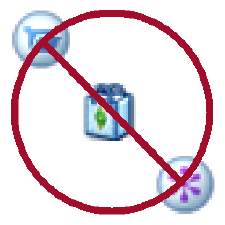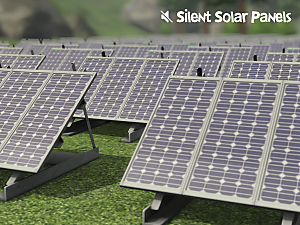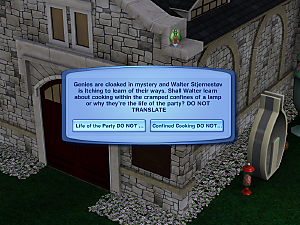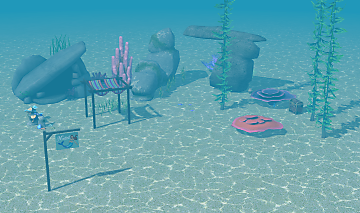Remove Tutorial and Beta Images - To attempt to reduce RAM load
Remove Tutorial and Beta Images - To attempt to reduce RAM load

Remove Tutorial Images cover image.png - width=800 height=600

Remove Tutorial Images image 2.png - width=800 height=640

Remove Tutorial Images image 3.png - width=1025 height=1342
So I began pondering, how would it be possible to try to reduce the heavy taxing on the RAM allocations? I landed on trying to remove images (by creating 1x1px transparent images to override them) that would be unnecessary for core gameplay by expert Sims 3 players, mostly across 2 categories:
• Images used in the "Tutorials" menu, as they accounted for around 100 MB in total.
• Beta build images and placeholder images for vanilla Sims 3 that were still present in the release version's "FullBuild0" assets. Accounts for around 25 MB.
So in theory this would reduce the RAM load by approximately 0.12 GB, whether it'd be to reduce the load outright, or so the game could use the safe-ish 2.8 GB it can use on other aspects of the game.
Will it have any effect on game performance at all? Probably not.
Is it worth trying? Probably.
I tried to pick images based on ones that I felt would be very unlikely to conflict with any other gamemods, though 100.0% guarantee on that is of course hard to give. The total tally ended up on 1,015 emptied images.
The gamemod was worked on for more than 1½ years, as I had to figure out exactly which images to handle and in which ways.
Tested with Patch 67 (along with NVIDIA Control Panel set to "Image Scaling: 100%", and a DX9-to-Vulkan .ini), almost certainly also works with Patch 69. Hard to tell if it would be needed for Patch 70. The gamemod should in theory be able to retroactively function with earlier patches, but anything before approximately Patch 36 would likely end up with strange results.
————————————————————
Notes:
• I've considered running OptiPNG on other large-size images to see if there were filesize saving potentials for that too, but there generally wasn't: Testing on several occasions with an image batch of approximately 51.2 MB, running OptiPNG on the whole batch only saved around 1.8 MB.
| Filename | Type | Size |
|---|---|---|
| Remove Tutorial and Beta Images.7z | 7z | |
| Remove Tutorial and Beta Images.package | package | 183224 |
|
Remove Tutorial and Beta Images.7z
Download
Uploaded: 26th Sep 2024, 13.2 KB.
1,485 downloads.
|
||||||||
| For a detailed look at individual files, see the Information tab. | ||||||||
Install Instructions
Loading comments, please wait...
Updated: 19th Jan 2025 at 10:55 AM
#image removals, #tutorial, #beta, #alpha, #assets, #RAM optimizing, #2008 builds, #image emptying, #beta builds
-
Add More Traits to Your Sims! (GEN Compatible)
by Rainbow_Brite updated 7th Jul 2010 at 2:48am
 251
350k
565
251
350k
565
-
Unlocked Child/Teen LTR and Traits (Testers Wanted)
by Chicken0895 updated 6th Nov 2013 at 9:26pm
 47
86.1k
133
47
86.1k
133
-
Supernatural Pictures Do Not Become Scary/Ugly At Night
by Personcalledjoy 15th Sep 2012 at 7:50pm
-
Duplicate Hat Hiders for Katy Perry's Sweet Treats and Seasons
by Kitty Paine 12th Mar 2013 at 12:39am
 +2 packs
11 17.5k 53
+2 packs
11 17.5k 53 Katy Perry Stuff
Katy Perry Stuff
 Seasons
Seasons
-
by bubblegumfish 31st Aug 2018 at 4:44pm
-
Master Suite Clothes For Everyday & Formal
by Affinity 17th Jul 2021 at 12:59am
 +1 packs
3 9k 23
+1 packs
3 9k 23 Master Suite Stuff
Master Suite Stuff
-
Reduce/Remove Lag caused by Houseboats
by marydehoyos updated 30th Mar 2022 at 6:04pm
 +1 packs
46 74.3k 206
+1 packs
46 74.3k 206 Island Paradise
Island Paradise
-
Townside Sim Fu Club - Martial Arts Academy, no CC
by Dandelion Sprout 18th Sep 2022 at 1:31pm
I noticed that there was only one previously uploaded Sims 3 martial arts dojo on MTS, so I decided to more...
 +1 packs
2.8k 5
+1 packs
2.8k 5 World Adventures
World Adventures
-
Make Townsfolk Less Racist (against SimBots, mummies, etc.)
by Dandelion Sprout updated 28th Jan 2024 at 2:56pm
Have your Sim ever gone to work or school one morning, and then they saw a mummy or a SimBot more...
 21
7.7k
26
21
7.7k
26
-
Competent Handling of Fires - Make Sims smarter when fires occur (v1.3 update)
by Dandelion Sprout updated 2nd Jun 2024 at 6:03am
 24
7.3k
33
24
7.3k
33
-
All Topics Unlocker for Vault of Antiquity
by Dandelion Sprout updated 19th Jan 2025 at 7:30am
When visiting the Vault of Antiquity normally, the game randomly selects an occult topic from one of 5 possible options: more...
 +6 packs
3 5.6k 8
+6 packs
3 5.6k 8 World Adventures
World Adventures
 Ambitions
Ambitions
 Generations
Generations
 Pets
Pets
 Showtime
Showtime
 Supernatural
Supernatural
-
No More Lightning or Thunder - Safe and Normal Rain Weather
by Dandelion Sprout updated 7th Feb 2023 at 7:03am
The Sims 3: Seasons often has thunderstorms. A lot of thunderstorms. more...
 +1 packs
10 6.3k 23
+1 packs
10 6.3k 23 Seasons
Seasons
-
Mermaids Park - Diving lot suited for pasting
by Dandelion Sprout updated 31st Mar 2023 at 3:50am
Branching out from Isla Paradiso, the mermaids and scuba enthusiasts have made themselves a cozy little place to spread the more...
 +1 packs
5 6.9k 19
+1 packs
5 6.9k 19 Island Paradise
Island Paradise
-
Unavailable objects made available - v2.5 update
by Dandelion Sprout updated 16th Jan 2025 at 2:44am
There's a lot of objects in Sims 3 that Maxis didn't trust anyone who bought their game to do anything. more...
 21
15.2k
52
21
15.2k
52
-
by Dandelion Sprout 7th Jun 2024 at 5:52am
The smartphones that were introduced in The Sims 3: University Life have a tendency to slip, fall and crack if more...
 +1 packs
2 4.3k 4
+1 packs
2 4.3k 4 University Life
University Life
-
Greatly extend lot opening hours - The City That Never Sleeps (1.9.2 update)
by Dandelion Sprout updated 18th Dec 2024 at 12:42am
Is your Sim known to head outdoors around 5 in the morning to experience the town life, only to find more...
 +8 packs
39 19.6k 67
+8 packs
39 19.6k 67 Ambitions
Ambitions
 Late Night
Late Night
 Pets
Pets
 Showtime
Showtime
 Supernatural
Supernatural
 Seasons
Seasons
 University Life
University Life
 Into the Future
Into the Future
-
Friday Theater Variety - Make symphonies and plays happen more often
by Dandelion Sprout 1st Dec 2022 at 12:30pm
If any of your Sims have ever been musically inclined, you may have seen them wish to attend a play, more...
 6
7.6k
30
6
7.6k
30
About Me
WIP big projects:
• EP changelogs for British English v1.4 (April 2024)
• "60FPS EA splash screen in Sims 3" (April/May 2024; depends on whether there's a fair amount of players who aren't using the various "Skip intros" mods)
• "IMAG game files ran through OptiPNG for slightly better game performance" (March or Q2 2024; need to figure out if DeltaBuild0 images are fair game to post as a mod, and not just FullBuild0)
• "Turn supermarkets into department stores" (Likely cancelled, as SN elixirs didn't have separate code rows)
• "Sims 3 Seinfeld apartment based on an architect's chart from 2011" (Cancelled; Sims 3 simply couldn't accomodate the needed straight/diagonal walls)
Backup of some of my mods (External link). I understood the rules (Link) as that "About Me" 100% allowed such links, though the normal SoMe profile settings lacked GitHub or GitLab options.

 Sign in to Mod The Sims
Sign in to Mod The Sims Remove Tutorial and Beta Images - To attempt to reduce RAM load
Remove Tutorial and Beta Images - To attempt to reduce RAM load