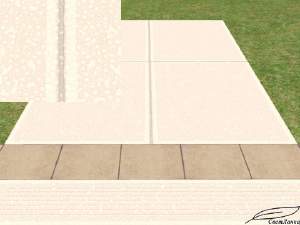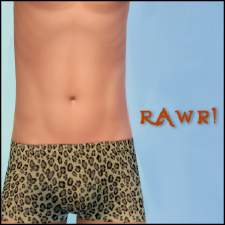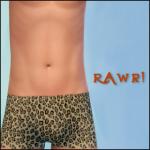Driveway - Sidewalk Match [Recolor]
Driveway - Sidewalk Match [Recolor]

HL_Driveway-REC-sidewalkmatch-01.jpg - width=960 height=600

HL_Driveway-REC-sidewalkmatch-02.jpg - width=960 height=600

HL_Driveway-REC-sidewalkmatch-thumb.jpg - width=256 height=256
I use the lighting mod by spookymuffin at GoS, so hopefully this looks the same with no lighting mod or with GunMods.

This custom content if it is not clothing, may require a seperate download to work properly. This is available at Colour Enable Package (CEP) by Numenor.
|
HL_Driveway-REC-sidewalkmatch.rar
Download
Uploaded: 25th May 2013, 779.0 KB.
9,757 downloads.
|
||||||||
| For a detailed look at individual files, see the Information tab. | ||||||||
Install Instructions
1. Download: Click the download link to save the .rar or .zip file(s) to your computer.
2. Extract the zip, rar, or 7z file
3. Place in Downloads Folder: Cut and paste the .package file(s) into your Downloads folder:
- Origin (Ultimate Collection): Users\(Current User Account)\Documents\EA Games\The Sims™ 2 Ultimate Collection\Downloads\
- Non-Origin, Windows Vista/7/8/10: Users\(Current User Account)\Documents\EA Games\The Sims 2\Downloads\
- Non-Origin, Windows XP: Documents and Settings\(Current User Account)\My Documents\EA Games\The Sims 2\Downloads\
- Mac: Users\(Current User Account)\Documents\EA Games\The Sims 2\Downloads
- Mac x64:
/Library/Containers/com.aspyr.sims2.appstore/Data/Library/Application Support/Aspyr/The Sims 2/Downloads
Need more information?
- For a full, complete guide to downloading complete with pictures and more information, see: Game Help: Downloading for Fracking Idiots.
- Custom content not showing up in the game? See: Game Help: Getting Custom Content to Show Up.
- If you don't have a Downloads folder, just make one. See instructions at: Game Help: No Downloads Folder.
Loading comments, please wait...
Updated: 19th Aug 2013 at 1:42 AM
#driveway, #concrete, #sidewalk, #maxis match
-
by KiaraRawks 27th May 2006 at 1:42am
 +1 packs
14 27.7k 11
+1 packs
14 27.7k 11 Nightlife
Nightlife
-
Senior, Student, Staff Parking Only Driveway Recolor
by senesi2003 26th Aug 2007 at 3:12am
 +1 packs
3 16.3k 10
+1 packs
3 16.3k 10 Nightlife
Nightlife
-
by HugeLunatic 21st Sep 2014 at 9:48pm
A rainbow selection of gradient opaque tights. Red, Orange, Yellow, Green, Indigo and Blue. Found in Accessories/Tights. more...
 7
16.8k
98
7
16.8k
98
-
by HugeLunatic 30th May 2010 at 3:31am
Edgeview is a large modern home, it is decorated in earthy browns with a few splotches of vibrant colors. more...
 +1 packs
3 9.8k 9
+1 packs
3 9.8k 9 World Adventures
World Adventures
-
Mountainside Valley - New Inhabited Base Game/ No CC neighborhood
by Hood Building Group updated 27th Feb 2017 at 1:41pm
"Mountainside Valley's been known for its vast mountain ranges. more...
 78
63.2k
113
78
63.2k
113
Miscellaneous » Neighborhoods & CAS Screens » Neighbourhoods and Worlds
-
by HugeLunatic 18th Jun 2011 at 5:59pm
The Heritage is typical of many traditionally styled homes built from the 1930s through the 1960s. more...
 +4 packs
6 16.8k 13
+4 packs
6 16.8k 13 World Adventures
World Adventures
 Ambitions
Ambitions
 Late Night
Late Night
 Generations
Generations
-
by HugeLunatic 30th Sep 2014 at 2:57am
rawr! Animal prints for your adult males. more...
-
by HugeLunatic 18th Dec 2010 at 9:42pm
Toscana Piccolo Google tells me that translates to Small Tuscan, but I know Google can be quite erratic in it's more...
 +3 packs
13 13.6k 27
+3 packs
13 13.6k 27 World Adventures
World Adventures
 Ambitions
Ambitions
 Late Night
Late Night
-
by HugeLunatic 26th Aug 2007 at 5:00pm
Vibrant, teen oriented bedroom recolor of the Atomic Age set included in the Pets ep. more...
-
"Unique Separator" [Atomic-Recolors]
by HugeLunatic 3rd Dec 2013 at 10:36pm
Another set of recolors of the AL "Unique Separator" Apartment door in colors to match the Pets "Futur-Nu Prime by more...
 +1 packs
5 21.6k 43
+1 packs
5 21.6k 43 Apartment Life
Apartment Life
-
Gothic Princess Nursery and Child/Teen Room
by HugeLunatic 30th Dec 2008 at 12:52am
Cinderella style coach bed and crib recolor in a dark red, black, and images of skulls and roses. more...
-
by HugeLunatic 25th Sep 2016 at 9:21pm
The Uni "Out of the Dark Ages Window" resized to encompass the entire wall height and two tiles wide. more...
 +1 packs
17 15.4k 55
+1 packs
17 15.4k 55 University
University
Packs Needed
| Base Game | |
|---|---|
 | Sims 2 |
| Expansion Pack | |
|---|---|
 | Nightlife |
About Me
 Installation of CEP Extras
Installation of CEP Extras-the package with pfiles appended to the name will go into your cep extras folder where your game is installed (typically c drive, you do you)
-the other goes in CEP extra folder in documents.
The following locations are what I am aware of, beyond that you'll have to do some searching.
Downloads Folder:
C:\Users\<user>\Documents\EA Games\The Sims 2 Legacy
C:\Users\<user>\Documents\EA Games\The Sims 2 Ultimate Collection
With multiple launchers, the location for your game install will vary.
C:\Program Files\EA GAMES\The Sims 2 Legacy\TSData\Res\Catalog\zCEP-EXTRA
C:\Program Files\EA GAMES\The Sims 2\TSData\Res\Catalog\zCEP-EXTRA
C:\Program Files (x86)\EA GAMES\The Sims 2\TSData\Res\Catalog\zCEP-EXTRA

 Sign in to Mod The Sims
Sign in to Mod The Sims Driveway - Sidewalk Match [Recolor]
Driveway - Sidewalk Match [Recolor]