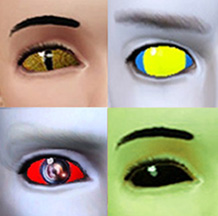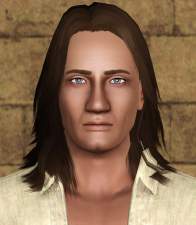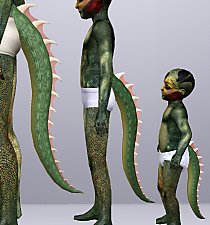Zeiwu Zeruik, Alien Mastermind
Zeiwu Zeruik, Alien Mastermind
AlienIconBordered.jpg - width=371 height=363

AlienOutfitsBordered.jpg - width=1505 height=932

AlienSittingBorder.jpg - width=552 height=733

AlienStandingBordered.jpg - width=432 height=932

BodyFrontSideBordered.jpg - width=501 height=932

ExpressionsBordered.jpg - width=1360 height=832

HeadFrontSideBordered.jpg - width=1097 height=806
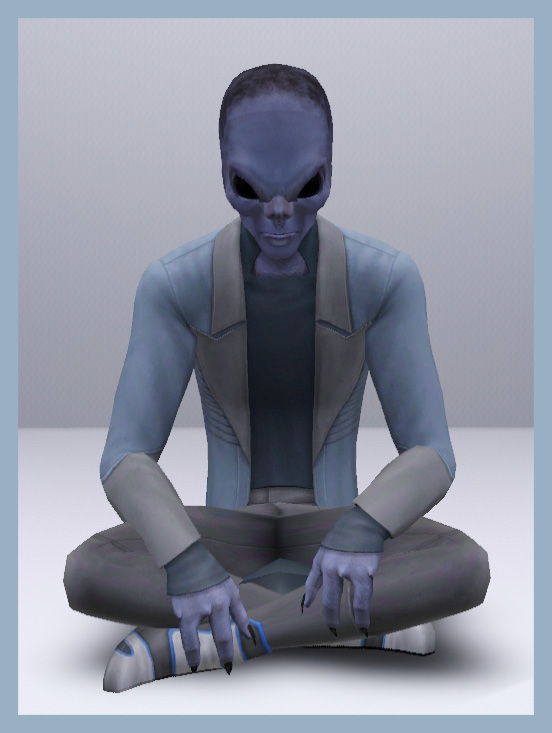
Zeiwu Zeruik is an alien from an unknown, distant planet. His original mission on earth was to research its inhabitants, and to trade knowledge between the two cultures. However, Zeiwu's intelligence far outstrips that of any human on earth, and he sure knows it. Now, rather than using his knowledge to benefit all of earth, instead, he plots to take over the entire planet. It's him against the world, and Zeiwu intends to win.
Traits:
- Genius
- Computer Whiz
- Evil
- Eccentric
- Snob
- Emperor of Evil
- Young Adult
- Color: Grey
- Food: Lobster Thermidor
- Music: Digitunes
Sliders
*This sim's face is made using MasterController to increase the slider limit, so if you try to edit his face without increasing the slider range the sliders will snap back to the default range*
- Head Size, Waist, Hip Size and Shoulder Width sliders by jonha
http://www.modthesims.info/download.php?t=378416 - Chin Bone Height slider by OneEuroMutt
http://oneeuromutt.tumblr.com/post/...ack-sliders-are - Eyebrows Distance slider by bella3lek4
http://www.modthesims.info/showthread.php?t=477112 - Hooded Eyelids slider by Misty in the Blue Box
http://mistyinthebluebox.tumblr.com...ilable-for-male - Bridge Nose Width slider by YS3studio
http://ysstudio.org/slider_page/yuu...Nose_Width.html | [Alternate Link] - Alien Hand and Alien Mouth sliders by OneEuroMutt
http://oneeuromutt.tumblr.com/post/...en-eye-eyes-eye - Hands: Finger Girth slider by leWing
http://www.modthesims.info/download.php?t=507576
Recommended Expansions
- Ambitions (Eccentric Trait)
- Into the Future (Almost all of his clothing)
- Seasons* (Outerwear)
*This Sim is packed with Default Skin! You must download the skin and re-apply it to the sim in Create-A-Sim!*
Custom Content
- Simple special effect eyes by Arisuka
http://www.modthesims.info/download.php?t=422825 - Asari Skin by Annoree
http://annoree.blogspot.com/2011/08...fect-asari.html - Demon Teeth Male by Schedel
http://schedels-asylum.blogspot.com...teeth-male.html - Vampire Claws by IreneGouret
http://www.thesimsresource.com/memb...aws/id/1107530/ - Eye Replacement Mesh by aWTmk
http://mktm.co.uk/uploads/sliders/
Alternate Link
Additional Credits:
Pose Player by cmomoney
http://www.modthesims.info/download.php?t=438706
MasterController by Twallan
http://nraas.wikispaces.com/MasterController
Superhero pose pack by foreverhailey
http://foreverhaileycreations.blogs...-pose-pack.html
|
Zeiwu_Zeruik.zip
Download
Uploaded: 17th Jul 2014, 288.4 KB.
3,009 downloads.
|
||||||||
| For a detailed look at individual files, see the Information tab. | ||||||||
Install Instructions
1. Click the file listed on the Files tab to download the sim to your computer.
2. Extract the zip, rar, or 7z file.
2. Select the .sim file you got from extracting.
3. Cut and paste it into your Documents\Electronic Arts\The Sims 3\SavedSims folder. If you do not have this folder yet, it is recommended that you open the game, enter Create-a-Sim, and save a sim to the sim bin to create this folder, rather than doing so manually. After that you can close the game and put the .sim file in SavedSims
4. Once the .sim file is in SavedSims, you can load the game, and look for your sim in the premade sims bin in Create-a-Sim.
Extracting from RAR, ZIP, or 7z: You will need a special program for this. For Windows, we recommend 7-Zip and for Mac OSX, we recommend Keka. Both are free and safe to use.
Need more help?
If you need more info, see Game Help:Installing TS3 Simswiki for a full, detailed step-by-step guide! Special Installation Instructions
- If you get an error that says "This content requires expansion pack data that is not installed", please use either Clean Installer to install this sim.
Loading comments, please wait...
Uploaded: 17th Jul 2014 at 7:07 PM
Updated: 23rd Jan 2017 at 5:09 AM by Camkitty
#alien, #sci-fi, #evil, #science-fiction, #mastermind
-
by CaffeinatedStarship 25th Nov 2020 at 4:45pm
 +7 packs
2 6.4k 16
+7 packs
2 6.4k 16 Ambitions
Ambitions
 Late Night
Late Night
 Pets
Pets
 Supernatural
Supernatural
 Seasons
Seasons
 University Life
University Life
 Into the Future
Into the Future
-
by Callia-Evergreen 23rd Jan 2017 at 2:08am
Jada Orson was born a vampire on the night of the full moon. more...
-
by Callia-Evergreen 27th Mar 2014 at 1:34am
"Well, Gordon, I see your HEV Suit still fits you like a glove. At least, the glove parts do." ~Dr. more...
-
Baggy Pants (that work with boots)
by Callia-Evergreen updated 20th Feb 2016 at 3:08am
These pants are converted from the french farmer outfit from world adventures into a pair of pants that can be more...
 19
38.9k
124
19
38.9k
124
Male » Mixed Sets » Adult
-
by Callia-Evergreen 28th May 2016 at 7:51am
Halvarg Felman was a warrior in a clan of barbarians. more...
-
by Callia-Evergreen updated 24th Jan 2022 at 8:50am
Wolf tail accessory that works for toddler through elder. more...
 45
74.2k
155
45
74.2k
155
-
by Callia-Evergreen updated 23rd Jun 2023 at 3:59pm
Finally, claws that actually look like claws instead of pointy fingernails! more...
 17
44k
131
17
44k
131
-
by Callia-Evergreen 31st Oct 2015 at 7:23am
Poor Bonehilda doesn't want to to be the only skeleton in town... more...
 +1 packs
46 41.9k 198
+1 packs
46 41.9k 198 Supernatural
Supernatural
Male » Mixed Sets » Adult
-
by Callia-Evergreen 30th Mar 2024 at 9:34pm
-
Reptilians: Drake Byrne and Amethyst Sparks
by Callia-Evergreen updated 17th Jun 2014 at 1:23am
A pair of reptilian sims. more...
About Me
I don't mind if you edit/use my sims content, but please give credit.
I'm not taking requests.
My DeviantArt page: http://camkitty2.deviantart.com/
I mostly post non-sims art there, but I also sometimes post pictures of sims stuff I am working on or have not released.
I only make content for Sims 3, not 2 or 4.

 Sign in to Mod The Sims
Sign in to Mod The Sims Zeiwu Zeruik, Alien Mastermind
Zeiwu Zeruik, Alien Mastermind