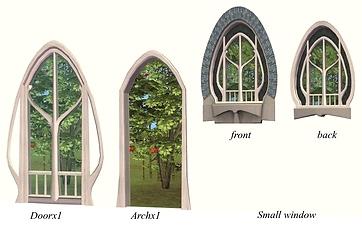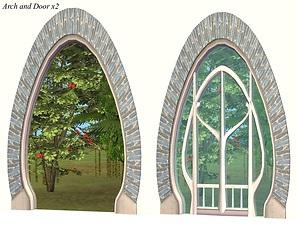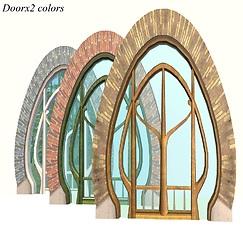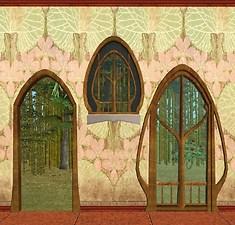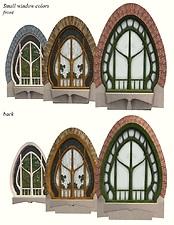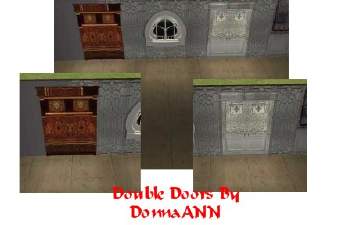*Elven Set* pt.2
*Elven Set* pt.2

archx1colors.jpg - width=898 height=857

archx2colors.jpg - width=979 height=939

door_archx1_smallwin.jpg - width=1045 height=650

door_archx2.jpg - width=913 height=692

doorx1colors.jpg - width=994 height=860

doorx2colors.jpg - width=941 height=870

op1.jpg - width=500 height=376

op2.jpg - width=843 height=807

op3.jpg - width=724 height=809

op4.jpg - width=738 height=814

smallwincolors.jpg - width=766 height=991

tallwincolors.jpg - width=846 height=772












I'm quite happy how my *first* doors turned out! It's been busy trying to figure out why something is not working and then why it is...BIG THANKS to Numenor for the awesome tutorials.
Read about the set:
*The set includes single arch,double arch,single door and double door. Tall double window and small single one. All to match "Empeerical" window that Maxis created(it looked Elven enough).
*All have 2 additional colors
*All(except the small window)can be placed on diagonal walls


*note: The single door has wooden parts on both sides,making it a little bit wider than normal single door.
*note: All arches and doors can be found in Build mode -> Door & Windows
Price:
Single Arch: 10 / Double Arch: 20
Single Door: 30 / Double Door: 20 (Sorry, saw my mistake too late)
Single Window:10 / Double Window: 20
I've included lots of pictures

Polygon Counts:
*Tall window/small window: Fc:1296, Vc:1517
*Double Arch: Fc:362, Vc:424
*Single Arch: Fc:152, Vc:200
*Double Door: Fc:620, Vc:746
*Single Door: Fc:334, Vc:410
Additional Credits:
Whitey for making fun of my "My Sims are walking trough my door" issue

This is a new mesh, and means that it's a brand new self contained object that usually does not require a specific Pack (although this is possible depending on the type). It may have Recolours hosted on MTS - check below for more information.
|
Elven_BuildSet.rar
Download
Uploaded: 28th Jun 2013, 3.59 MB.
13,676 downloads.
|
||||||||
| For a detailed look at individual files, see the Information tab. | ||||||||
Install Instructions
1. Download: Click the download link to save the .rar or .zip file(s) to your computer.
2. Extract the zip, rar, or 7z file.
3. Place in Downloads Folder: Cut and paste the .package file(s) into your Downloads folder:
- Origin (Ultimate Collection): Users\(Current User Account)\Documents\EA Games\The Sims™ 2 Ultimate Collection\Downloads\
- Non-Origin, Windows Vista/7/8/10: Users\(Current User Account)\Documents\EA Games\The Sims 2\Downloads\
- Non-Origin, Windows XP: Documents and Settings\(Current User Account)\My Documents\EA Games\The Sims 2\Downloads\
- Mac: Users\(Current User Account)\Documents\EA Games\The Sims 2\Downloads
- Mac x64: /Library/Containers/com.aspyr.sims2.appstore/Data/Library/Application Support/Aspyr/The Sims 2/Downloads
- For a full, complete guide to downloading complete with pictures and more information, see: Game Help: Downloading for Fracking Idiots.
- Custom content not showing up in the game? See: Game Help: Getting Custom Content to Show Up.
- If you don't have a Downloads folder, just make one. See instructions at: Game Help: No Downloads Folder.
Loading comments, please wait...
Uploaded: 28th Jun 2013 at 8:37 PM
Updated: 3rd Jan 2014 at 9:11 AM
-
Elven Set : 4 new meshes and one recolor in Build Mode
by -Maylin- updated 14th Mar 2009 at 8:25am
 51
67.5k
122
51
67.5k
122
-
Gilded Recolors of Maylin's Elven Windows & Door Set
by bluetexasbonnie 30th Mar 2009 at 6:12pm
 8
25.8k
38
8
25.8k
38
-
by lidiqnata 28th Jun 2013 at 6:11pm
 9
15.3k
25
9
15.3k
25
-
*Big Set of Fantasy and Normal eyes*
by lidiqnata 10th Jan 2007 at 1:01am
Wow,recently I made a few more eyes and I decided to upload them :) They're 2 archives-Normal eyes and Fantasy more...
About Me
[size=5]Re-upload of everything created by me has started at [color=#fa2742]Lidiqnata sims 2[/color][/size]
[size=5]Visit my [color=#fa2742]Patreon[/color] if you wish to support this process.[/size]

 Sign in to Mod The Sims
Sign in to Mod The Sims *Elven Set* pt.2
*Elven Set* pt.2